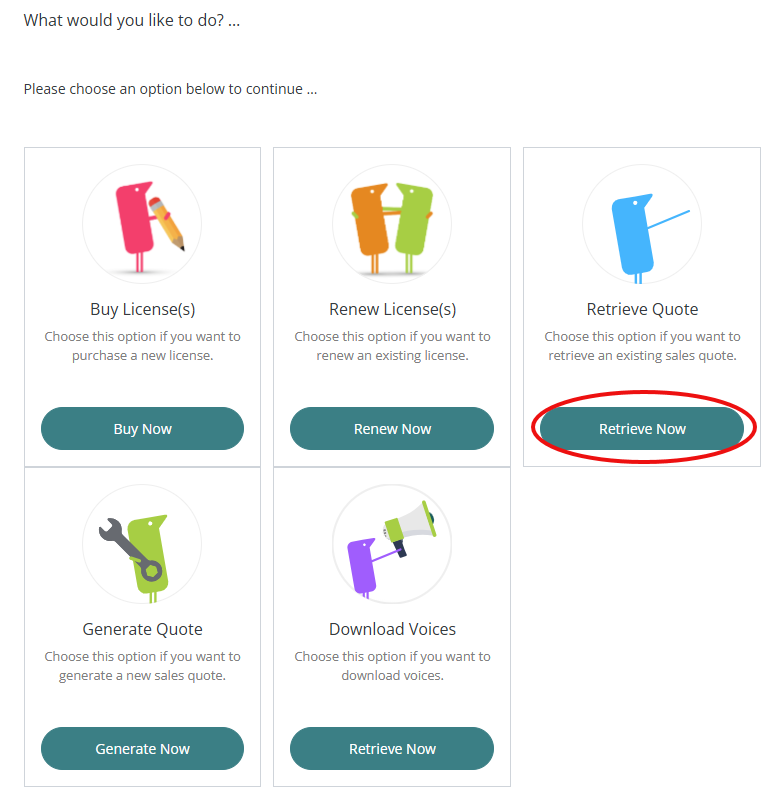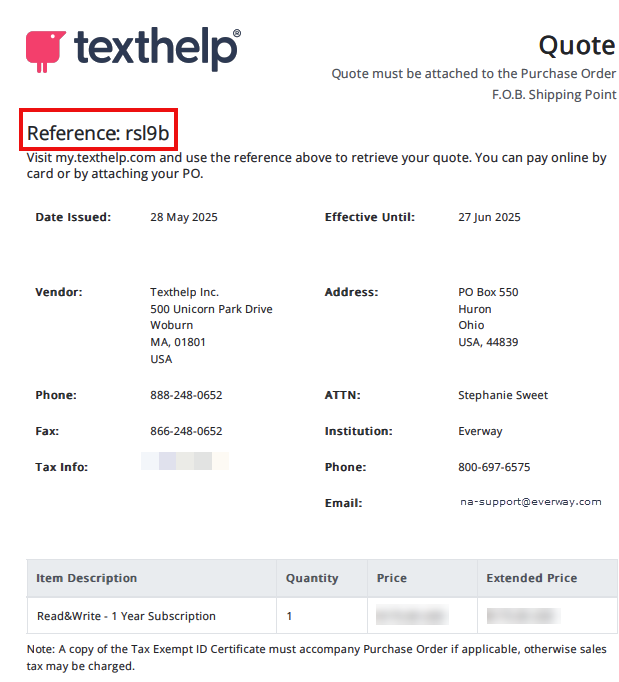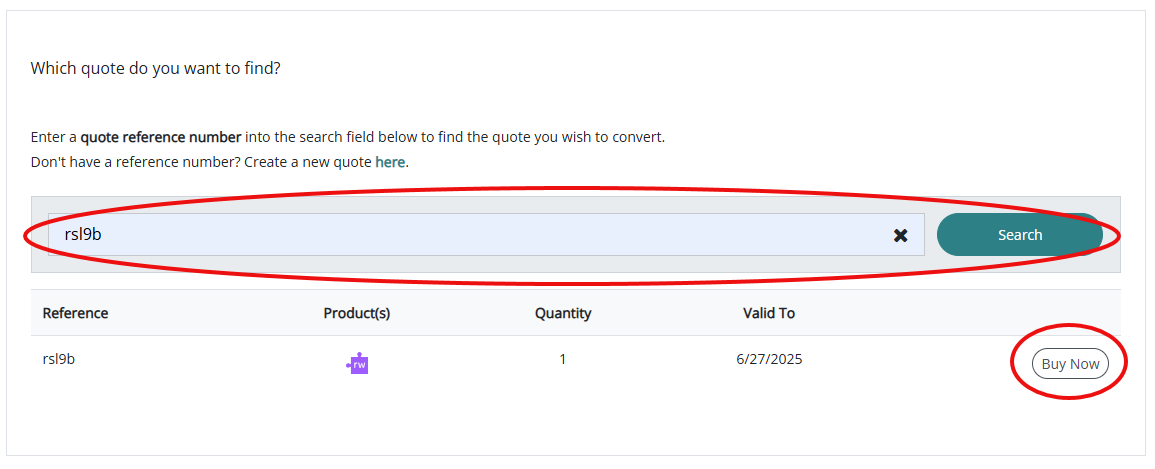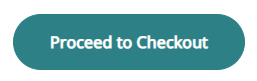Navigate to my.texthelp.com
Sign in or continue as guest.
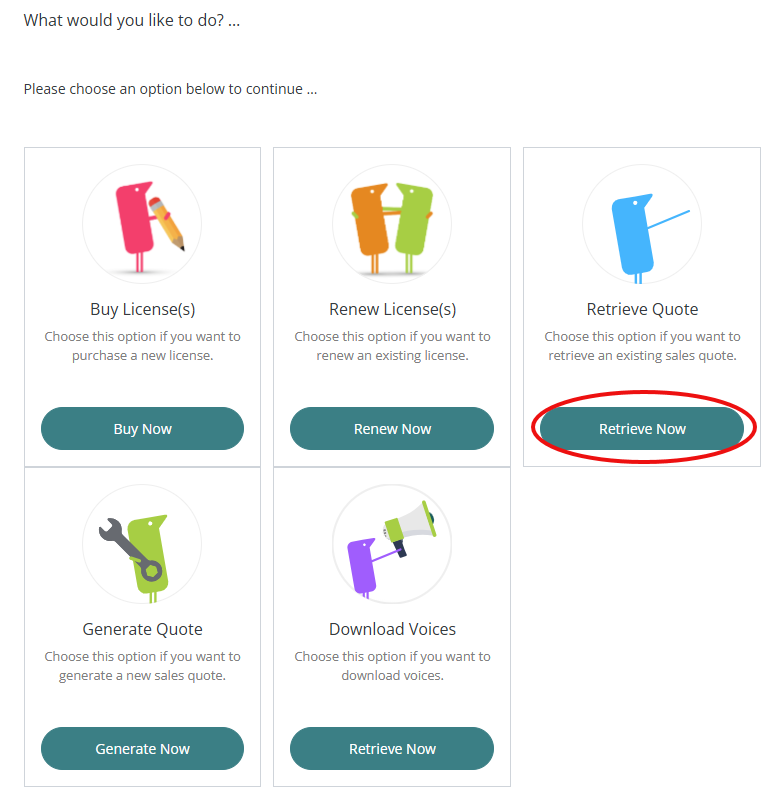
Enter the quote reference number located at the top of the quote.
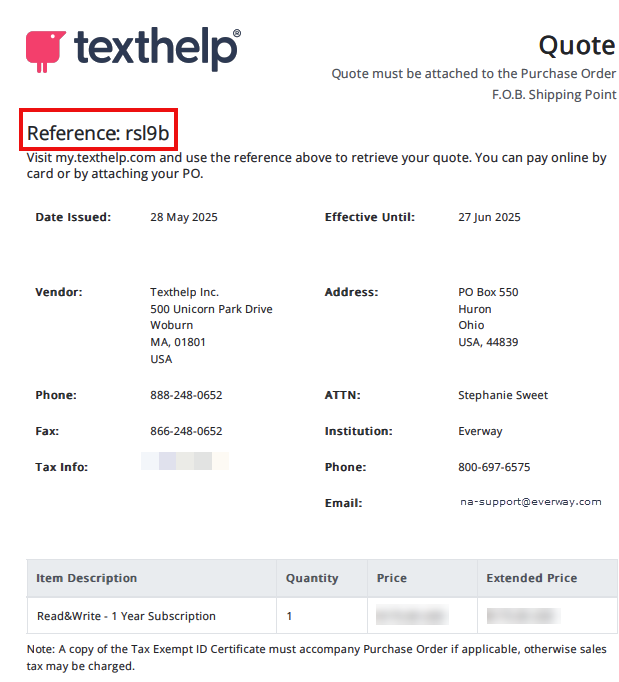
Select “Buy Now.”
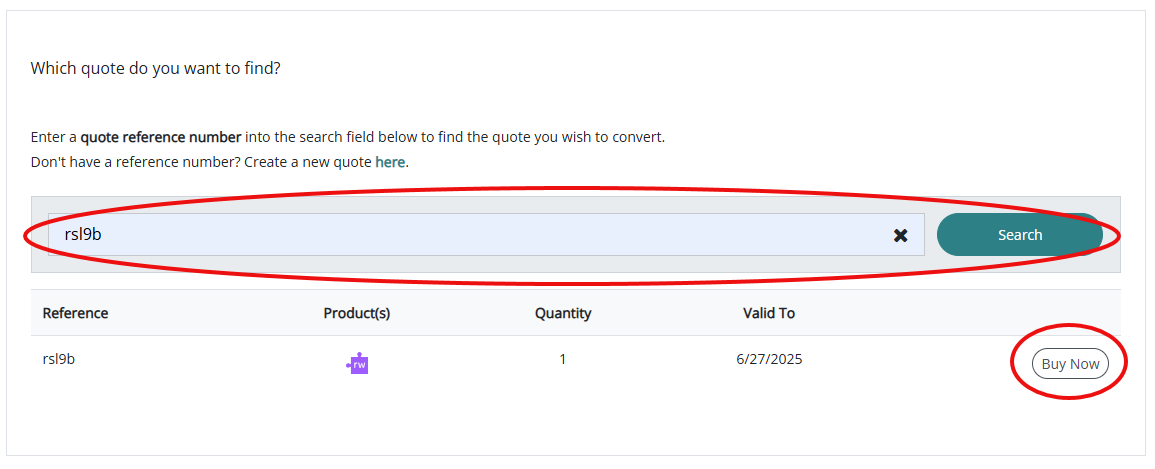
Confirm the product(s) and number of licenses.
Proceed to checkout.
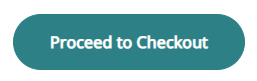
Enter your payment/billing address to pay by card or upload a purchase order.
If tax exempt, please check “include tax exemption” and upload a copy of the form.
If paying by credit card, autorenewal is automatically set up unless you opt out.
Complete purchase.
Popular Next Steps