To use OrbitNote in Schoology, first go to the OrbitNote Dashboard and add the Chrome extension by clicking the install Extension button at the bottom of the dashboard
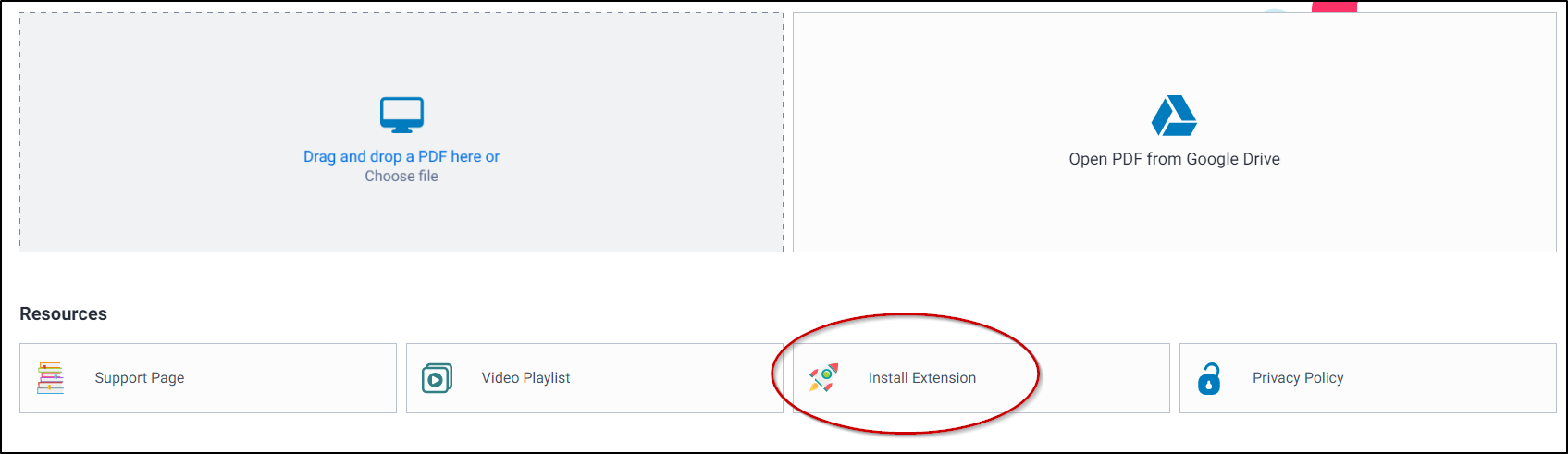
Once the Chrome extension has been added (or verified that it's already added), you'll see an OrbitNote button when creating assignments in Schoology
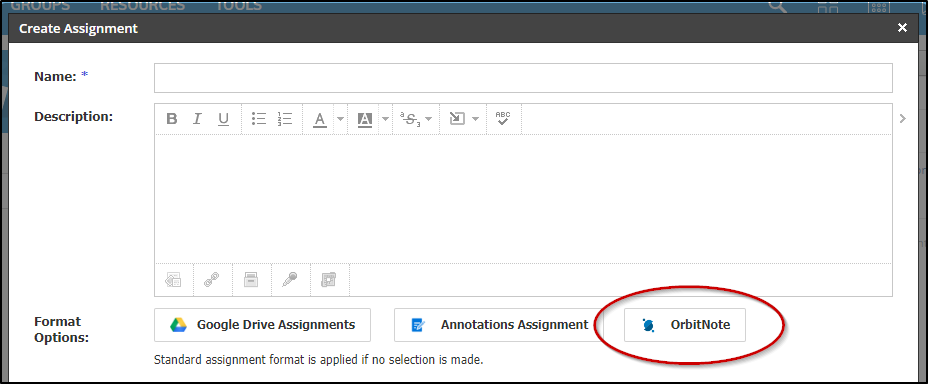
For more instructions, please see this short YouTube video which shows how to create, open, edit, and turn in assignments using OrbitNote in Schoology