If you’ve scanned documents to PDF format, they may need to be OCR'd (Optical Character Recognition) in order to be readable. A scan may produce an image-based PDF which contains text that is not readable. OrbitNote will show when a PDF doesn't have accessible text:
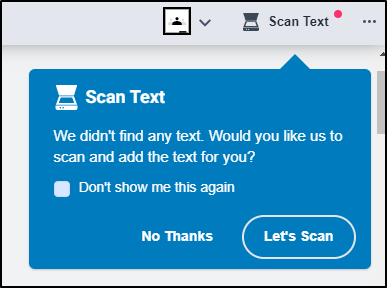
This means that the text in the PDF is inaccessible and cannot be read or selected using the OrbitNote toolbar. The PDF will need to be scanned in order to make the text readable.
Please note, Scan Text is an OrbitNote premium feature
Also see the video OrbitNote - How to OCR Scan your PDFs