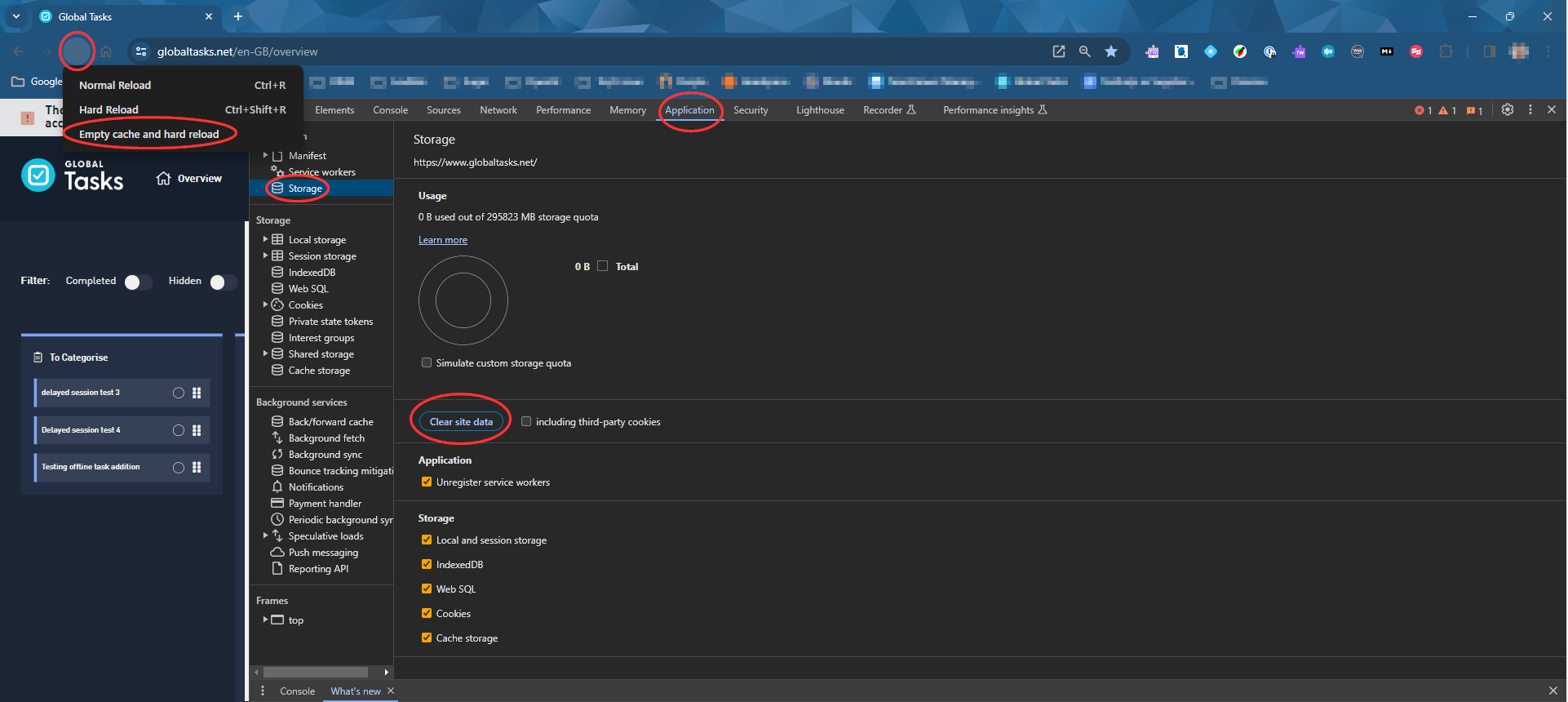Global Tasks is a browser based time management tool and because it is browser based, there will be times when things do not act quite right.
This could be not adding tasks to your projects, tasks and projects not moving when you have dragged them around, or even tasks not syncing between your mobile app and computer.
In these situations, we would recommend clearing your site data and cache.
To do this, please use the following steps:
Microsoft Edge
If you open www.globaltasks.net and sign in.
Then on your keyboard, press F12 (if you have a multi-function keyboard, you may also need to hold the FN key)
This will open the developer tools and along the top row your will need to click on Application.
In the Application window, you will click on Storage and then Clear Site Data (as shown below)
After this, you will need to right click the refresh symbol next to the website address and click on "Empty Cache and Hard Refresh"
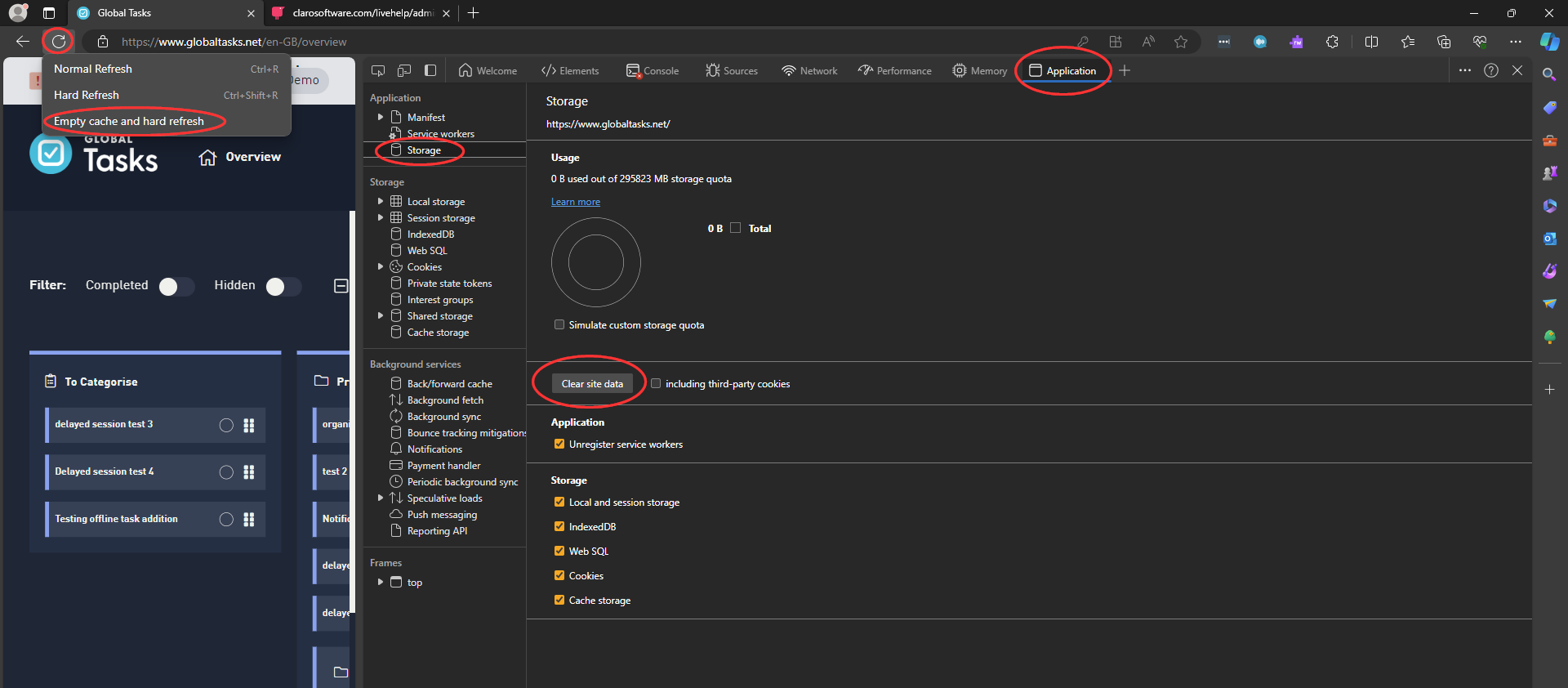
Google Chrome/Chromebook
If you open www.globaltasks.net and sign in.
Then on your keyboard, press F12 (if you have a multi-function keyboard, you may also need to hold the FN key)
This will open the developer tools and along the top row your will need to click on Application.
In the Application window, you will click on Storage and then Clear Site Data (as shown below)
After this, you will need to right click the refresh symbol next to the website address and click on "Empty Cache and Hard Refresh"