When you see the error: "Application error: a client-side exception has occurred (see the browser console for more information)." please use the following steps.
1. Save your project (just to be safe) if possible
2. Open the browser's debug menu (on Windows, this will be F12 and on Mac it will Option + ⌘ + J)
3. Go to Application>IndexDB.keyval-store>keyval
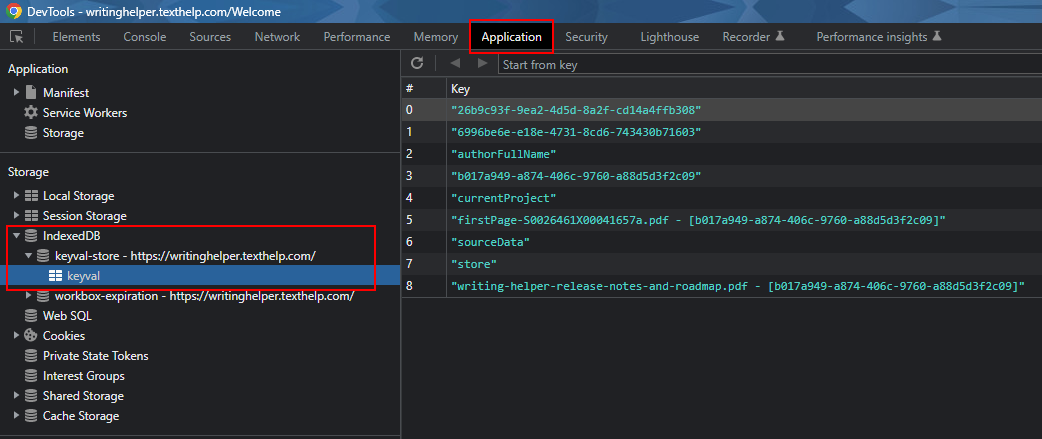 4. Right click "store" and then click Delete
4. Right click "store" and then click Delete
5. Close the debug window and refresh your Writing Helper page
If the error still persists, please contact support@texthelp.com