These instructions are for using Equatio with the Rich Text Editor option in Canvas.
Note: Equatio must first be setup by a Canvas administrator (also requires unlimited licensing for Equatio)
To use Equatio in Canvas in the Rich Text Editor, click the Apps icon on the Editor toolbar
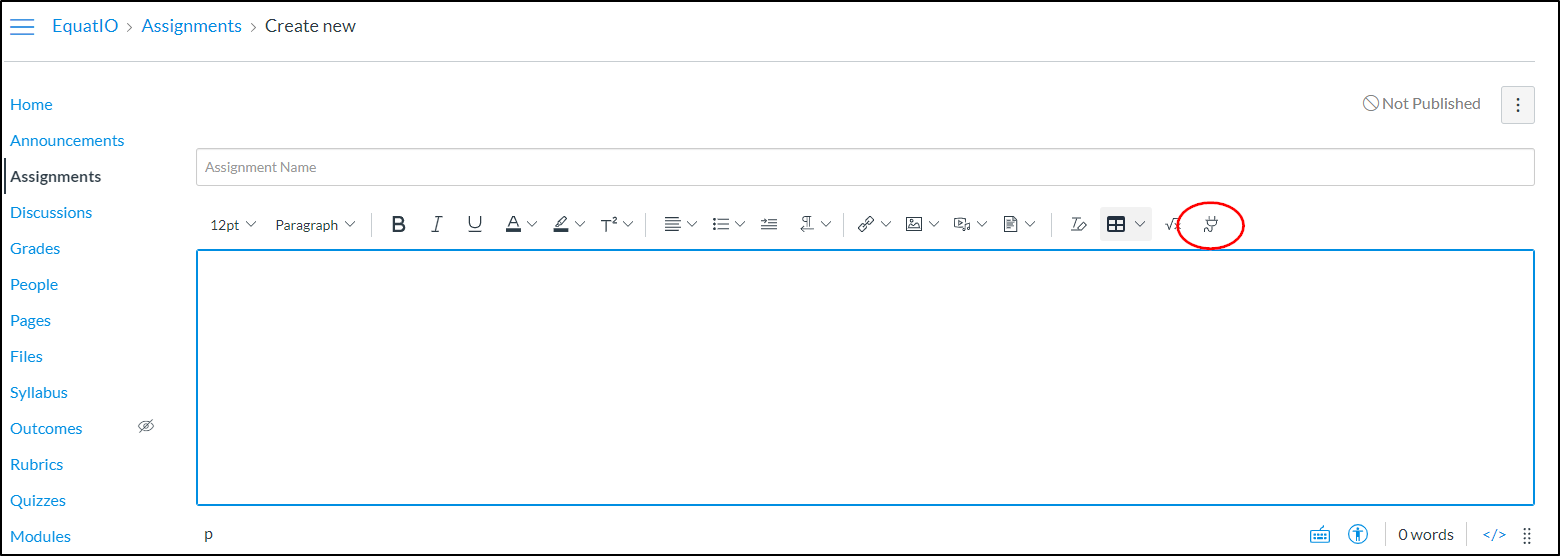

In Apps select Insert Equatio Equation
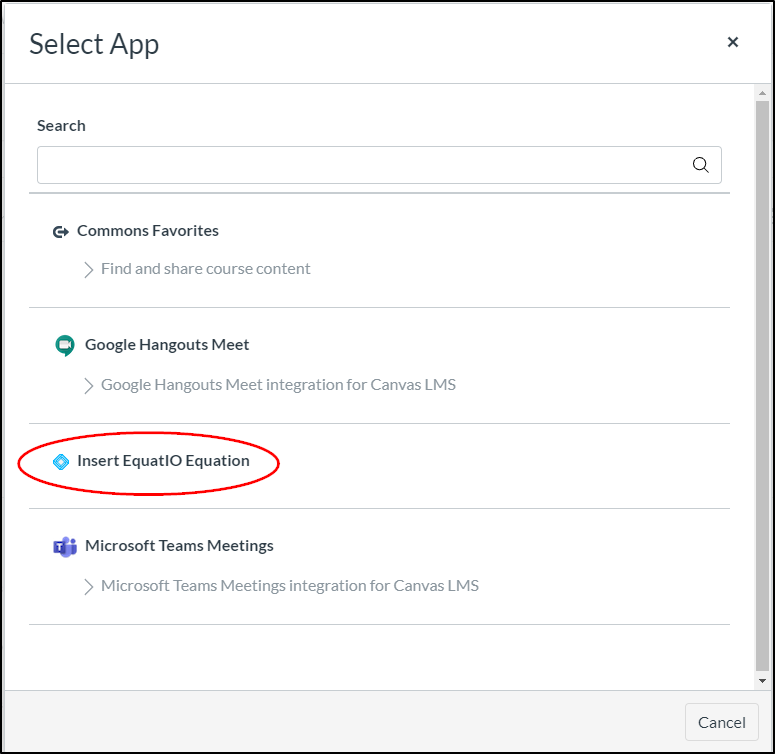
You can then use the Equatio toolbar to enter math
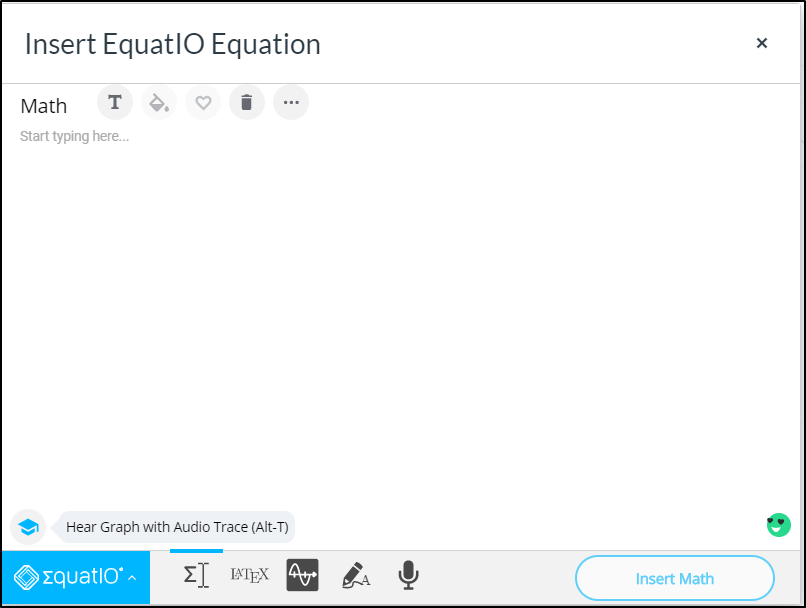
When finished, click the Insert Math button to enter the equation in Canvas