The Equatio extension and the Equatio LTI for D2L require a Rich Text editor to insert math. This article will show how to ensure your D2L quiz question is compatible with Equatio insertion in the answer field for students.
When creating a quiz question in D2L be sure to choose the "Written Response" type as shown below: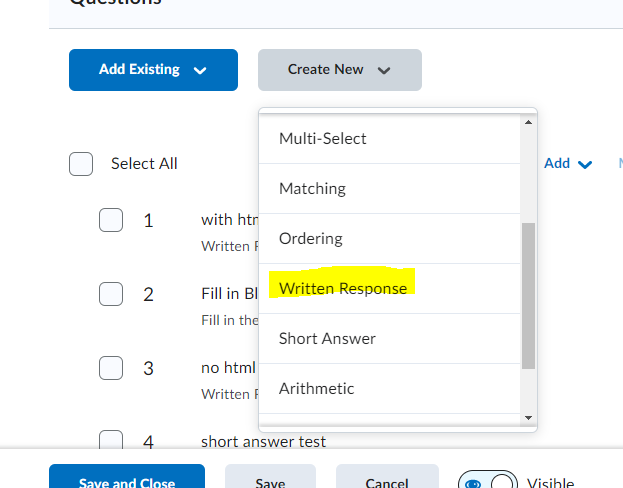
Next, while creating your question be sure to check off the "Enable HTML Editor for learner responses" in the question editor screen: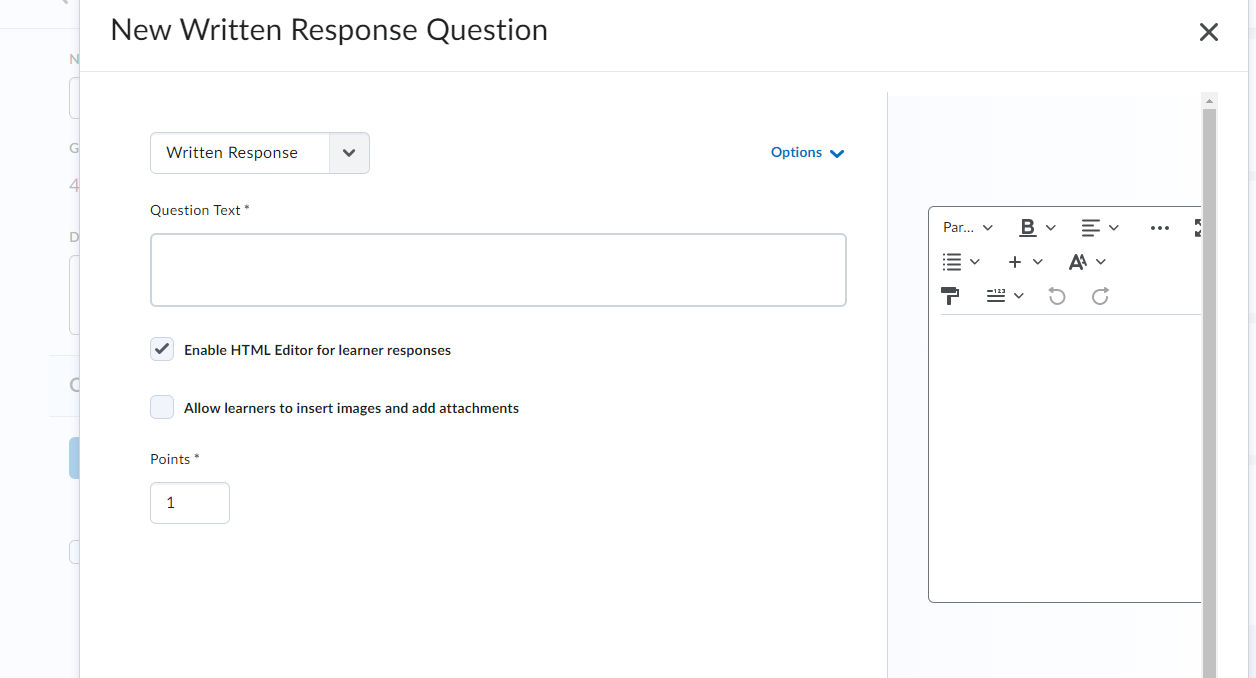
This will allow users to choose the "Add Stuff" feature in the HTML editor toolbar as shown below to select the Equatio LTI option and insert math. It will also allow them to insert math with their Equatio extension toolbar.