In Equatio Desktop version 1.8.0 , we've introduced the option to sign into Equatio using a Take Home Code. This option is available for licenses that include the Take Home option. The Equatio Take Home Code is managed by your organisation. If you have been given a Take Home Code by your organisation, you can activate Equatio by following the steps below:-
1. Open Equatio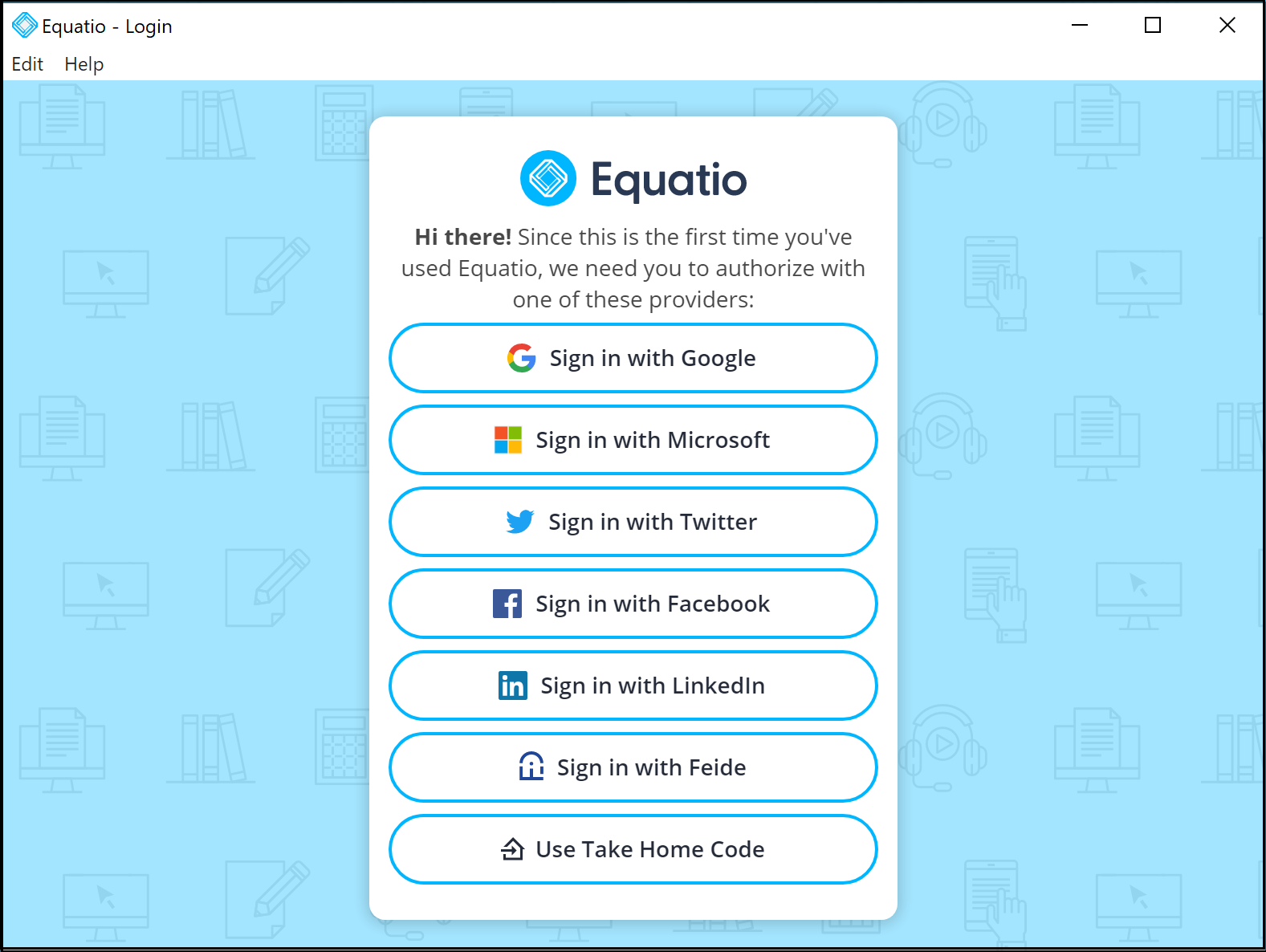
2. Click on the Use Take Home Code option.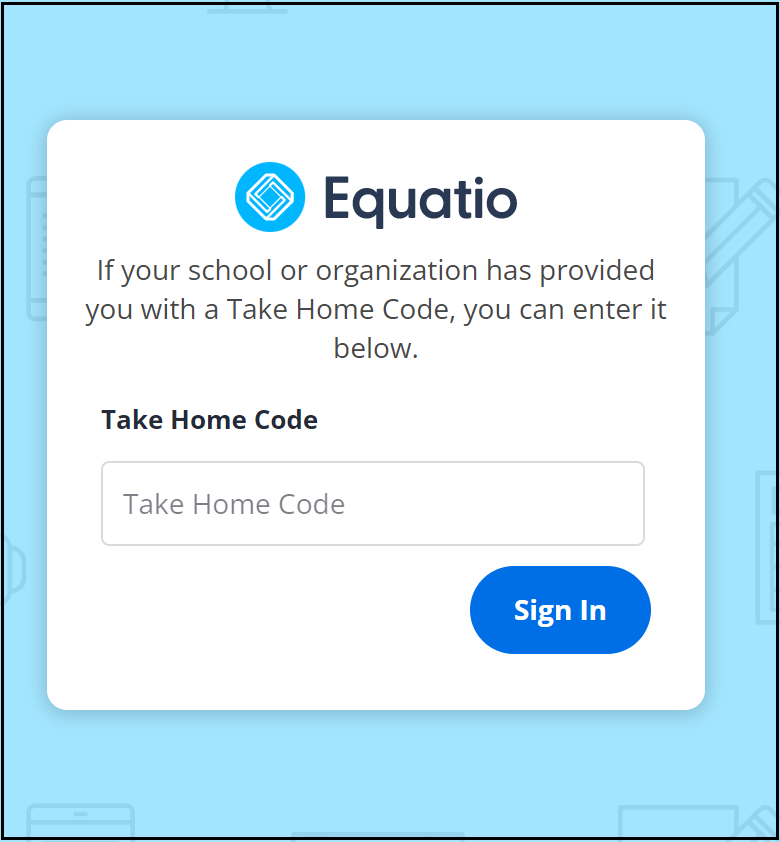
3. Enter your Take Home Code and click Continue.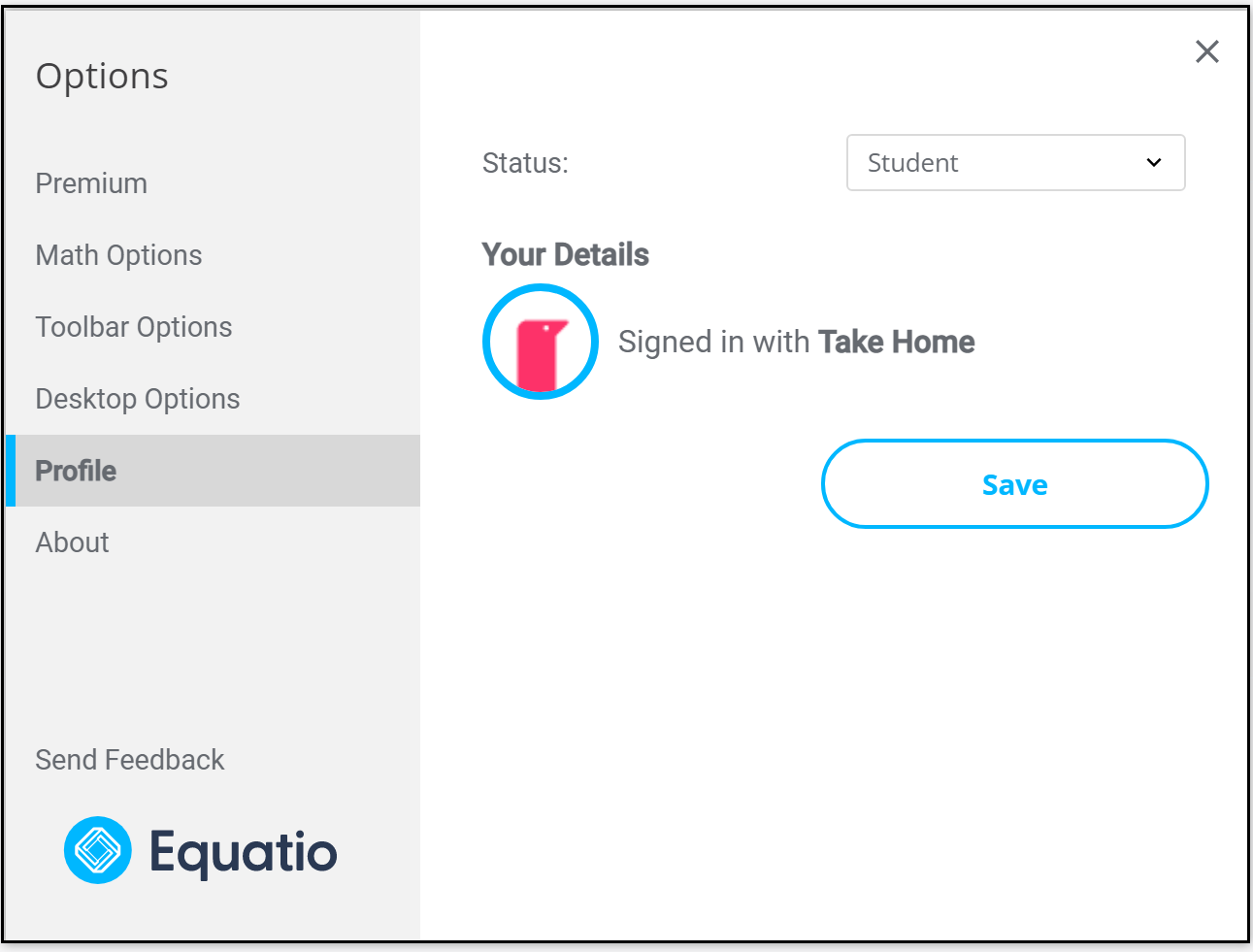
Equatio will now be activated and ready for you to use.
N.B. When a user signs in with a Take Home Code features such as Favourites and Equatio Mobile will be not available.
Please note:- This license is to be used by authorised members of the licensee’s organisation only. Unauthorised usage is in violation of the site license agreement.