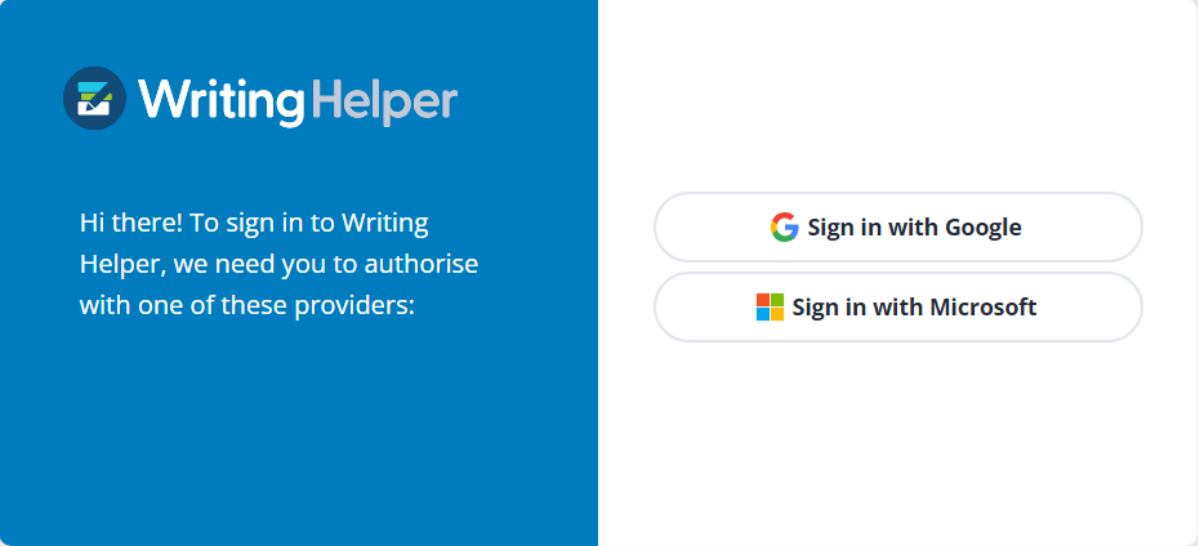Signing up for Writing Helper
-
Open Writing Helper:
-
Go to https://writinghelper.texthelp.com/Welcome using a Google Chrome browser.
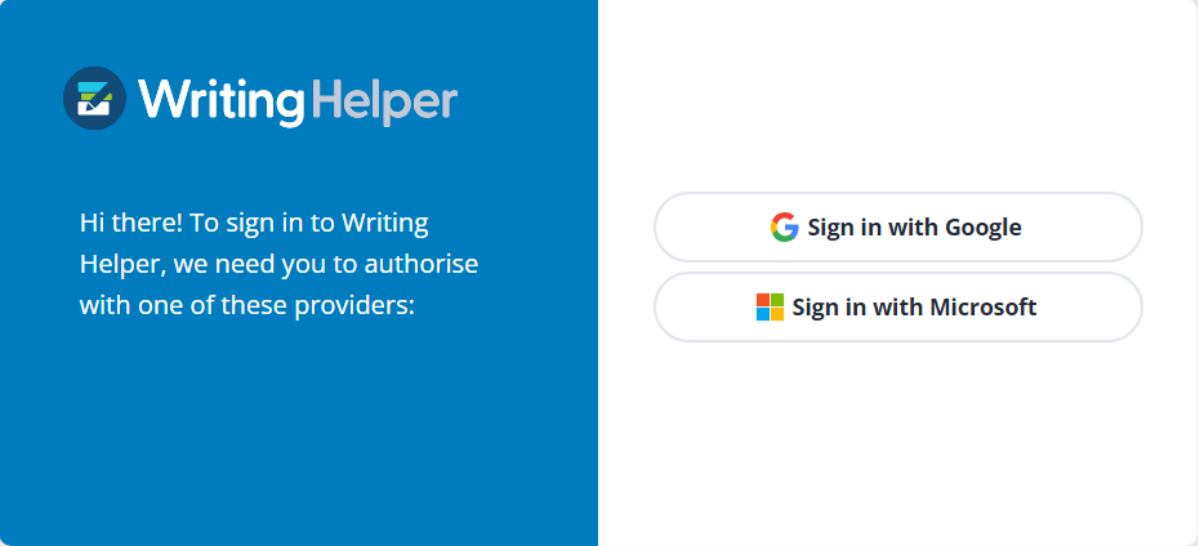
-
-
Sign In:
-
You will be prompted to sign in using your Google or Microsoft account.
-
Allow Writing Helper permission to access your account.
-
-
Enter Product Code:
-
After granting permission, you will be asked to enter your product code.
-
-
Access Homepage:
-
Once you've entered the code, you will see the Writing Helper homepage.
-
From here, press the Install button to add the app to your computer.
-