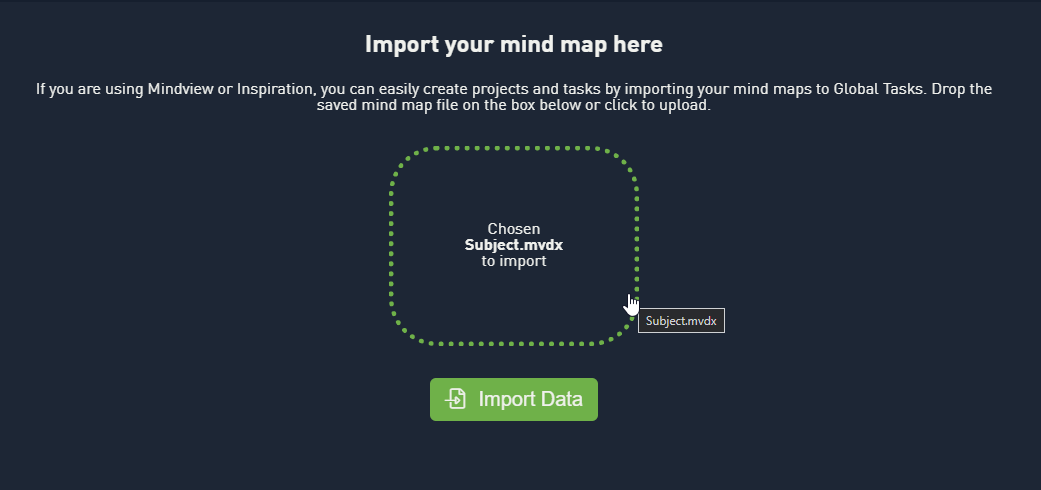Global Tasks can import mind maps from MindView and Inspirations.
The supported file types are .insmaps (for Inspiration) and .mvdx (for MindView).
In Inspiration, you will need to Export to Inspiration Maps.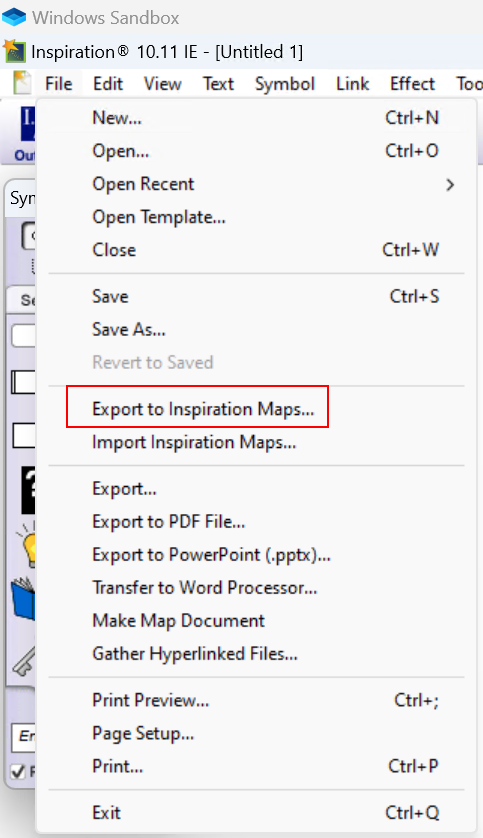
If this option is not available, you will need to Make a Diagram Document first, and then Export to Inspiration Maps.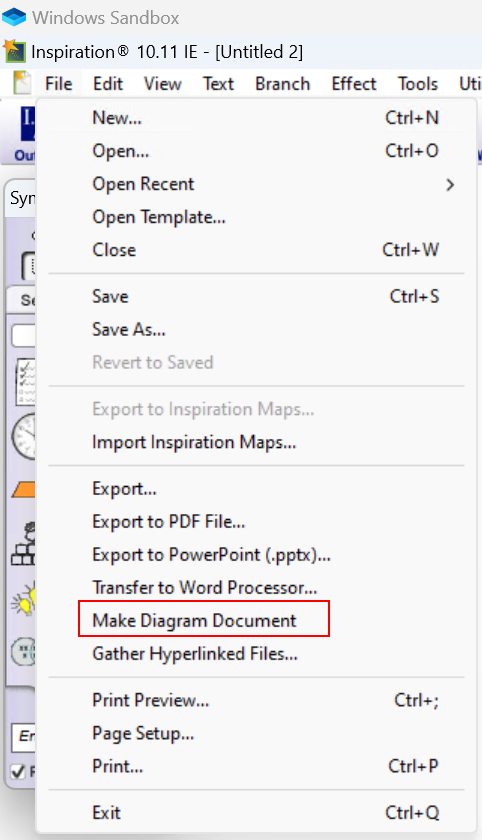
For MindView, you will click on File>Save as>Computer>Browse an then choose your save location.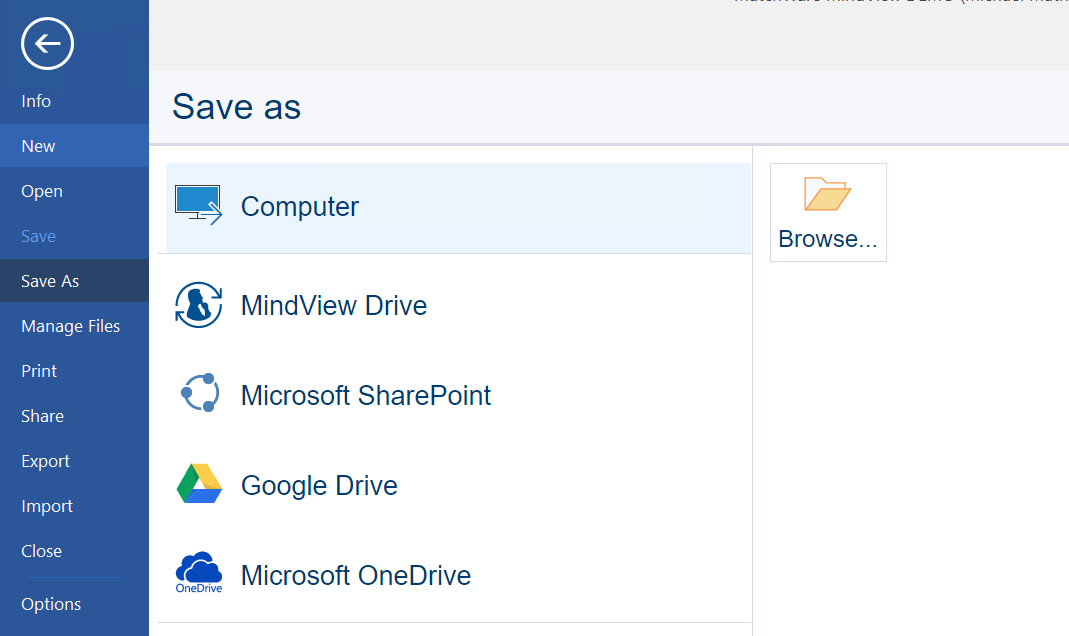
Once you have saved your Mind Map to your computer, open Global Tasks.
In Global Tasks, click on the drop down arrow next to your account name, then click on Import mind map.
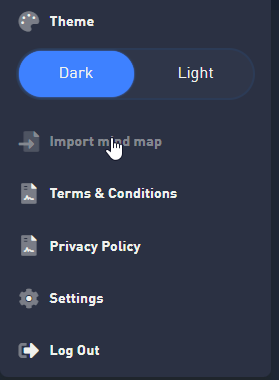
You will see a screen where you can click on the box to open your File Explorer, this will let you find your mind map and then double-click it to start the import
OR
You can drag your mind map onto the square and then drop it.
After this, you can click Import Data.