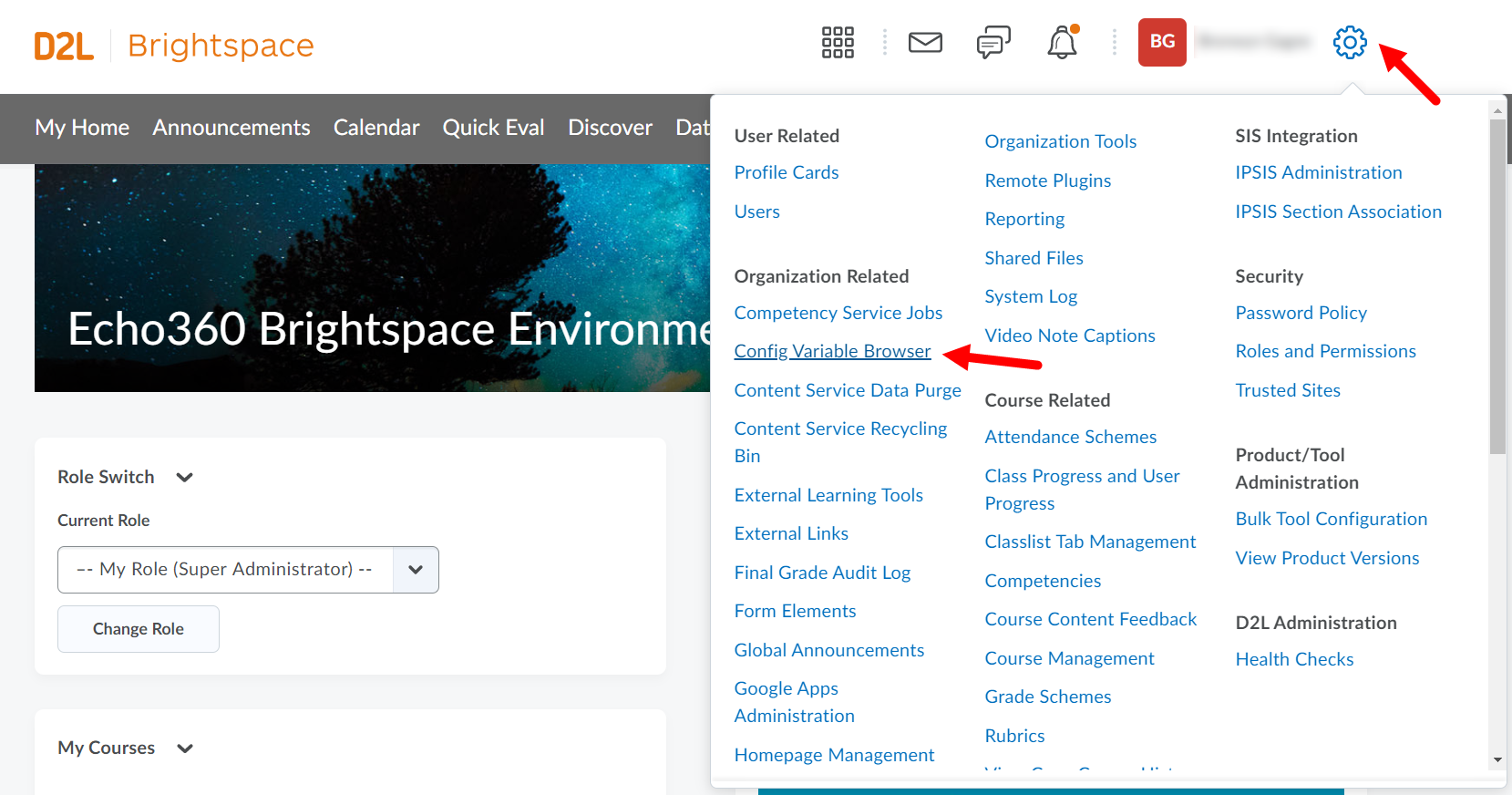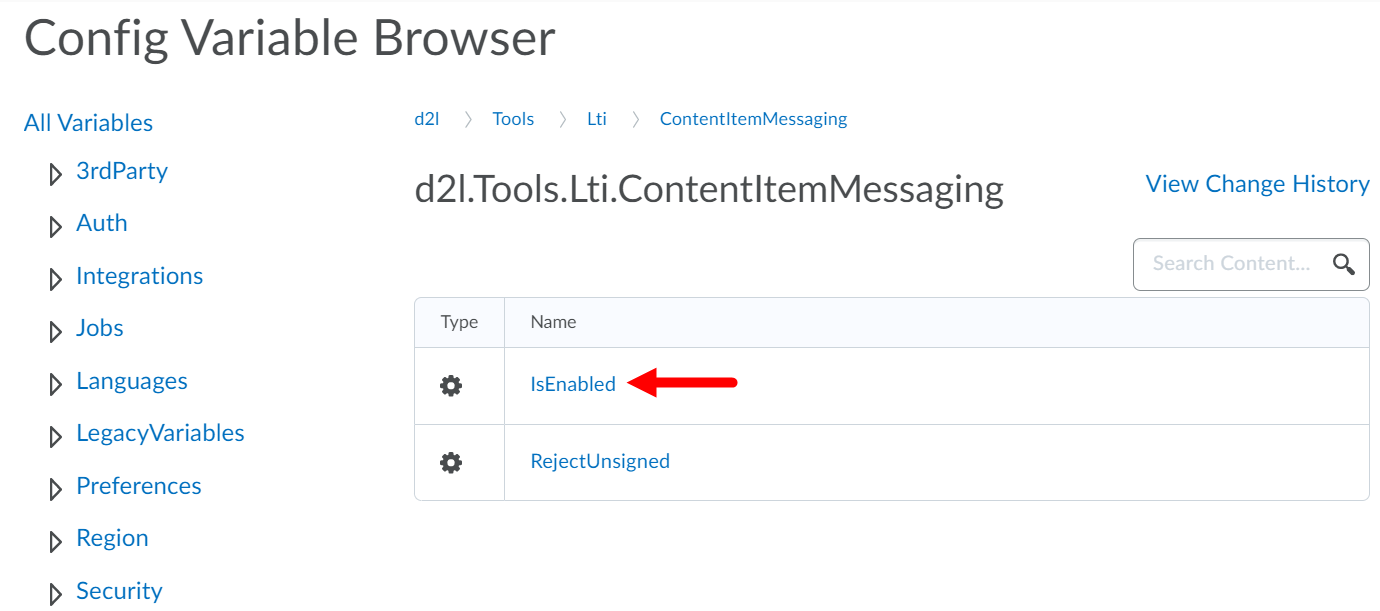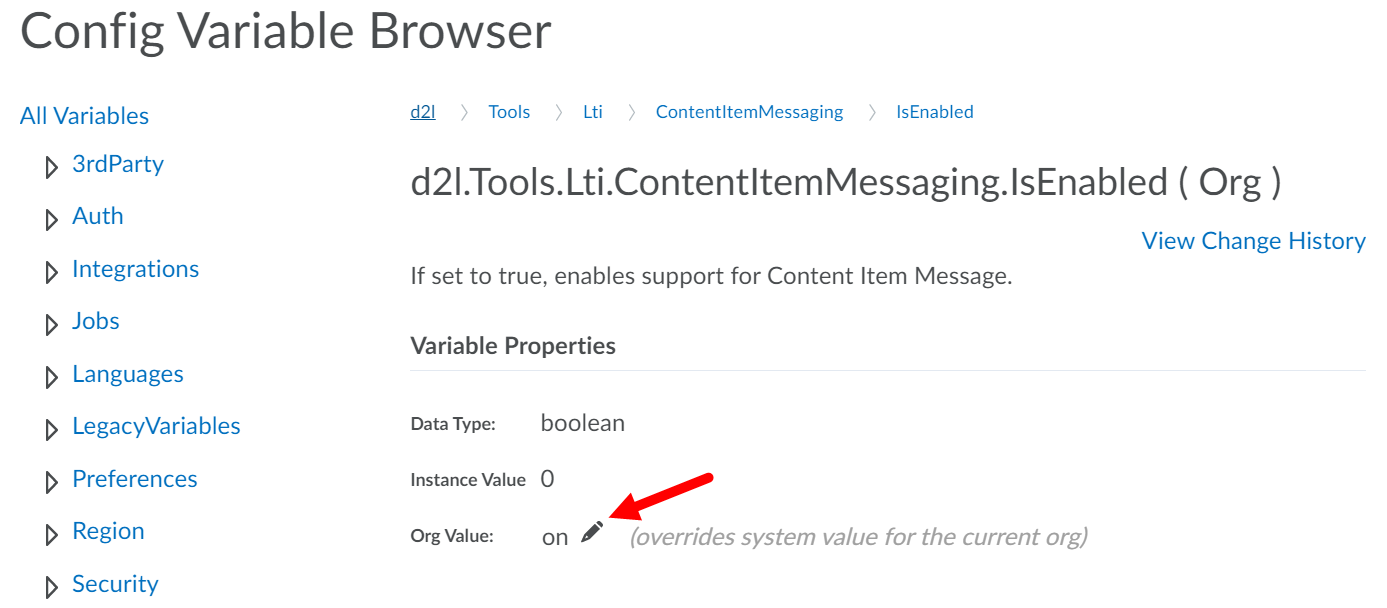The Equatio LTI for Brightspace D2L requires the Content Item Messaging variable to be enabled.
To enable the content item messaging variable follow the steps below:
- As a Brightspace admin, navigate to the Account and select the Settings icon from the top right corner.
- Select Config Variable Browser as shown in the below figure.
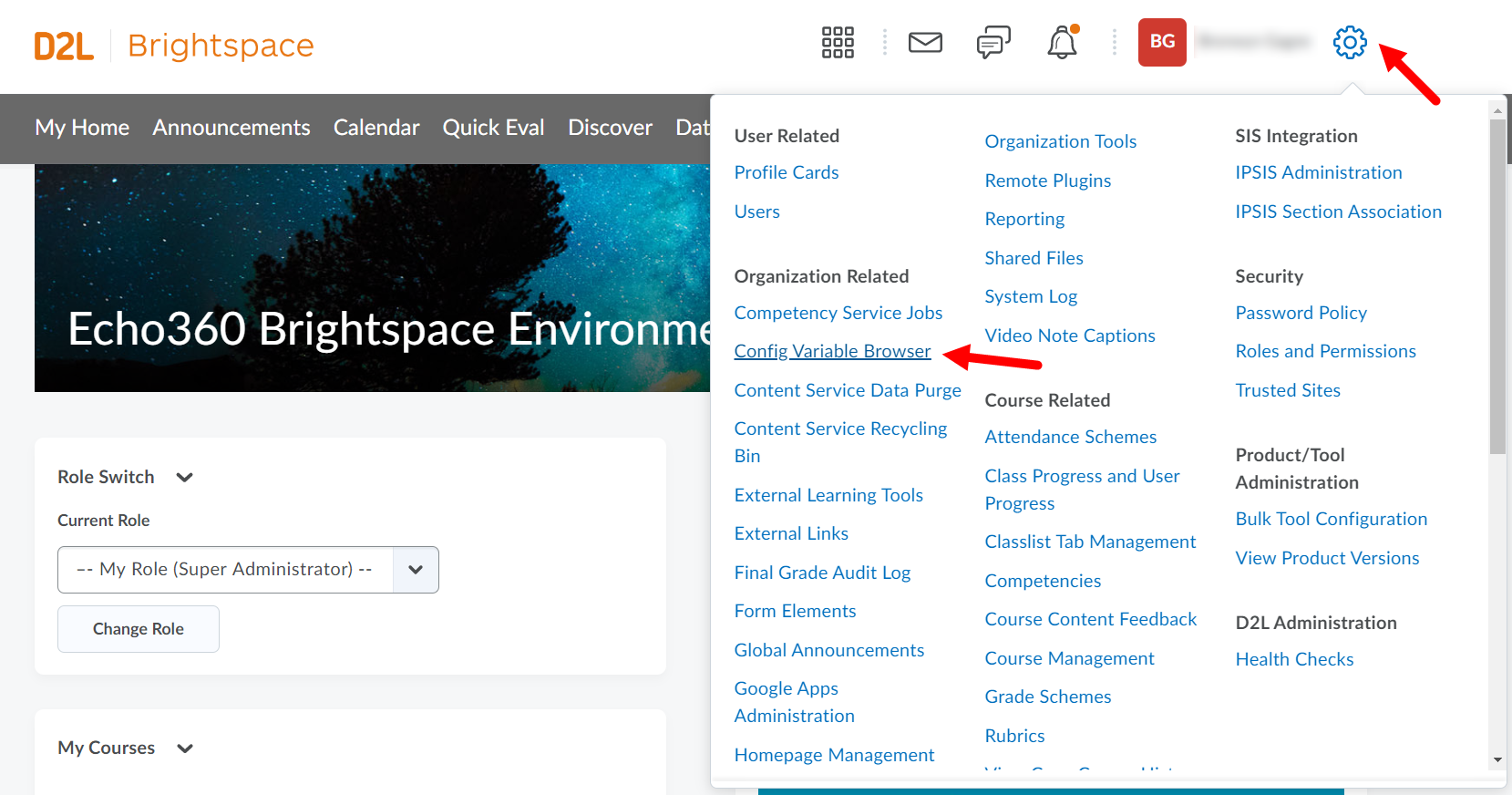
- From the Config Variable Browser list of variables on the left, select Tools.
- From the Tools list, select Lti.
- From the Lti list, select ContentItemMessaging.
- Under ContentItemMessaging select IsEnabled.
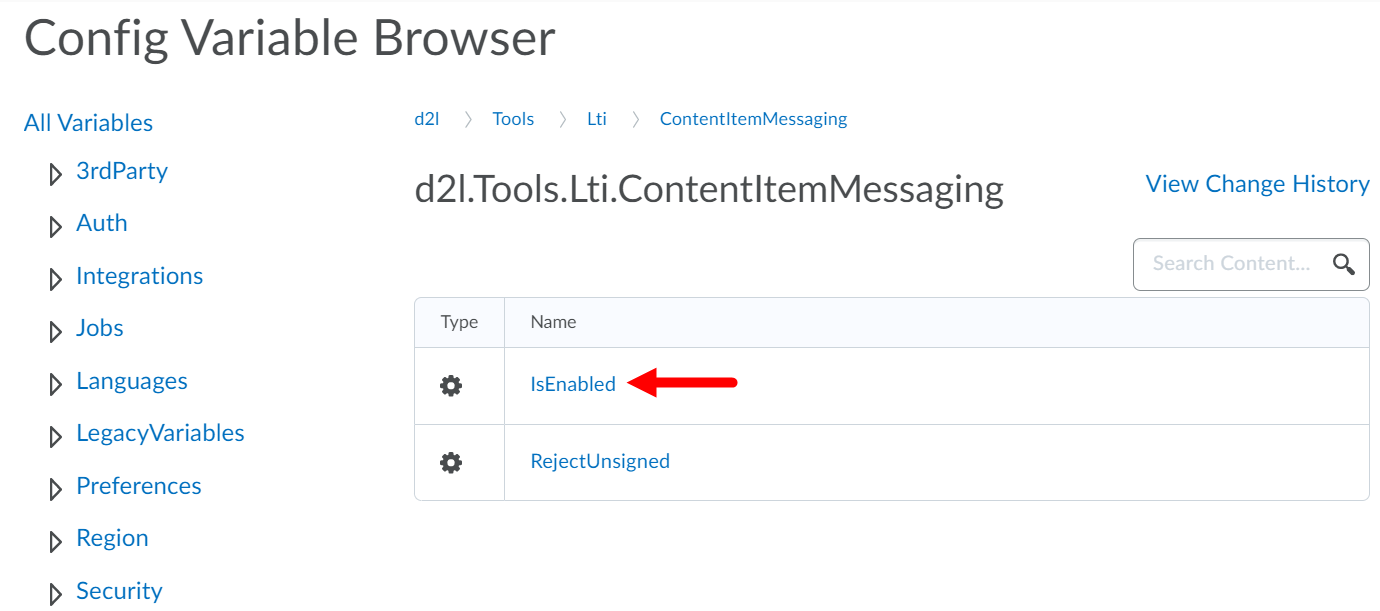
- If the value shown is Off, click the pencil icon and change it to On.
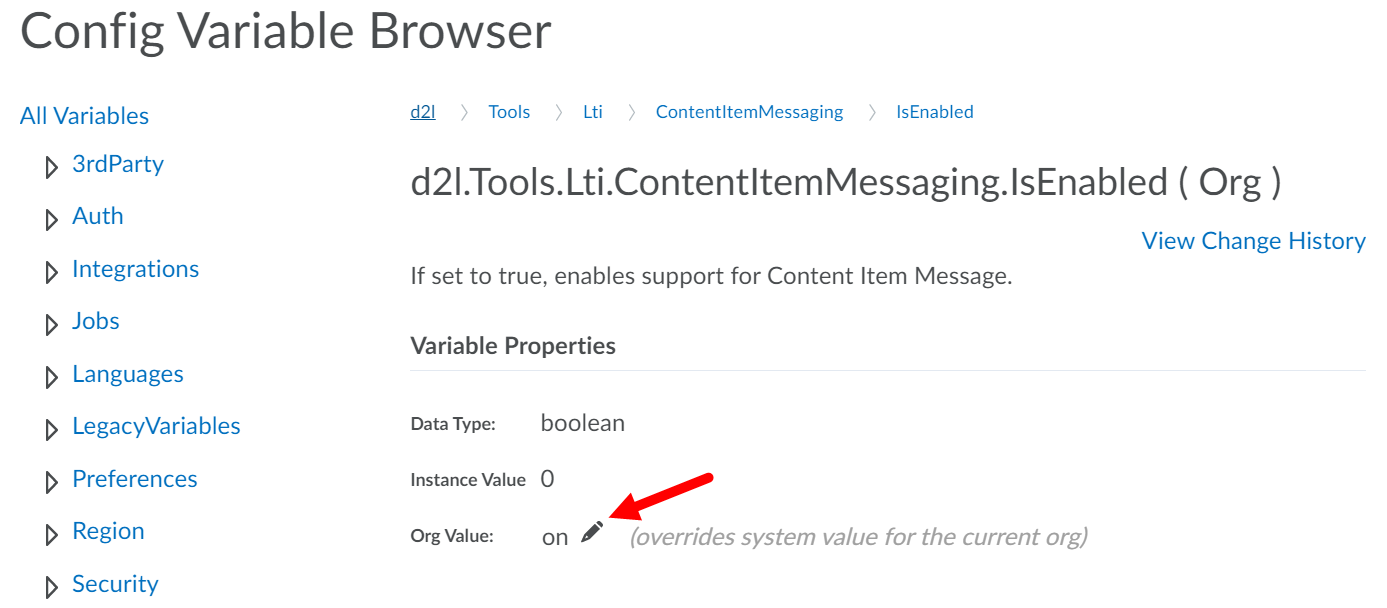
- Click Save.