How many product licenses can I buy?
You can buy single licenses for as many users as you like, however if you are buying more than 9 single licenses, you could benefit from a group license and should contact us here.
How can I pay?
You can pay using credit / debit card or by uploading a purchase ordering PDF or Word format. Purchase orders will be verified by our finance team.
What details will I need to pay online?
Existing customers must login with the same email address / account details that they used previously to buy Texthelp products.
You will need to provide us with your billing address as well as your credit / debit card details or a purchase order in either MS Word or PDF format.
Please note that these details are for billing purpose and products can be used by a different end user for each license.
Get started
Get started by visiting my.texthelp.com and logging in, using either your Google, Microsoft, Facebook, Twitter or Linkedin account. This allows us to personalize your experience and allows a faster payment process for you.
Your account must use the same email address that you used previously to buy a Texthelp product.
To use a different email address please contact us.
If the license(s) was originally purchase by someone else, please get in touch through our license enquiry form.
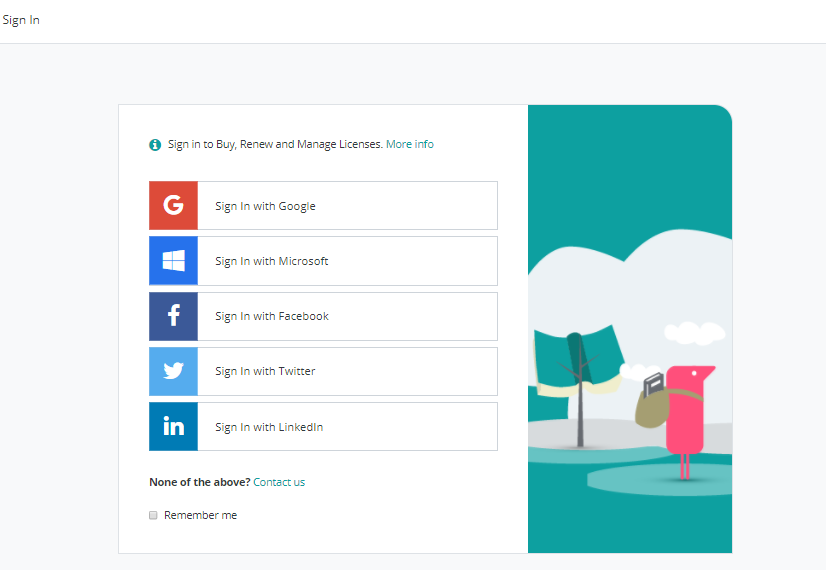
If you don’t have one of these accounts to login you can get in touch through our login enquiry form.
When logging in for the first time, you’ll need to tell us your country so we can provide prices in the correct currency. Next time you login you won’t need to do this.
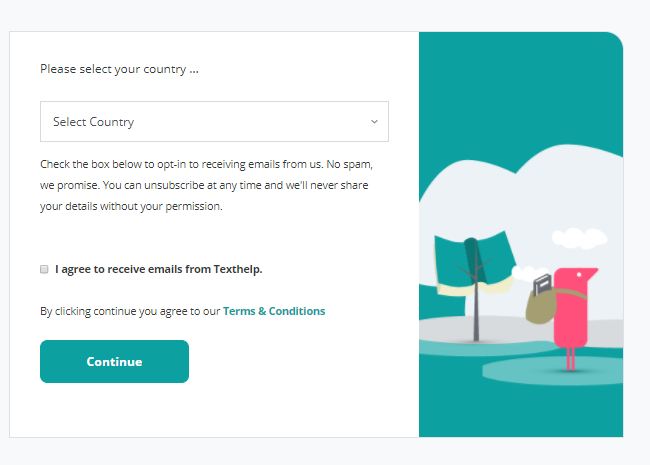
After clicking continue you’ll arrive at your customer portal where you can buy new licenses generate sales quotes and renew existing licenses. To buy new products hit the “Buy Licenses” button.
You can also renew existing licenses by clicking the “renew” button at the end of each row.
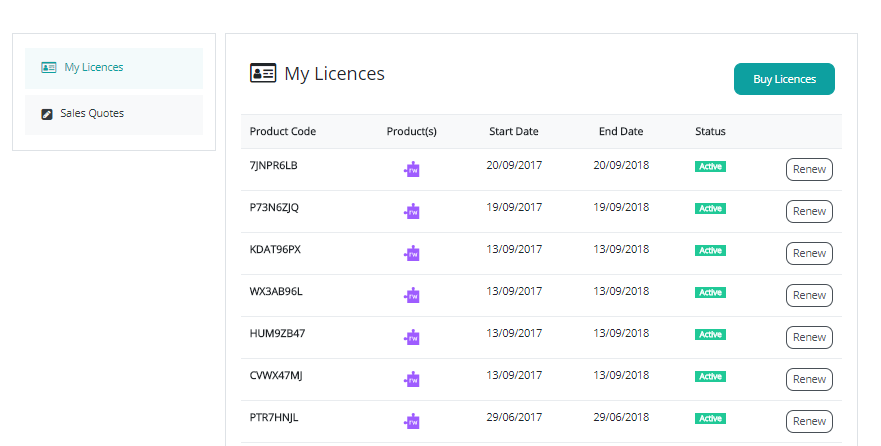
By clicking “Buy licenses” you can buy multiple, single licenses for Read&Write, EquatIO and Fluency Tutor.
A single license is a subscription for one user, for one year.
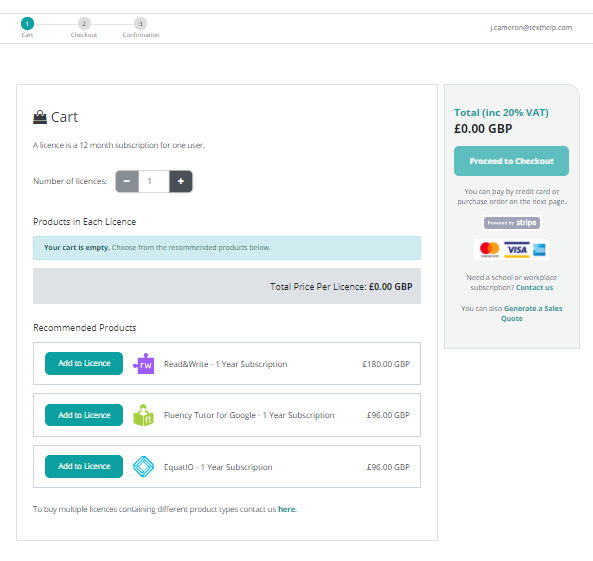
To add products to your cart click the green “Add to license” button
You can buy single licenses for as many users as you like, however if you are buying more than 9 single licenses, you could benefit from a group license and should contact us here.
To buy multiple licenses containing different products (e.g. 1 license with Read&Write and then 1 license with Read&Write + EquatIO) you should get in touch through our license type enquiry form.
You can pay by purchase order on the next page.
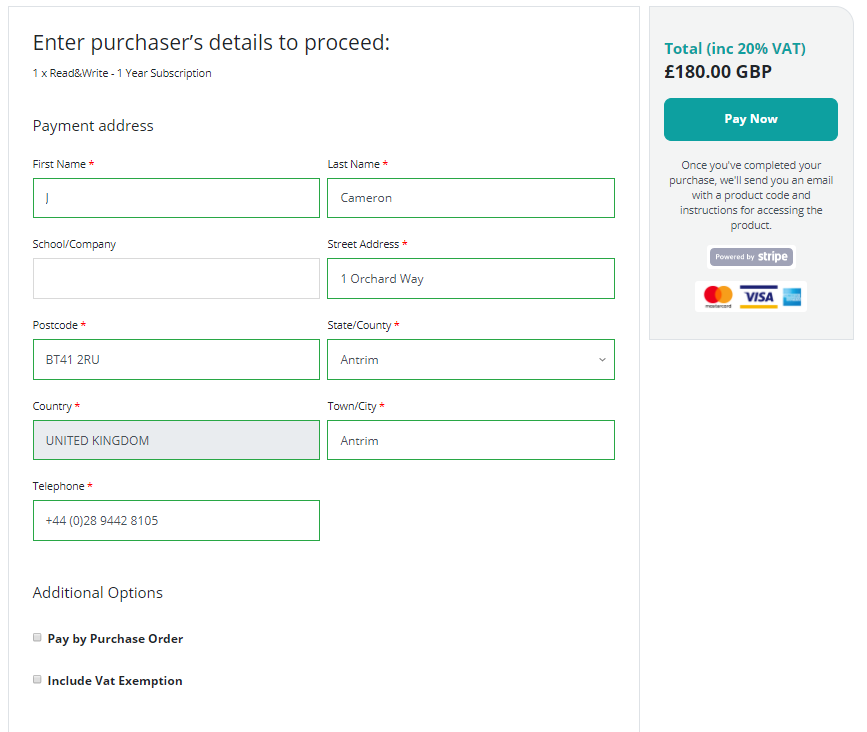
If you are paying by credit card, click “Pay Now” and you’ll be prompted to enter your card details.
To pay by purchase order click the “Pay by purchase order” box then upload either a PDF or Word document detailing your PO. This will be reviewed by our finance team when you click “Pay Now”.
Once you have successfully paid you’ll see the below screen, which is your customer portal detailing the licenses and products you have bought.
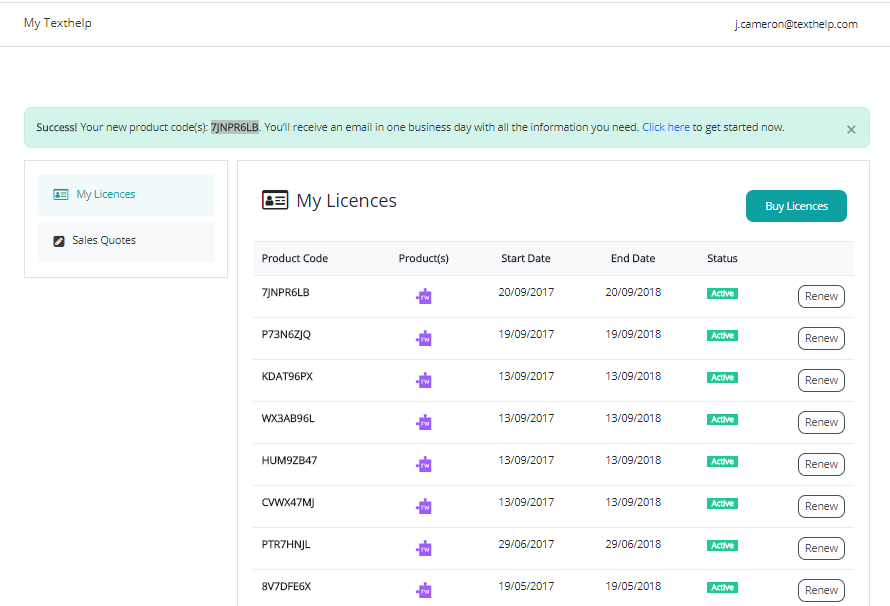
You can visit the customer portal to manage or buy licenses at any time by clicking the “My texthelp” link at the top of the page.