To remove Data Desk permissions from your Google account (you may need to do this whilst troubleshooting error 422 or if Data Desk is not operating as it should)
Open the Google account associated with Data Desk
Open the security panel from the left hand menu
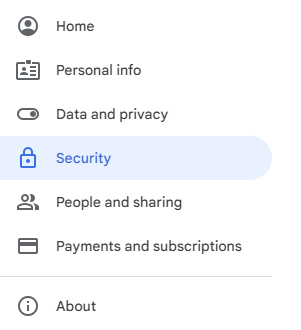
Navigate to Third-part apps with account access and click Manage third-party access
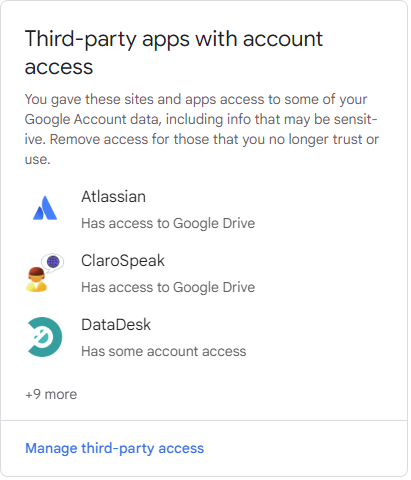
Click on DataDesk and then Remove Access
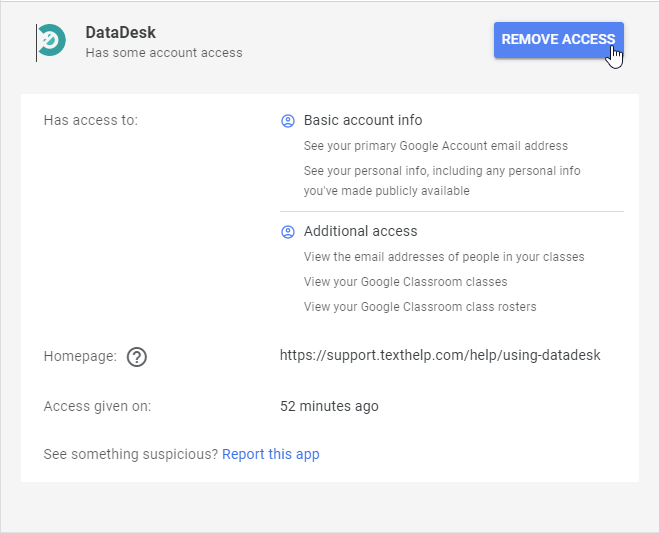
When you next sign in to Data Desk, you will be prompted to accept the permissions again.