Overview:
Google app licensing Verifies the license when users sign in using their Google Account; In the Google Admin Console, you can now activate and manage your Read&Write licenses.
Note: Please be aware that the App Licensing tab will only appear in the Admin console once you've purchased one or more app licenses
After Purchasing a License, You will receive an email with a Link to redeem Your License:

Please Click On "License Redemption" to redeem your license:
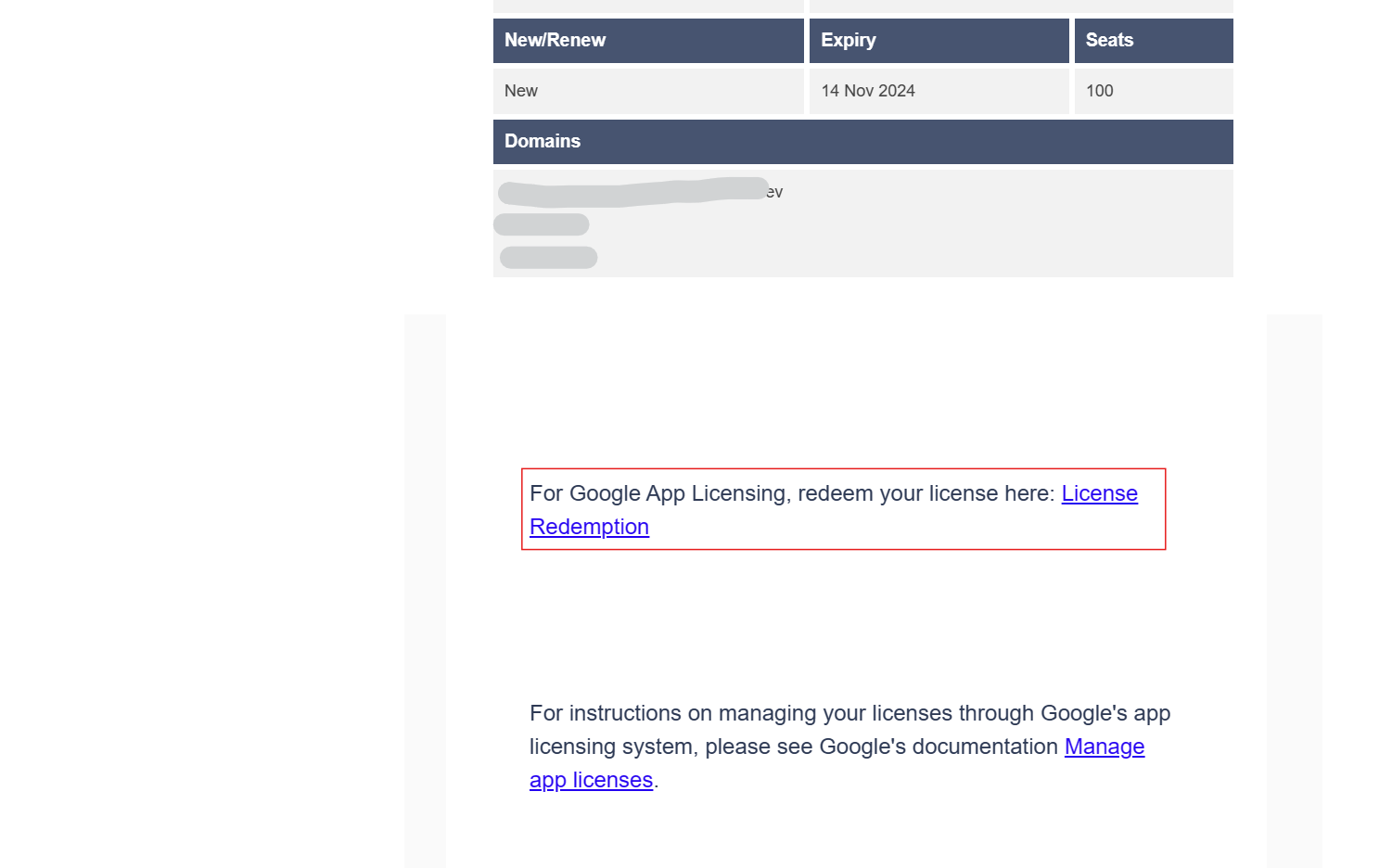
Please Sign In with your Google Admin Account, Then you will be directed to "App Licensing" to redeem the license. Enter the order number sent to your email when prompted.
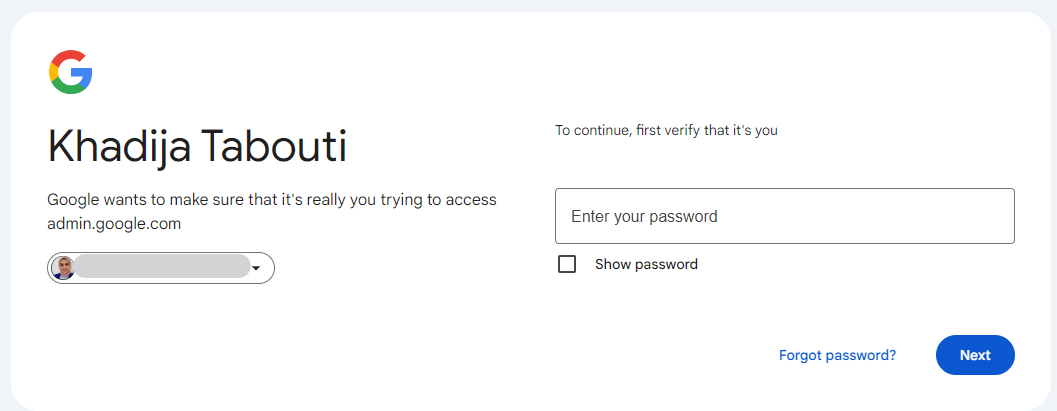
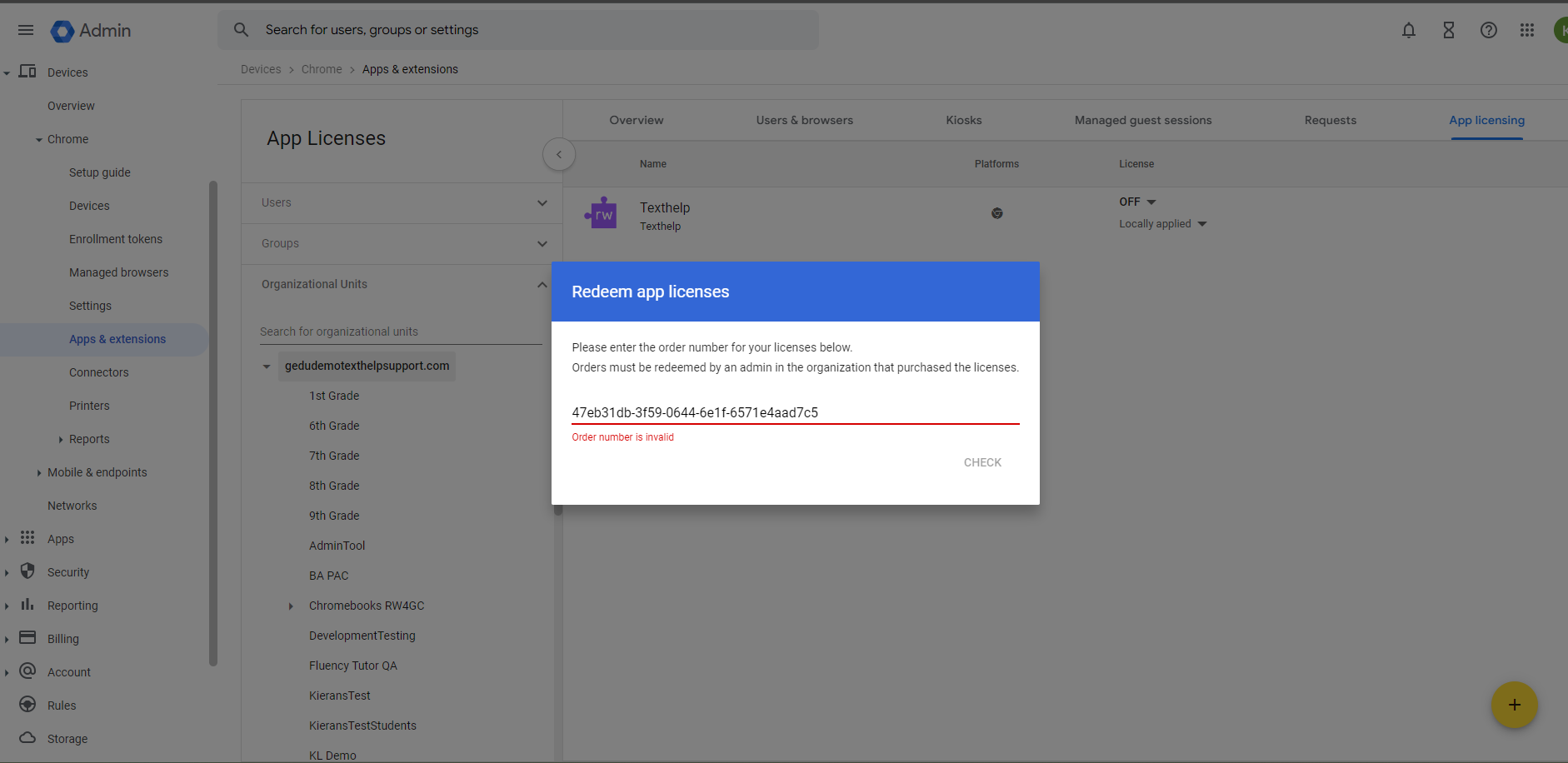
To Manage Your Licenses Through Google's Licensing System, Please Visit: Manage App Licenses, Or Click On the link in the welcome email:

*Note: If you are a new admin or did not receive this email and need access to manage a license via Google App Licensing, please reach out to support@texthelp.com