The Texthelp ePub Reader is a Chrome Progressive Web App (PWA) that includes tools that are featured with Read&Write for Google Chrome* such as Hover Speech, Dictionary, Picture Dictionary, Audio Maker, Web Search, Screen Masking, Translator, Highlighting and Vocabulary tools.
To read ePubs with the Texthelp ePub Reader, you can choose to open them from Google Drive, from within the Texthelp ePub Reader app, or download the Texthelp ePub Reader to your Windows or Mac desktop.
*The Read&Write for Google Chrome extension is required for the toolbar to appear in the Texthelp ePub Reader
Opening ePubs from Google Drive
In Google Drive you can open an ePub with the Texthelp ePub Reader by right clicking on the file and choose Open with > Read&Write for Google Chrome

Choose the account that Read&Write is licensed with if prompted and click Allow when prompted for permissions.
Your ePub will then open with the the Texthelp ePub Reader

Using the Texthelp ePub Reader Chrome App on Chromebooks
To use the Texthelp ePub Reader on a Chromebook, go to epub.texthelp.com and when the dashboard opens, click the Install button under Adding the ePub Reader to your desktop
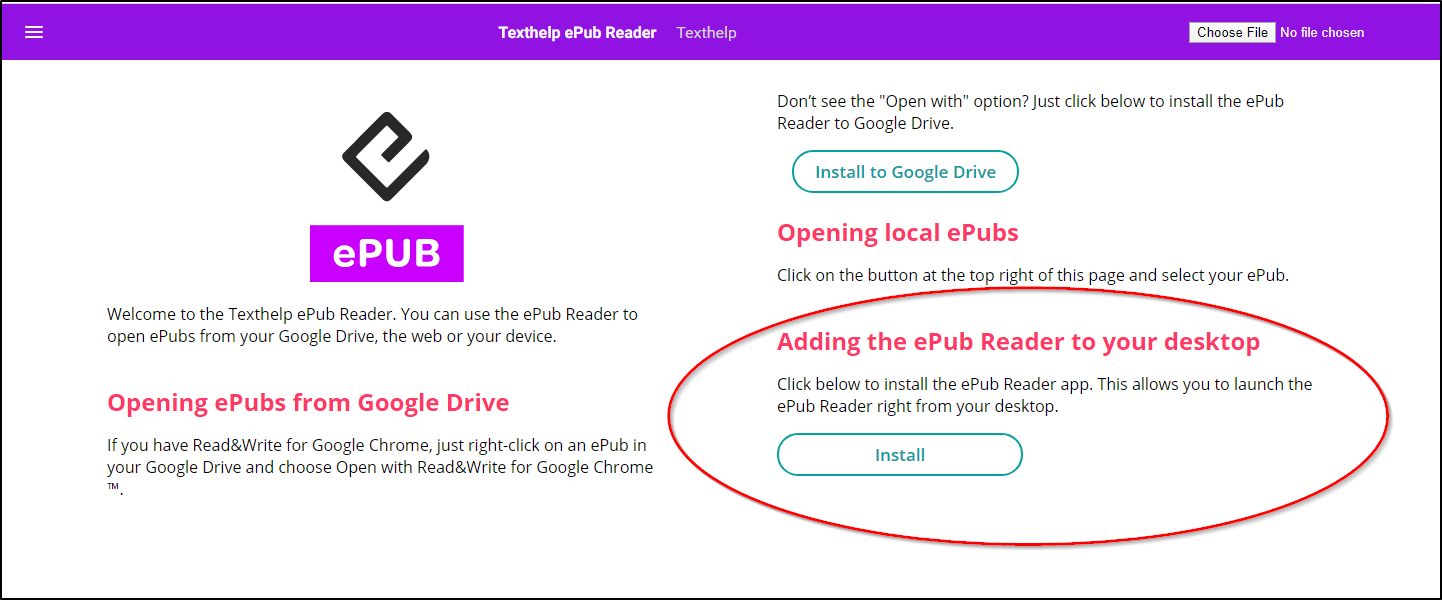
In the corner of your screen, select the Launcher ![]() then open the Texthelp ePub Reader
then open the Texthelp ePub Reader

Then you can open ePubs in the Texthelp ePub Reader from Google Drive by clicking the Choose File button to open an ePub from Google Drive.
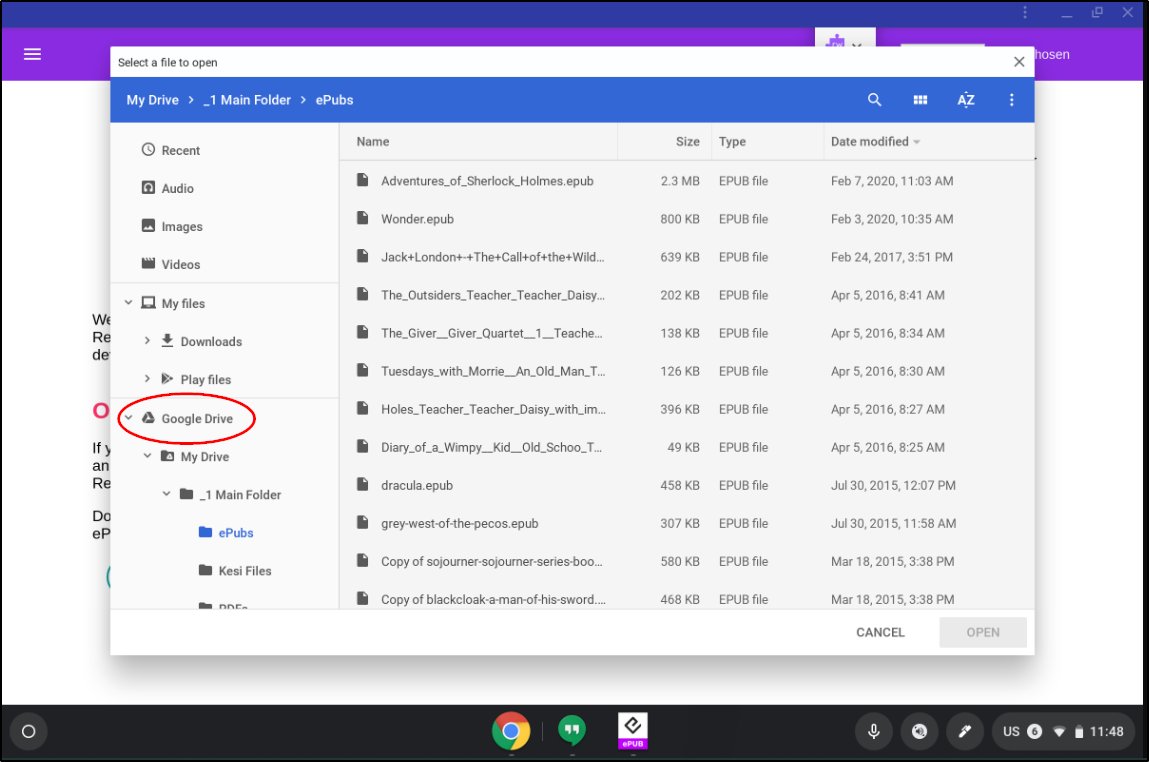

Using the Texthelp ePub Reader Desktop for Windows and Mac
To install the Texthelp ePub Reader to your Windows or Mac, go to epub.texthelp.com and when the dashboard opens, click the Install button under Adding the ePub Reader to your desktop

This will install a shortcut on your desktop that you can then click to open the Texthelp ePub Reader and click the Choose File button to open an ePub on your local machine.

Using the Texthelp ePub Reader with Office 365
Currently Office 365 users will need to use the desktop app or go to epub.texthelp.com and then click the Choose File button to open an ePub on your local machine.

Using the Texthelp ePub Reader on iPad
To install the Texthelp ePub Reader to your iPad, open Safari and go to epub.texthelp.com. Then click the Choose File button and select an ePub from your iPad, Google Drive, etc.
You can add the Texthelp ePub Reader to your home screen in Safari by going to epub.texthelp.com then tap the Share button

Then select Add to Home Screen

Then tap Add
