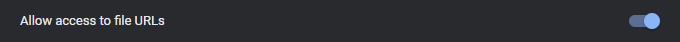If ClaroRead Chrome is your default PDF viewer (or you use Google Chrome to open PDFs from time to time), you may find that the ClaroRead toolbar is not opening when you view these PDFs.
To change this setting so it opens when viewing PDFs, you will need to click on the Extensions icon.
 Then you will need to find ClaroRead Chrome and click on Details.
Then you will need to find ClaroRead Chrome and click on Details.
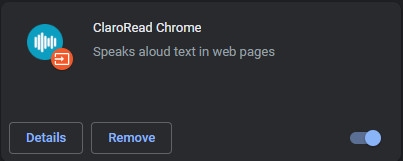
You will then see a list of options, you will need to find and allow the Allow Access To File URLs option.