If you click on either the Read&Write for Google Chrome web toolbar icon or the Google Docs or Slides toolbar tab and the web toolbar and/or Docs/Slides toolbar don't open, it's likely that permissions haven't been fully granted for Read&Write for Google Chrome.
![]()
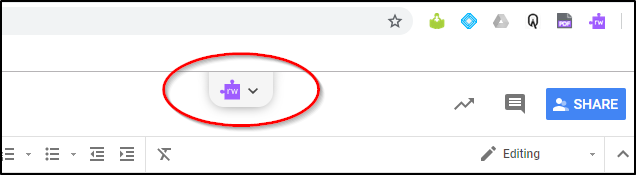

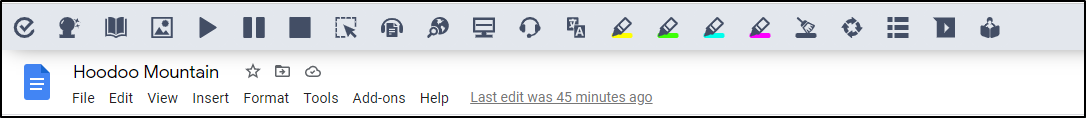
Please follow the instructions in Allowing or removing permissions to revoke permissions and prompt to grant access.