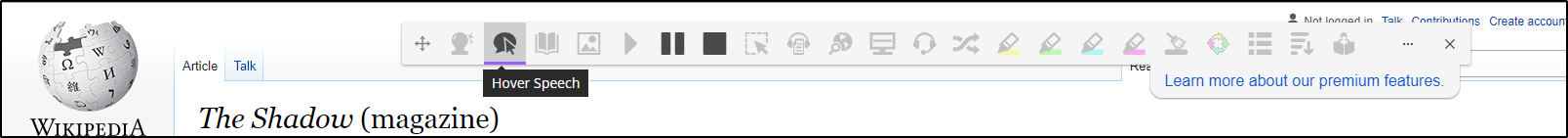This article addresses if you have premium access for Read&Write for Google Chrome and most of the features on your web toolbar are greyed out or unavailable.
If you have premium access where all the features are normally available and you're not seeing them as being active with the web toolbar this likely means that Hover Speech is enabled.
When Hover Speech is active, features such as the Study Skills highlighters, Dictionary, Picture Dictionary and the Play button will not be active:
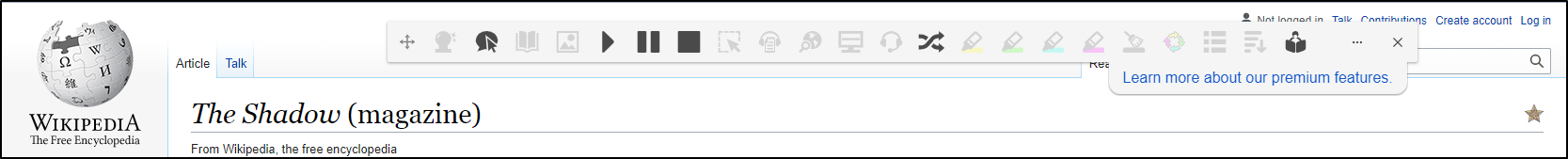
If the Hover Speech icon is active, just click it again to turn it off and this will re-activate the other features on the toolbar.