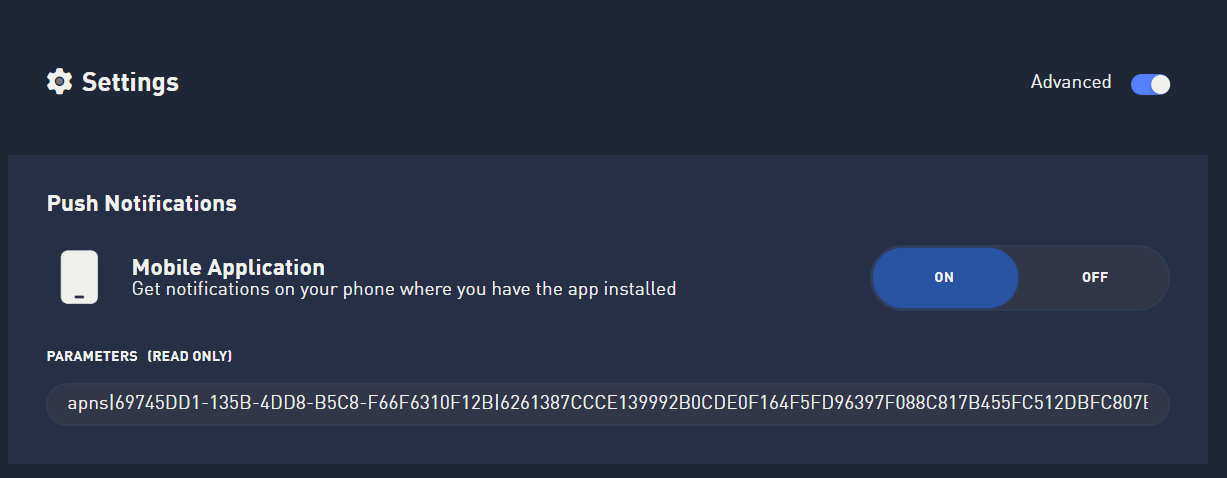If your mobile notifications are not working, please capture the following information and send it to your support representative.
Mobile operating system version:
This can be found in your phone settings in General/About
Mobile manufacturer and model number.
How many devices do you have Global Tasks installed on (can you also give the manufacturer and model number of these devices)?
Push notification parameter:
This can be found by going to Global Tasks.
Then go to your user account menu>Settings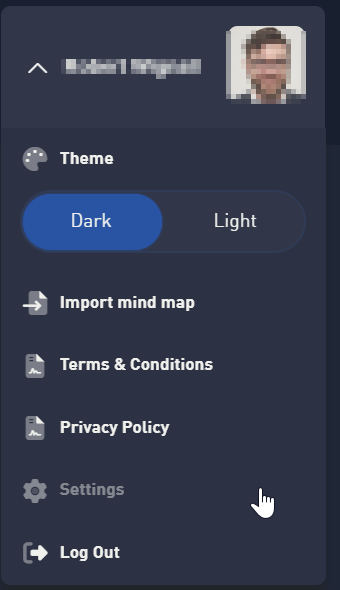
Then, in the settings click on Advanced to enable the Parameter field.
Highlight all of the information in the box and then copy this.