If you are having trouble with the Equatio Mobile feature capturing Math, you may encounter this window appearing: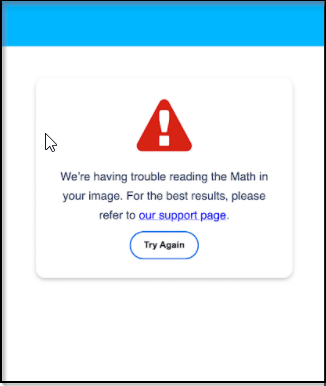
Here are a few things you can try to enhance your results:
1. Use a High Resolution Camera.
2. Space your Math further apart. (see example of good spacing vs bad spacing)
3. If Math is crowded together - take separate shots of each piece of Math.
4. Ensure there is sufficient lighting.
Good Spacing
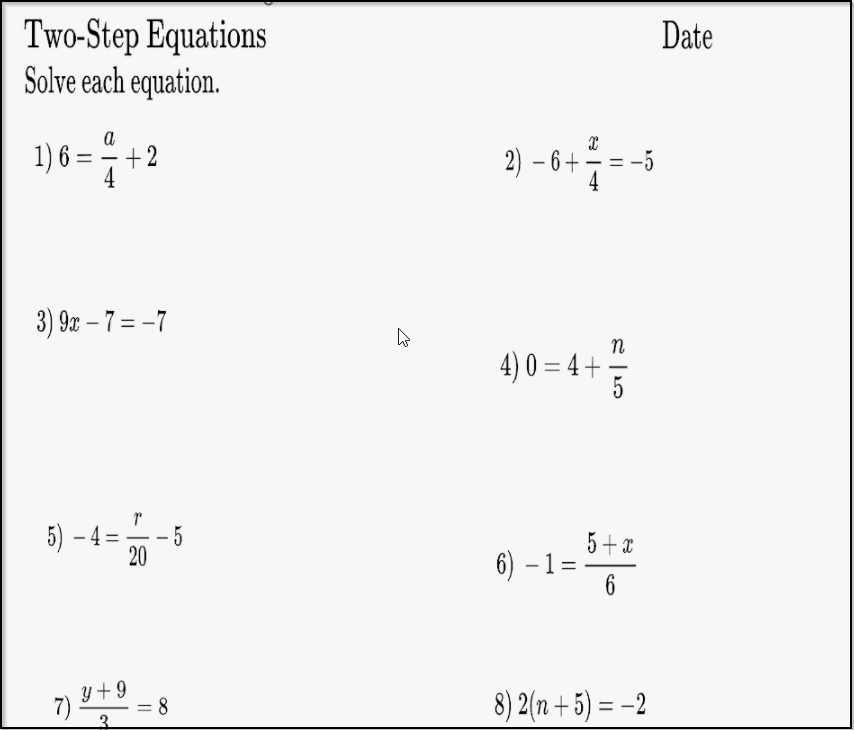
Equatio should pick up this full document up fine allowing you to edit each piece of Math individually by clicking on it and then clicking the Edit Math button.
Poor Spacing
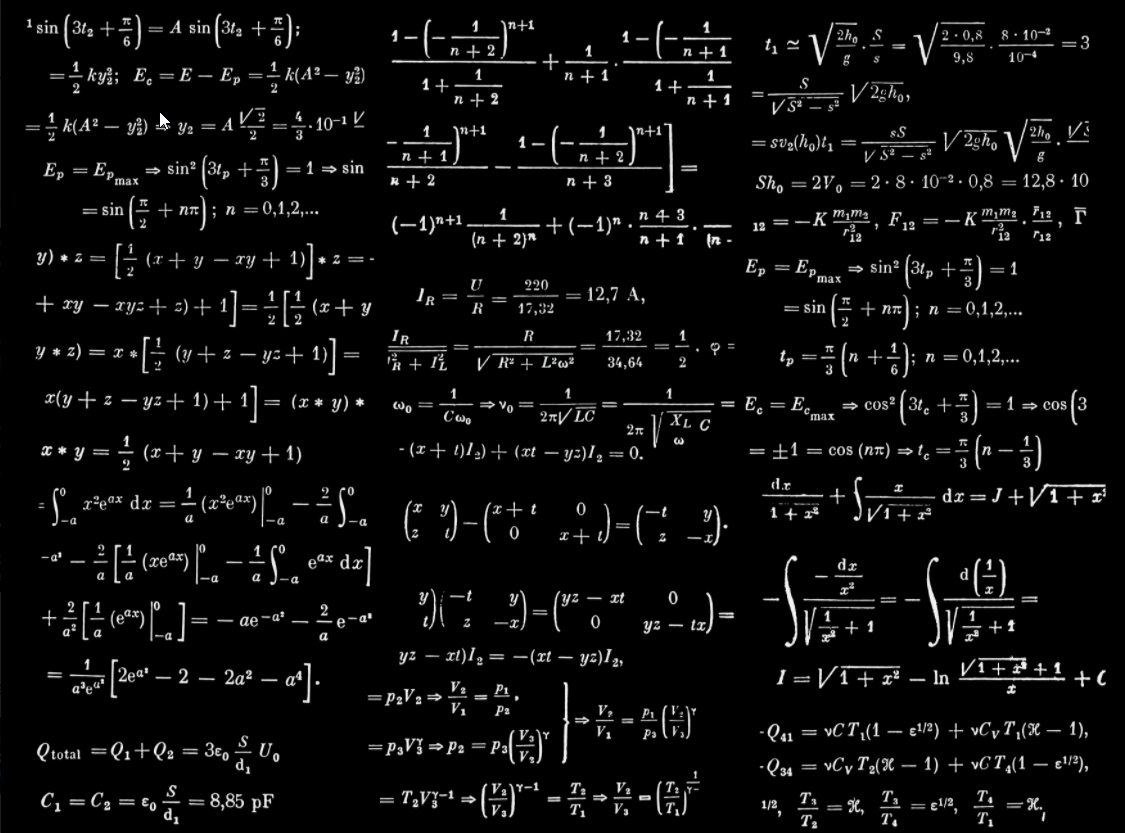
Equatio will likely have an issue picking this Math as it is so crowded together. It might be able to read the math but read it as one image - This will make editing more difficult, so this would be a great example of when you should take separate shots of each piece of Math.