Equatio mobile for iPhone will require permission from your camera in order to take math images for editing and uploading from your mobile device.
Without granting access you will be brought to an error screen saying permissions need to be turned on:
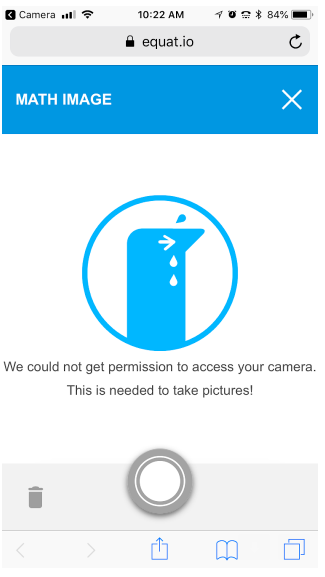
This can be turned on in a few simple steps:
iPhone:
1. Launch Settings from your home screen
2. Tap Safari. You may need to scroll down to find it.
3. Tap the switch next to Camera & Microphone Access located under Privacy & Security.
