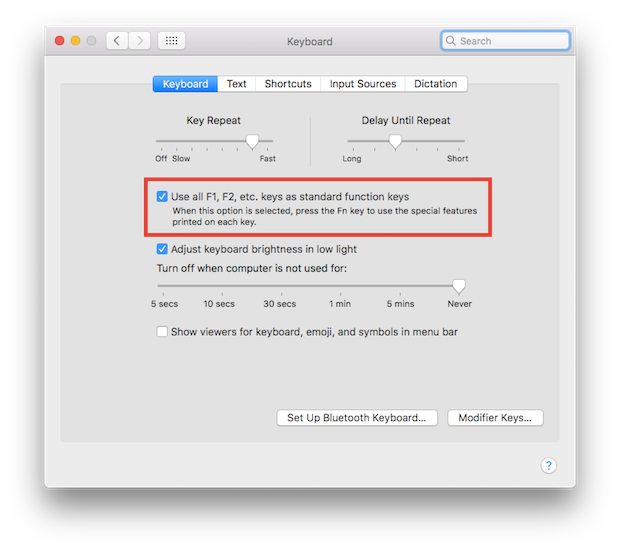Symptoms
-
Nothing happens when you press the keyboard shortcut for Play and Stop
-
Nothing happens when you try to complete a word using prediction using the F-keys
Solution
For these shortcuts to work you need to have ‘Use all F1, F2, etc. keys as standard function keys’ checked in System Preferences > Keyboard & Mouse: