This article shows how to use your keyboard with Windows to insert words using Read&Write for Google Chrome Prediction in Google Docs.
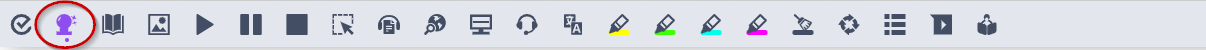
To use your keyboard to insert words, click the Ctrl key and the number of the word you want to select.
In the image below, to select the word what you would click Ctrl and the number 4 on your keyboard:
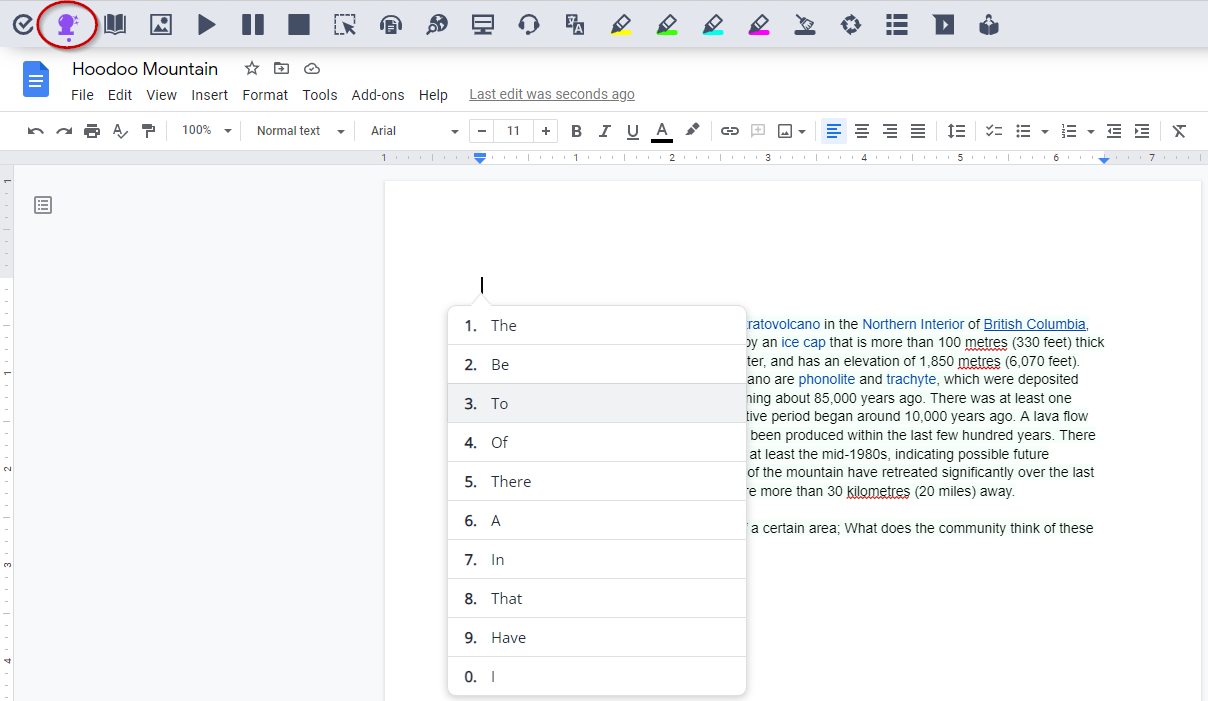
This will then insert the word by its corresponding number on the prediction list.