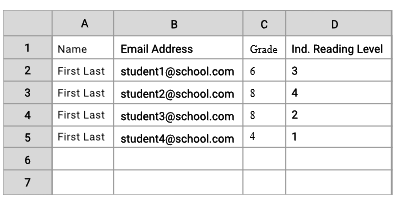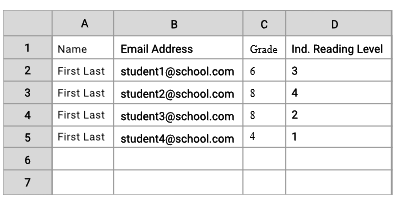Steps to create a Protocol CSV file for Legacy uPAR.(Using Google Sheets)
Last Modified on Tuesday, 07-Feb-2023 15:48:30 GMT
1. Open a new Google Sheet.
2. On Line one Column B type in: Email Address
3. On Line two enter the students First and Last Name IN Column A.
4. Enter in the students Email In Column B.
5. Enter in the Students Grade in Column C.
6. Enter in the Students Independent Reading Level in Column D.
Repeat steps 3 to 6 on a new line for each student in the protocol.
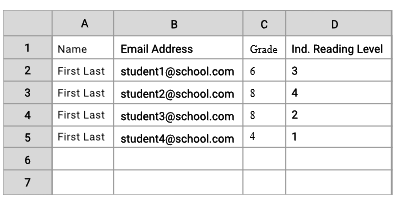
7. Right Click on File.
8. Select Download as a Comma-separated values (.csv,current sheet)
*CSV files can not be used to create a Protocol using usernames.