To share a passage with a student or number of students follow steps below.
Open your Fluency Tutor for Google dashboard and select Share Passage 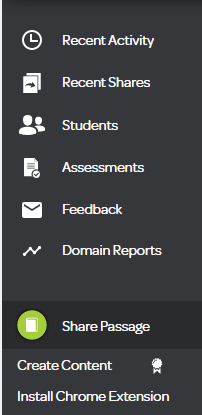
Then select the passage/passages you would like to share with the students
Then select Share with: Google Drive or Google Classroom 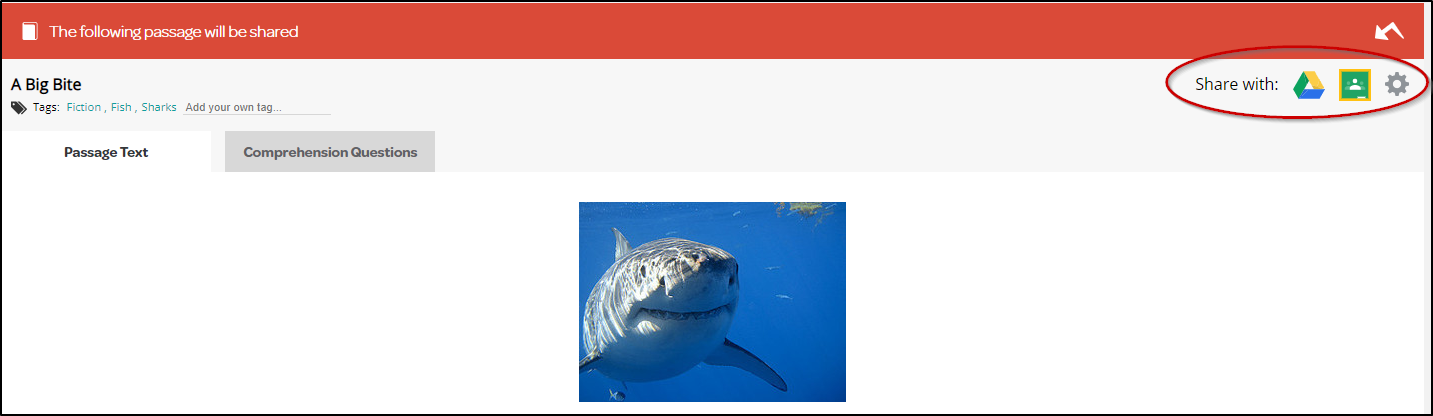
When sharing with Google Drive you will be asked to enter the student’s name or email address so the passage can be sent to them. A note can also be left for the student to see.
Please ensure to click Send:
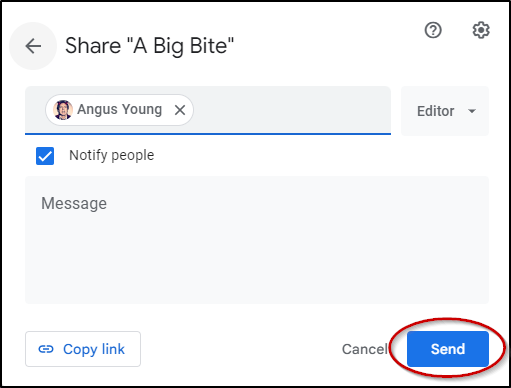
To share will Google Classroom please see Sharing A Passage Using Google Classroom