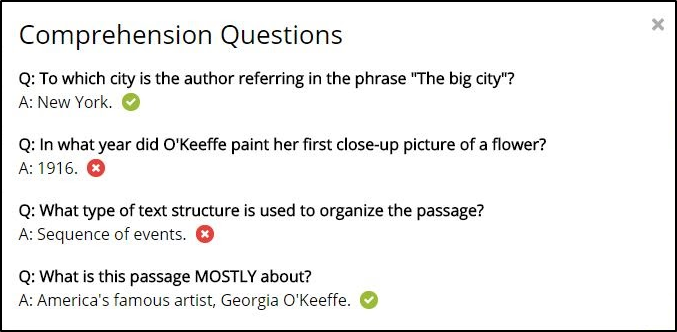To require Comprehension Questions when sharing a passage with Fluency Tutor for Google, select a passage you would like to share with your student from the passages within Fluency Tutor.
Note: Comprehension Questions can only be added with passages included with Fluency Tutor for Google
Click on the Set Share Options icon in the top right corner.
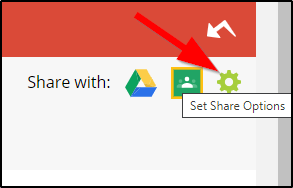
Under Reading options, select Require students to answer comprehension questions and then click on Confirm. 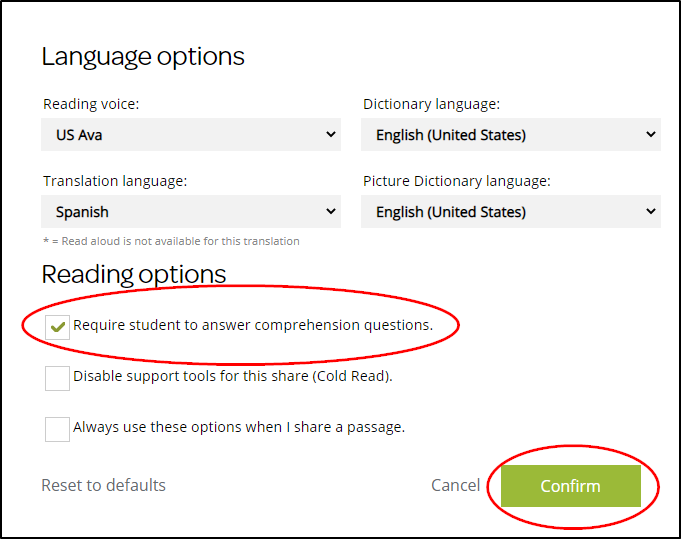
Then select Share with Google Drive or Google Classroom.
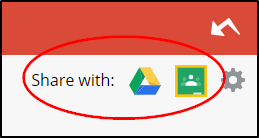
This will automatically send the comprehension questions to the student along with the passage.
- After the student passes in their recording for you to score, you can look at the comprehension responses by clicking on the information icon under Metrics. These questions will be automatically scored.
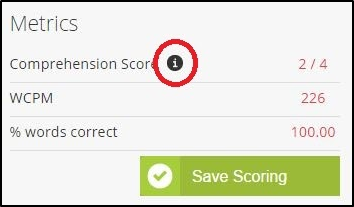
This will bring up the comprehension results.