If you are a teacher and would like to see the student experience or a student that accidentally clicked on "Teacher" when WriQ was added, this article will show you how to switch back to a Student account.
Click on the left caret icon to expand WriQ.

Click on the three lined settings icon in the top left corner of WriQ.
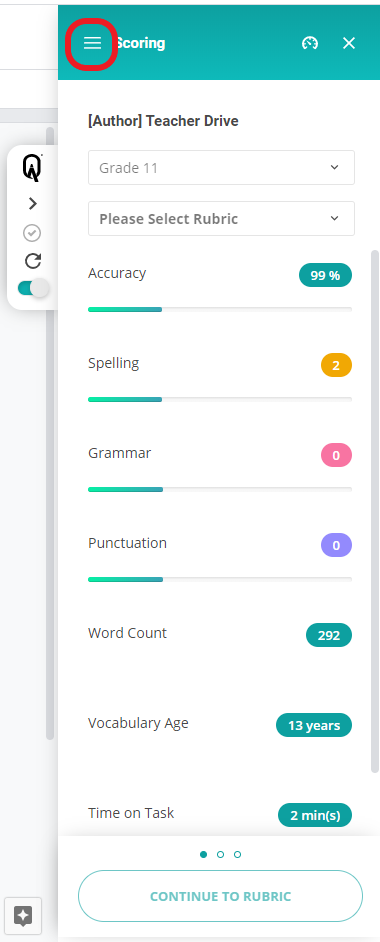
Then select “I am a Student”.
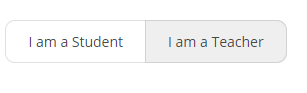
This will reload WriQ and you will see the WriQ meter appear in the bottom right corner of the Google Doc.