This article will show you how to switch from a Student to Teacher
Click on the expand button on the WriQ meter.
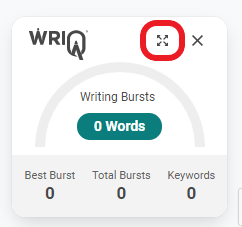
Click on the three lined setting icon in the top left corner of WriQ.
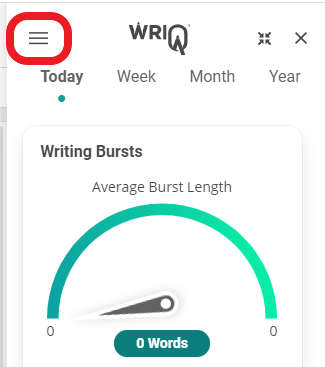
Then select “I am a Teacher”.
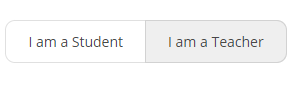
WriQ will reload and you will see the WriQ tab along the right side of your Google Doc.