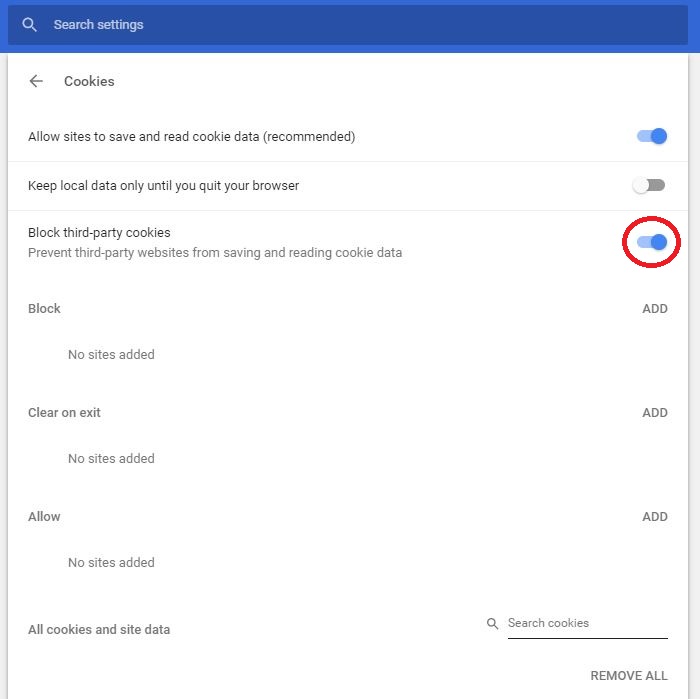If you are logged into Fluency Tutor for Google and you are unable to score a passage:
or view recent activity:
You will need to change your cookies settings.
Click on Google’s setting icon > Settings > Scroll down and click on Advanced > Under Privacy and Security select Content settings… > Cookies and toggle off Block third-party cookies.
If you would like to block third-party cookies and site date you can click on ADD next to Allow and add [*.]fluency.texthelp.com to the list.