The WriQ dashboard can provide valuable feedback about student progress.
To access the WriQ dashboard, you can click on the three horizontal dots on the upper right hand side of the WriQ tab when in a Google Doc.
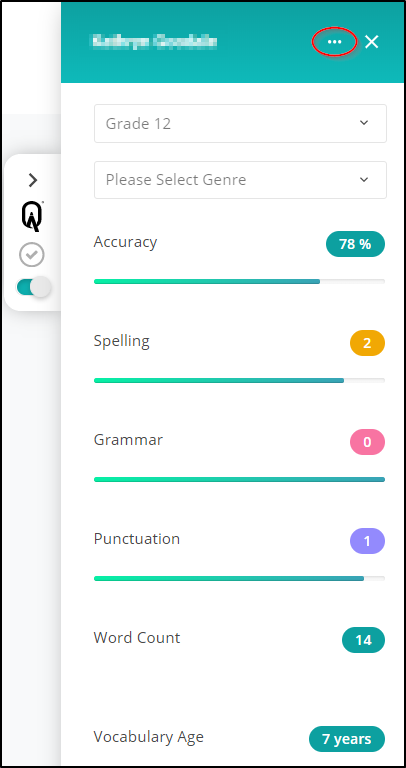
From that drop down, clicking Dashboard will bring you to the WriQ dashboard.
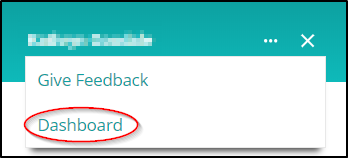
A direct link to the dashboard can be found by clicking here.
Please note that only premium users will have access to all the features in the WriQ dashboard.