If you’re getting the message: 'Please enable full access to use this feature'
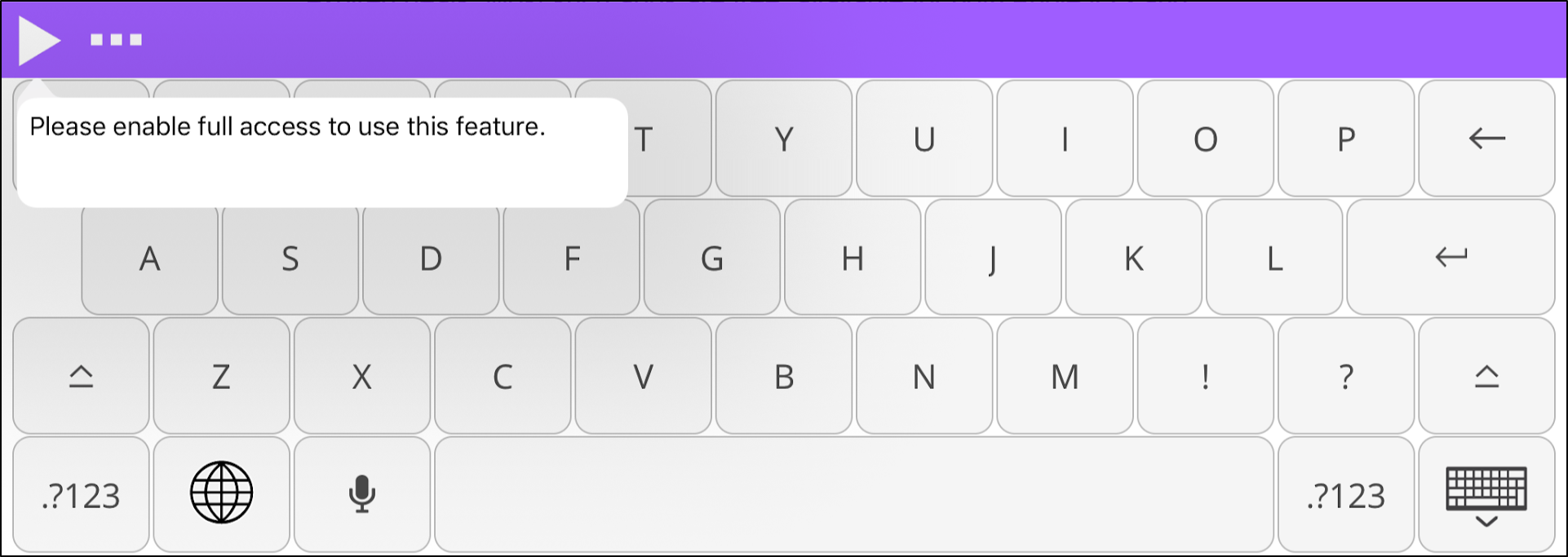
Please do the following:
1) Go to the iOS device Settings app
2) Go to General > Keyboard > Keyboards
3) Tap Read&Write Keyboard - Read&Write
4) Enable Allow Full Access by sliding the button so that it is green
5) Select Allow when prompted to Allow Full Access for "Read&Write" Keyboards
You will now have access to the premium features.