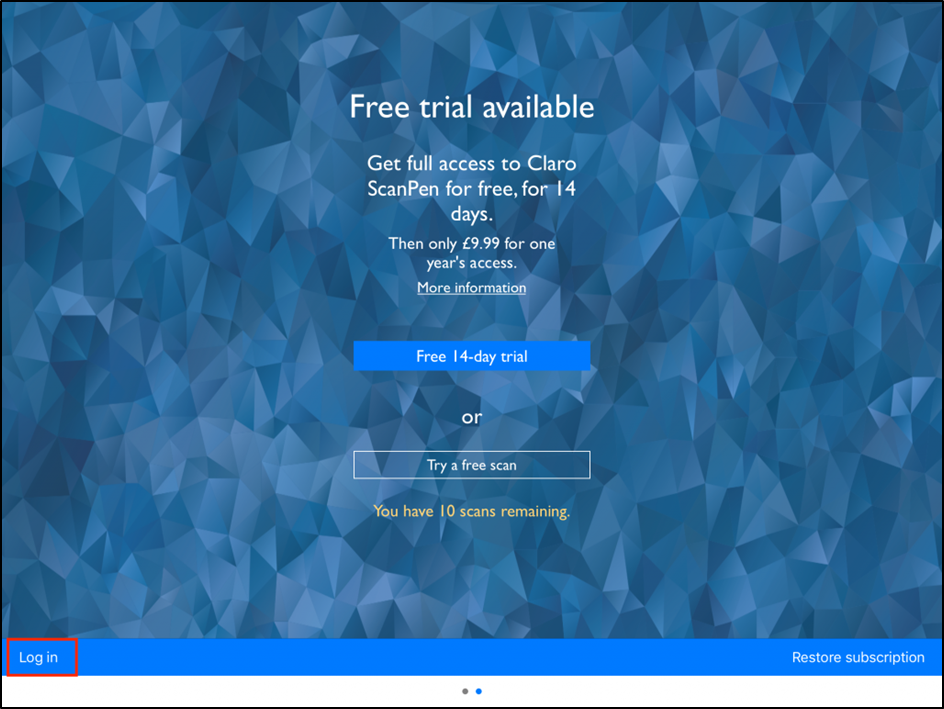To unlock Premium Features in our iOS apps, you will need to have a ClaroRead key.
The premium features cannot be unlocked using ClaroRead SE, ClaroView, ScreenRuler or Writing Helper keys.
You will be given a ClaroRead licence key. With this key, you need to do the following:
-
Go to clarosoftware.com/login:
-
Register to create a free account, or sign in if you already have a Claro Cloud account:
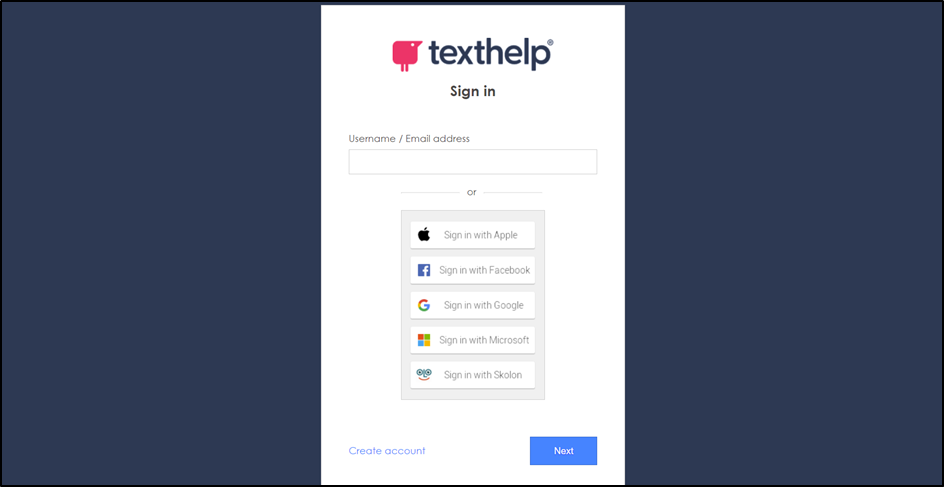
-
Select My Licence Keys in the Admin section:
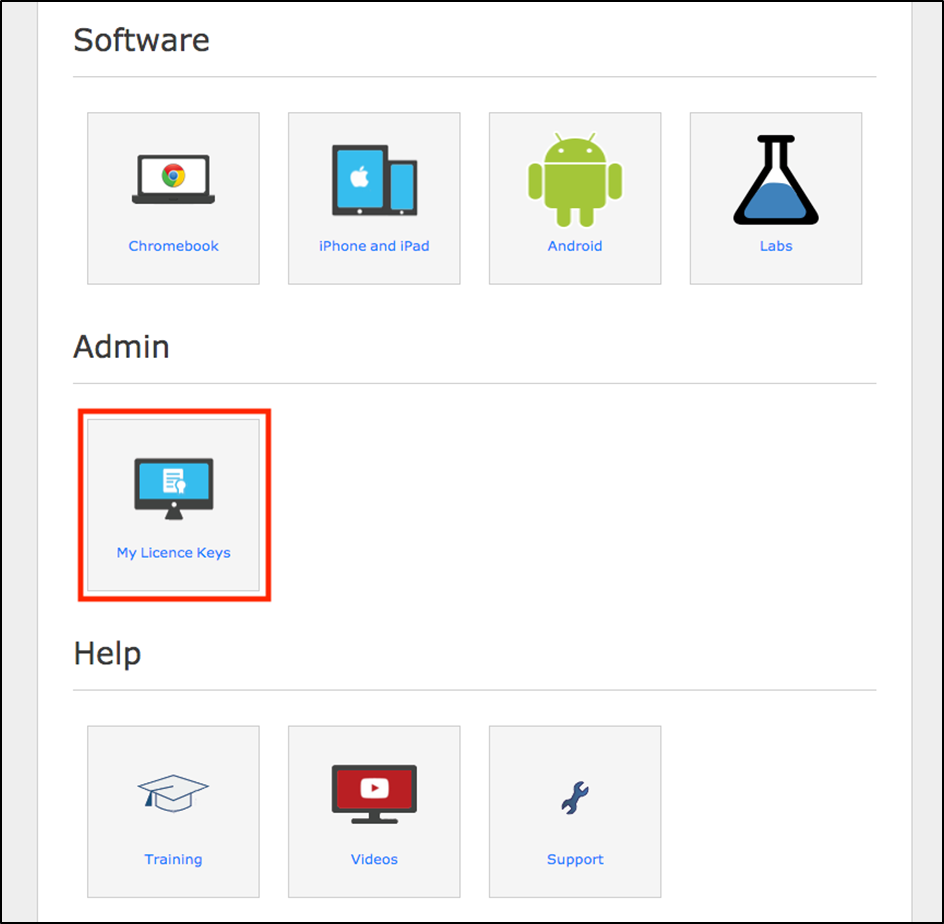
-
Enter your ClaroRead Pro or Plus licence key here to activate ClaroRead Pro or Plus on your ClaroRead Cloud account:
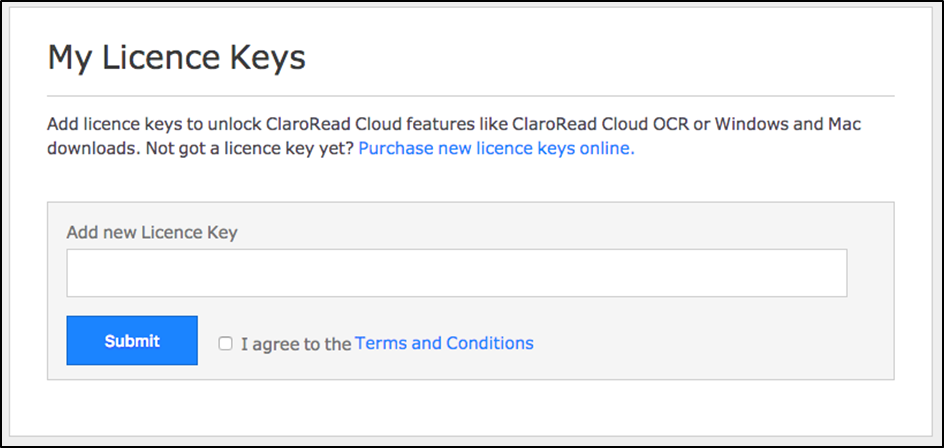
-
On your iPhone or iPad, search the App Store for our free apps – ClaroPDF, ClaroSpeak and Claro ScanPen Premium. Install these onto your device.

To unlock the Pro features of ClaroPDF, launch ClaroPDF and open a PDF document.
Then, tap on Login in the cog menu.
Log into your ClaroRead Cloud account and the Pro features will be unlocked: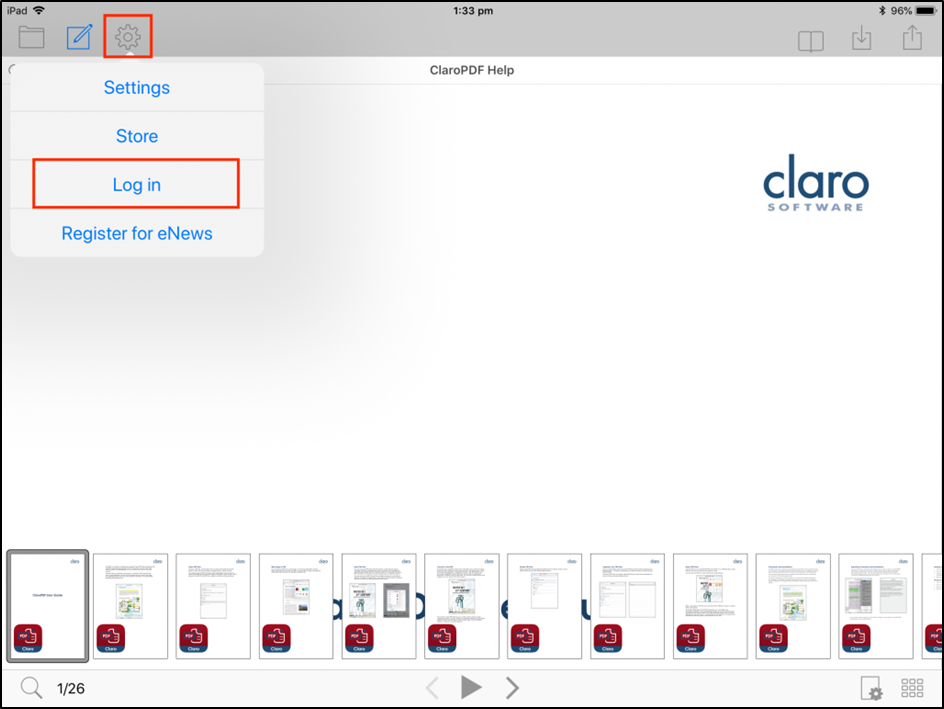
-
To unlock the Plus features of ClaroSpeak, launch ClaroSpeak and tap on Login in the cog menu. Log into your ClaroRead Cloud account and the Plus features will be unlocked:
-
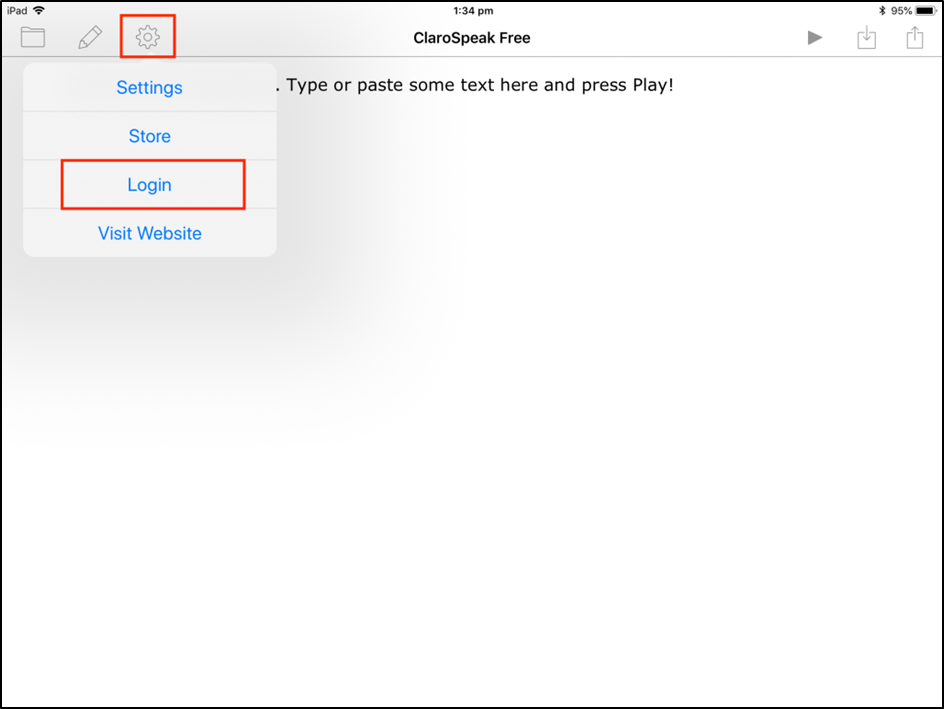 To unlock the Premium features of Claro ScanPen, launch Claro ScanPen and tap on Login in the bottom left corner. Log into your ClaroRead Cloud account and the Premium features will be unlocked:
To unlock the Premium features of Claro ScanPen, launch Claro ScanPen and tap on Login in the bottom left corner. Log into your ClaroRead Cloud account and the Premium features will be unlocked: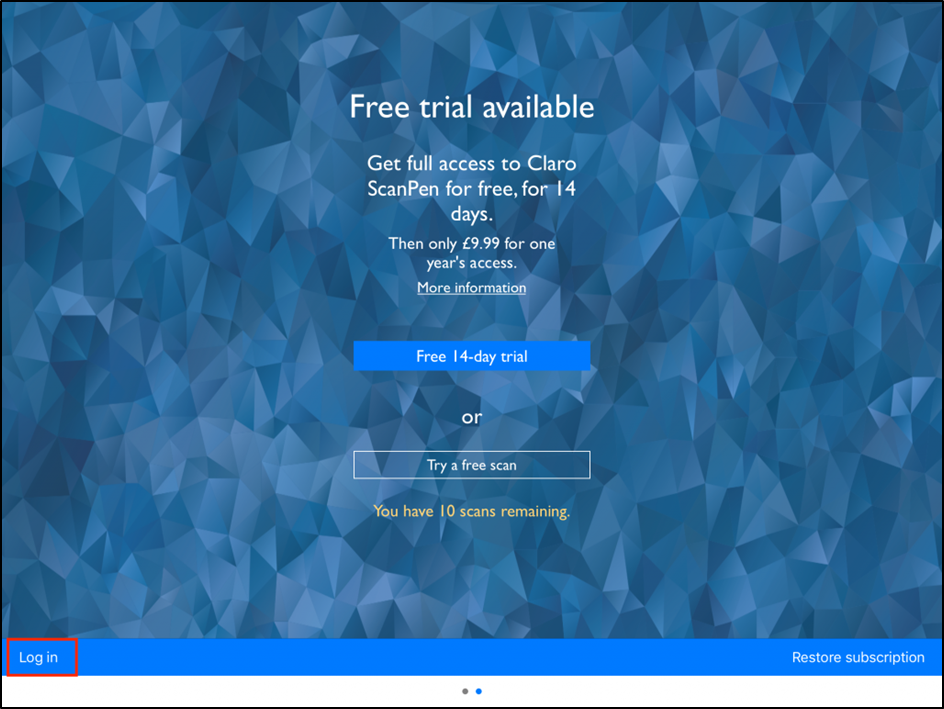
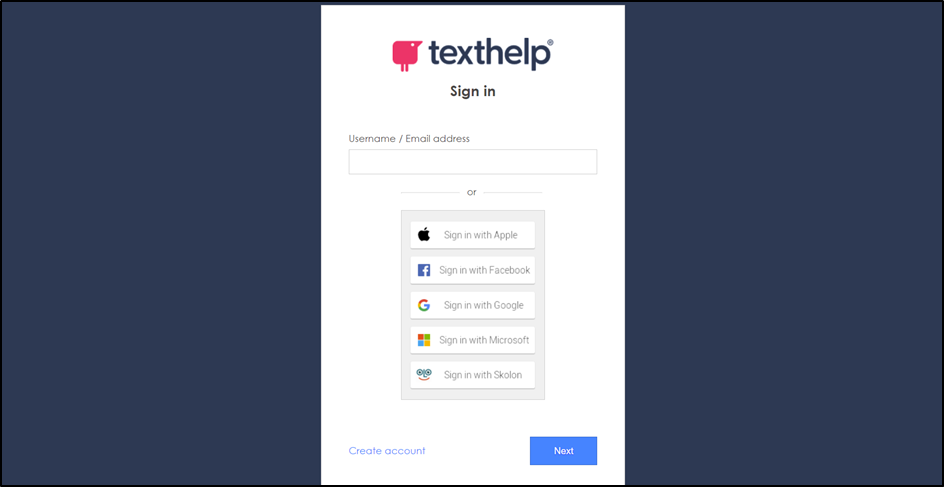
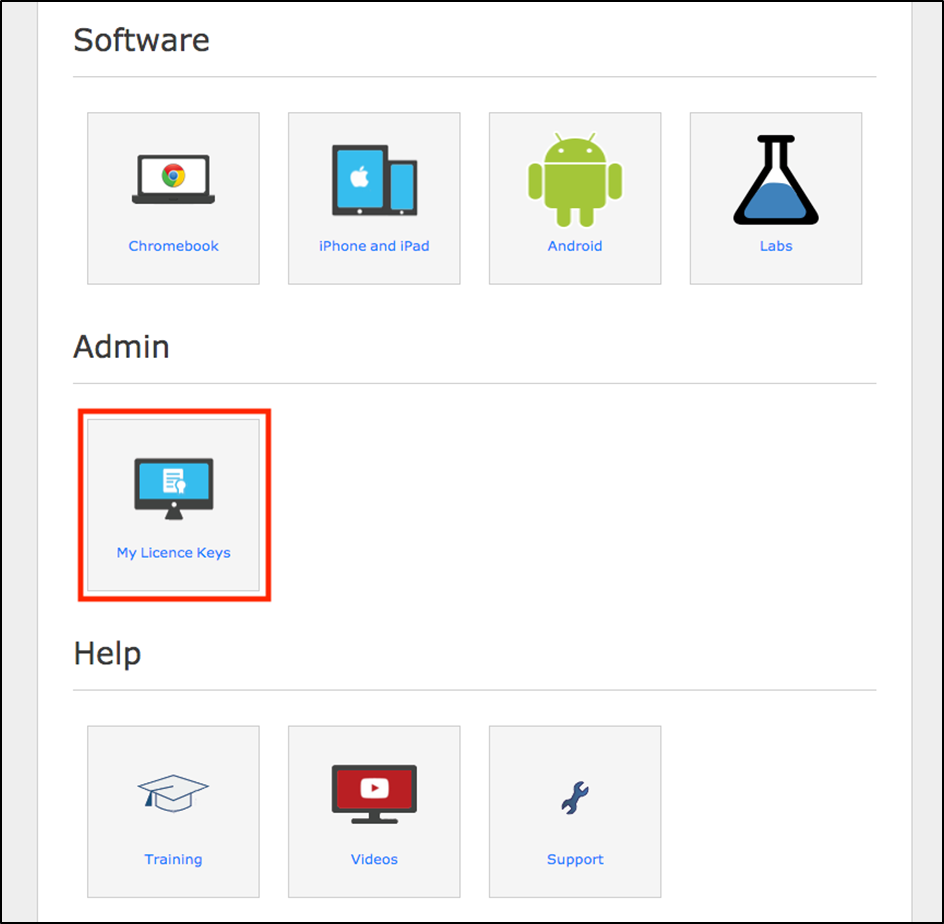
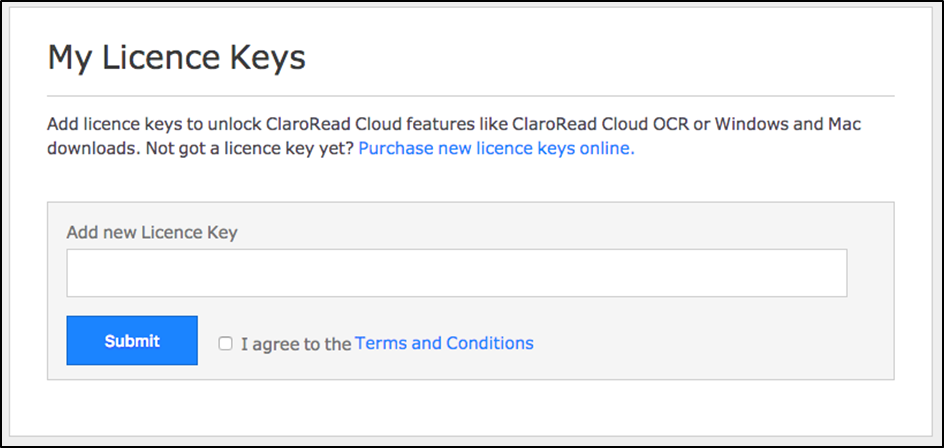

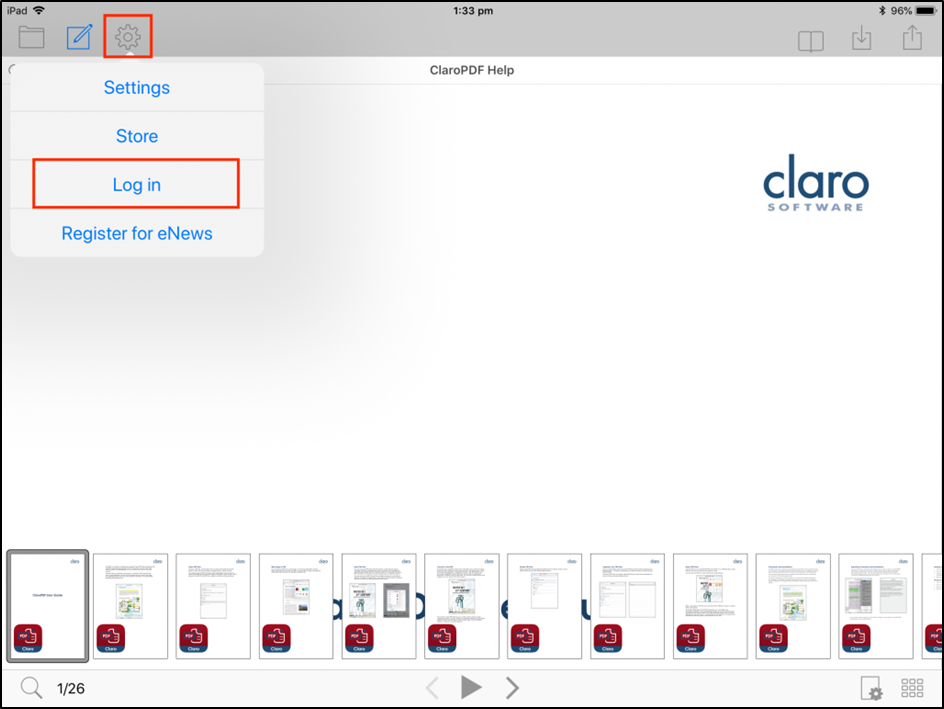
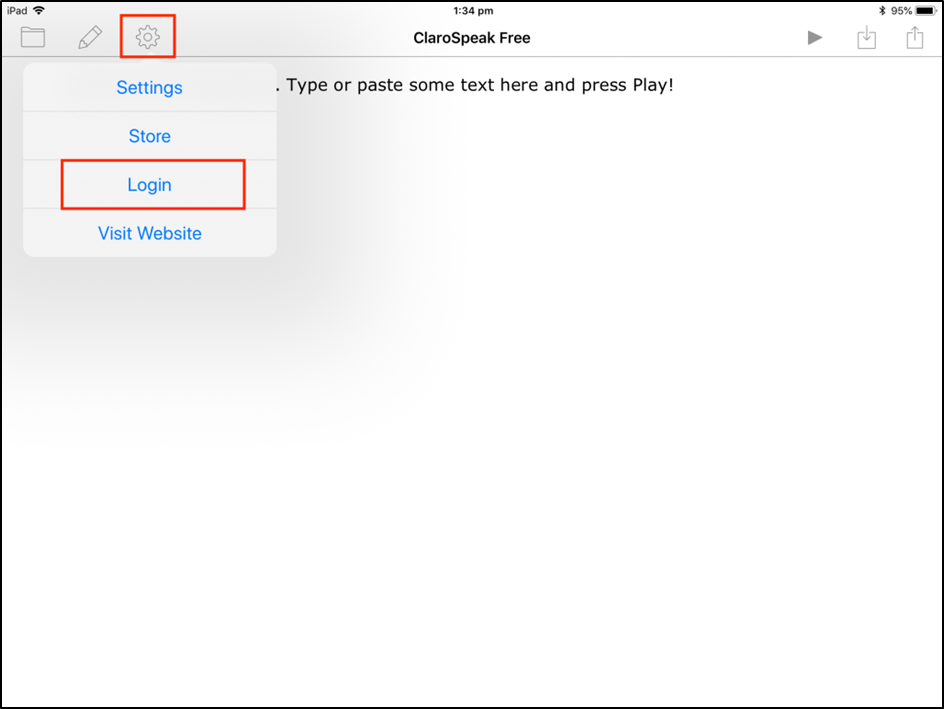 To unlock the
To unlock the