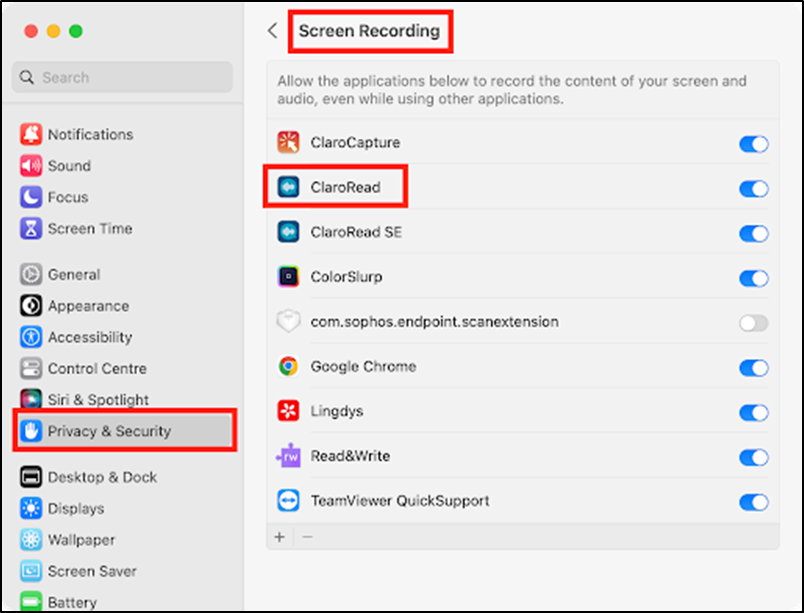Follow the guide below if you are facing any of the following issues:
- ClaroRead won't read text (you can also check the following guide if this does not work: https://support.texthelp.com/help/mac-system-voices)
- ClaroCapture will not capture text from the screen
- ClaroCapture will not highlight
- ClaroCapture will not perform a screenshot
First, download the Mac Uninstaller.
Once this has been downloaded and installed, select the option to Delete Settings.
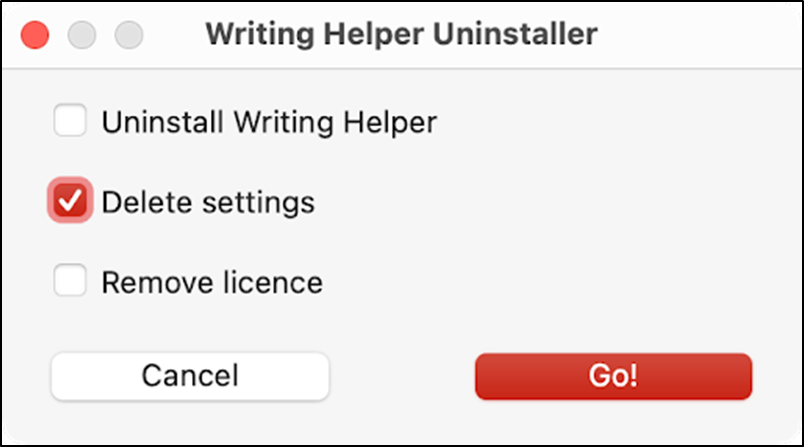
When you next open ClaroRead, you should be asked to allow Security Permissions.
Please allow ClaroRead and ClaroCapture the Accessibility permission.
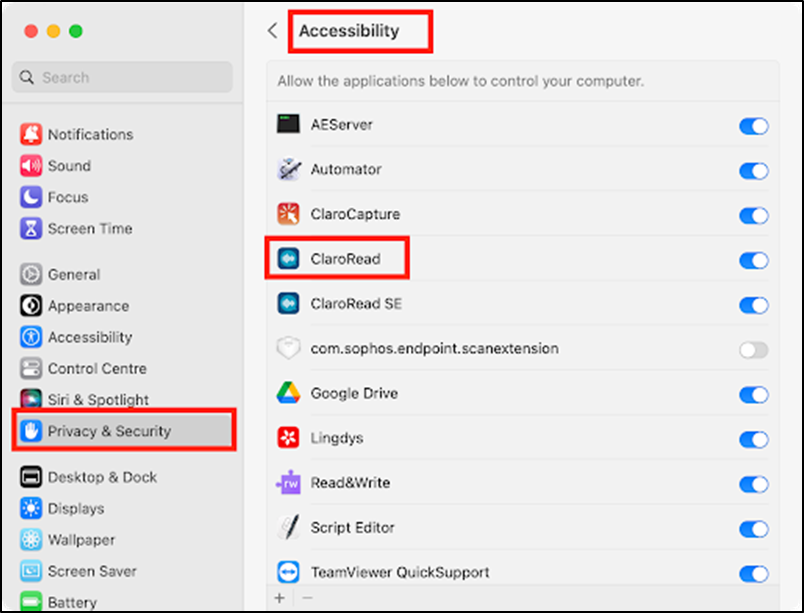
And also allow ClaroRead and ClaroCapture in the Screen Recording permission.