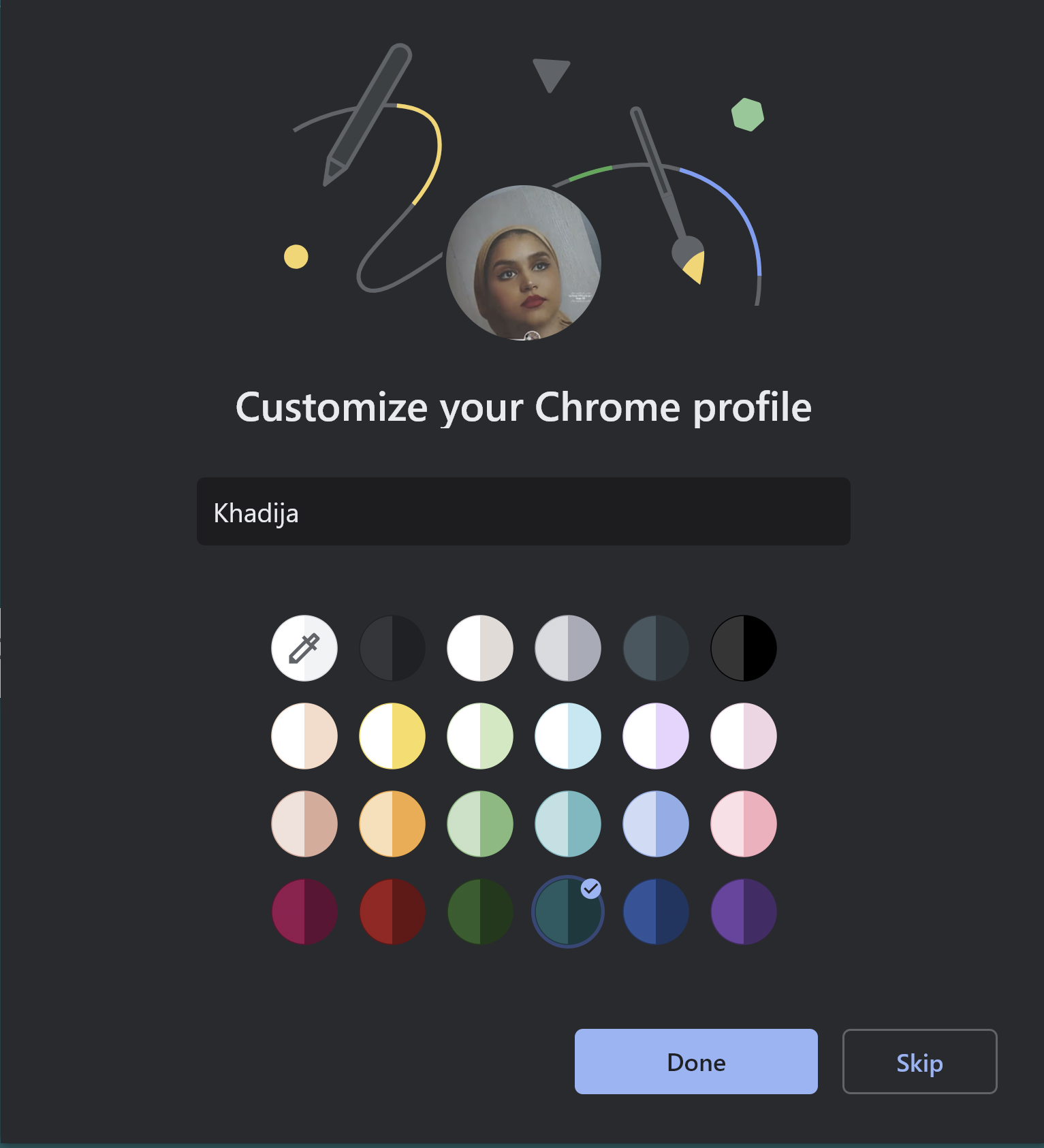Add New Account:
On your computer, open Chrome.
- At the top right, click Profile
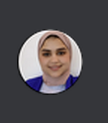 .
. - Click Add.
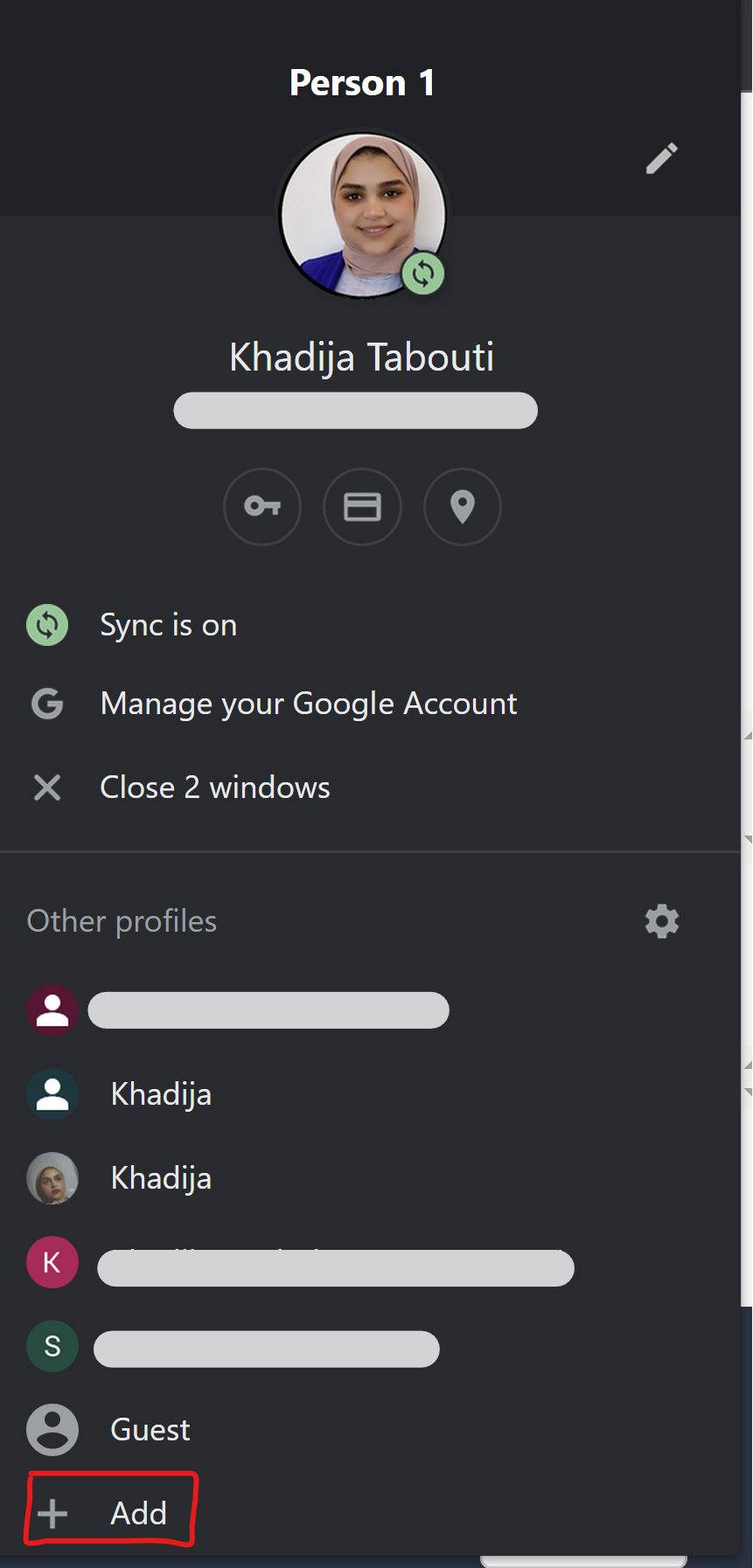
- Sign In
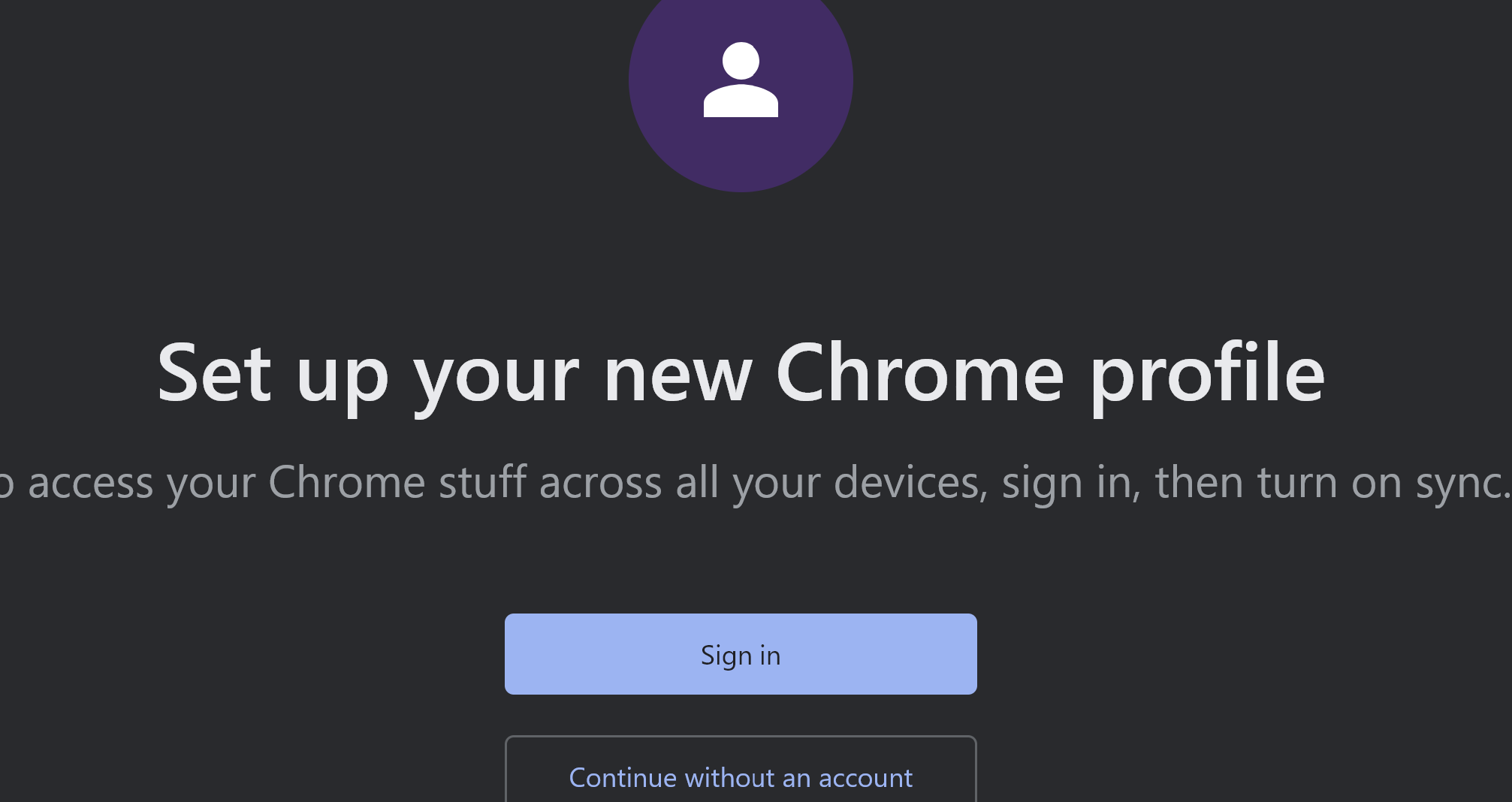 If you choose to Sync to your Google Account, your profile name will automatically be your Account name.
If you choose to Sync to your Google Account, your profile name will automatically be your Account name. - Choose a name, photo and color scheme.
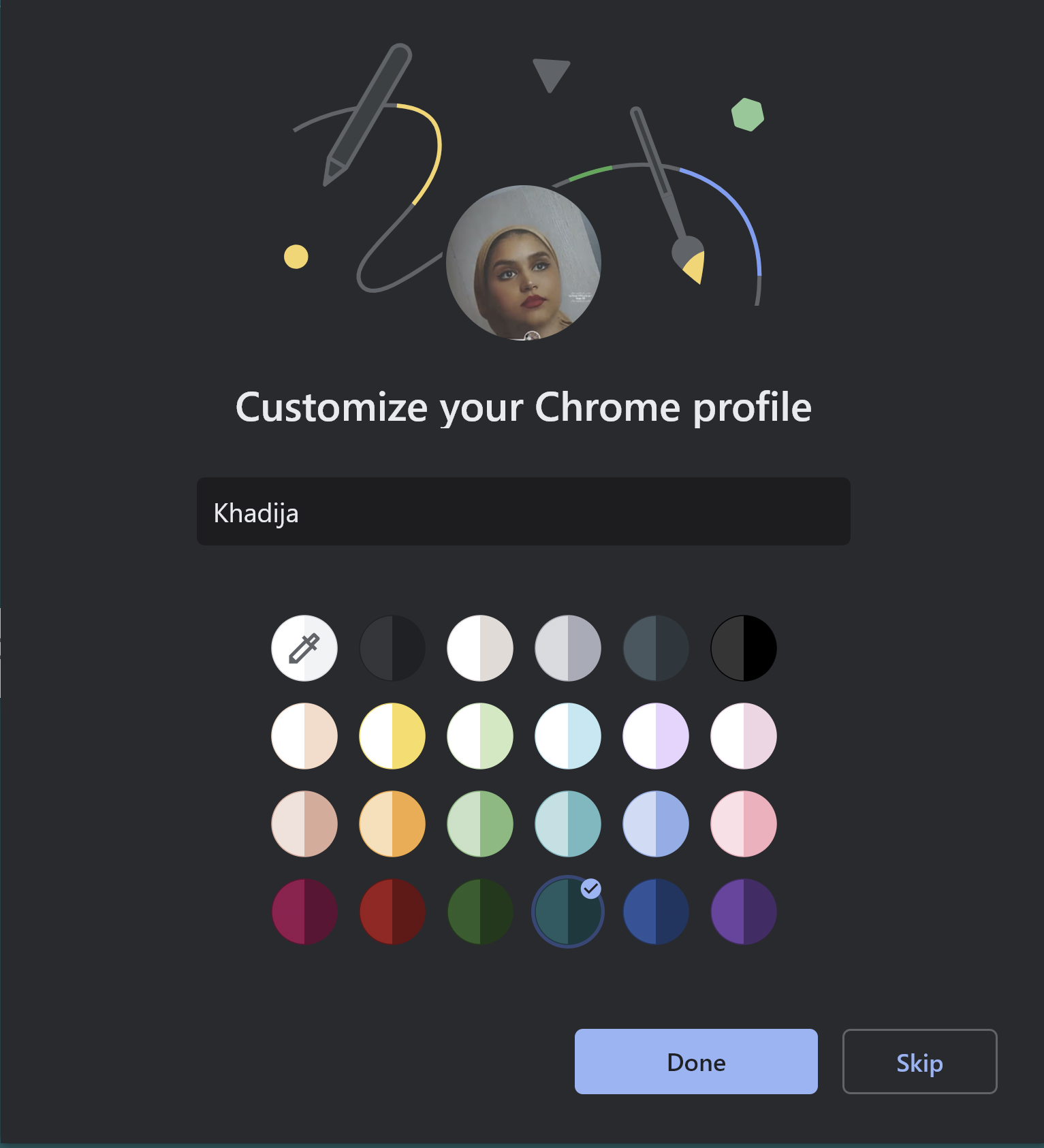
If you choose to turn sync on in Chrome with a Google Account for the new profile, your bookmarks, history, passwords and other settings will sync automatically.
Switch Account:
- On your computer, open Chrome.
- At the top right, click Profile
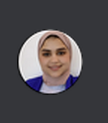 .
.
Choose the profile you want to switch to.
Remove a profile:
Please refer to How to remove a Chrome profile from a Chromebook or Chrome browser
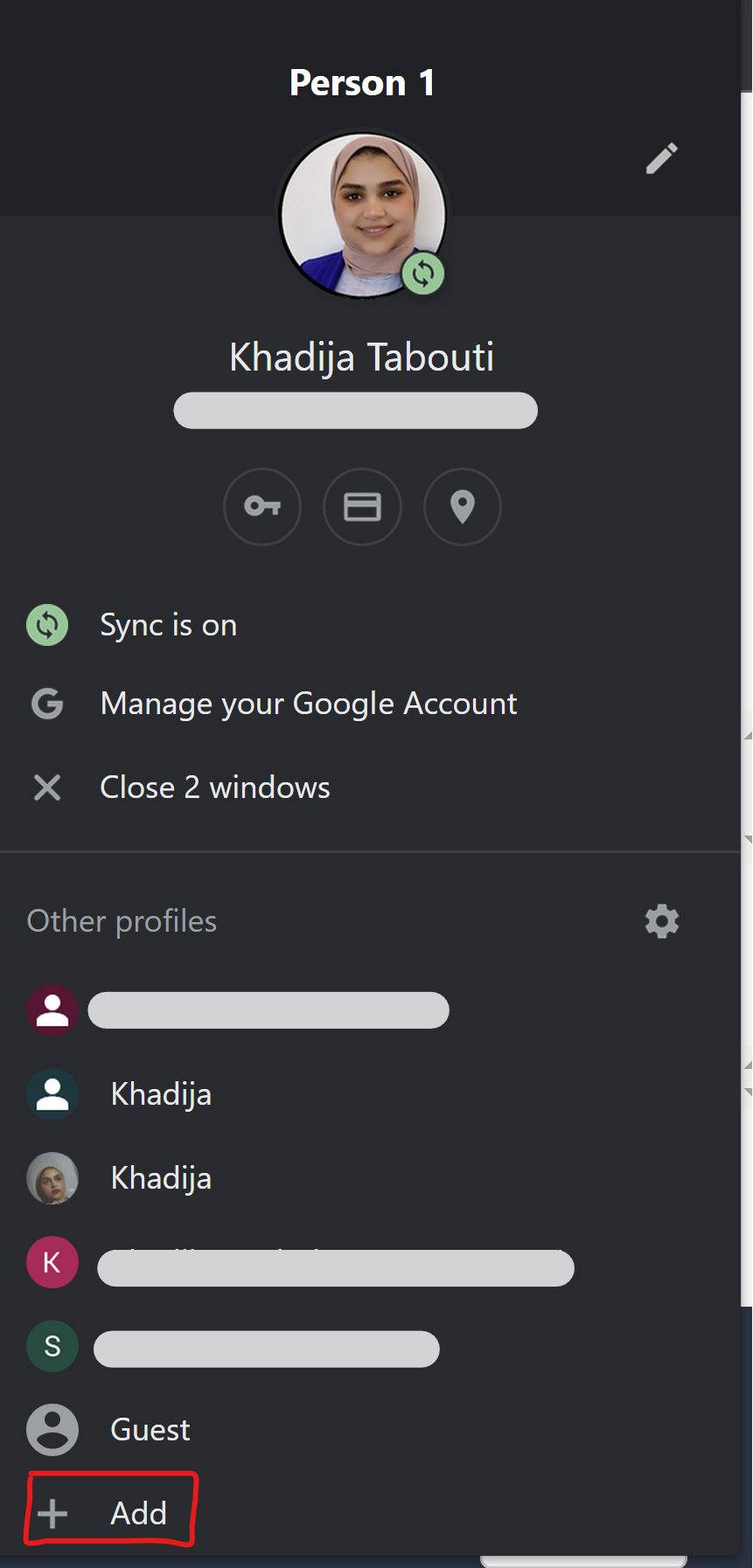
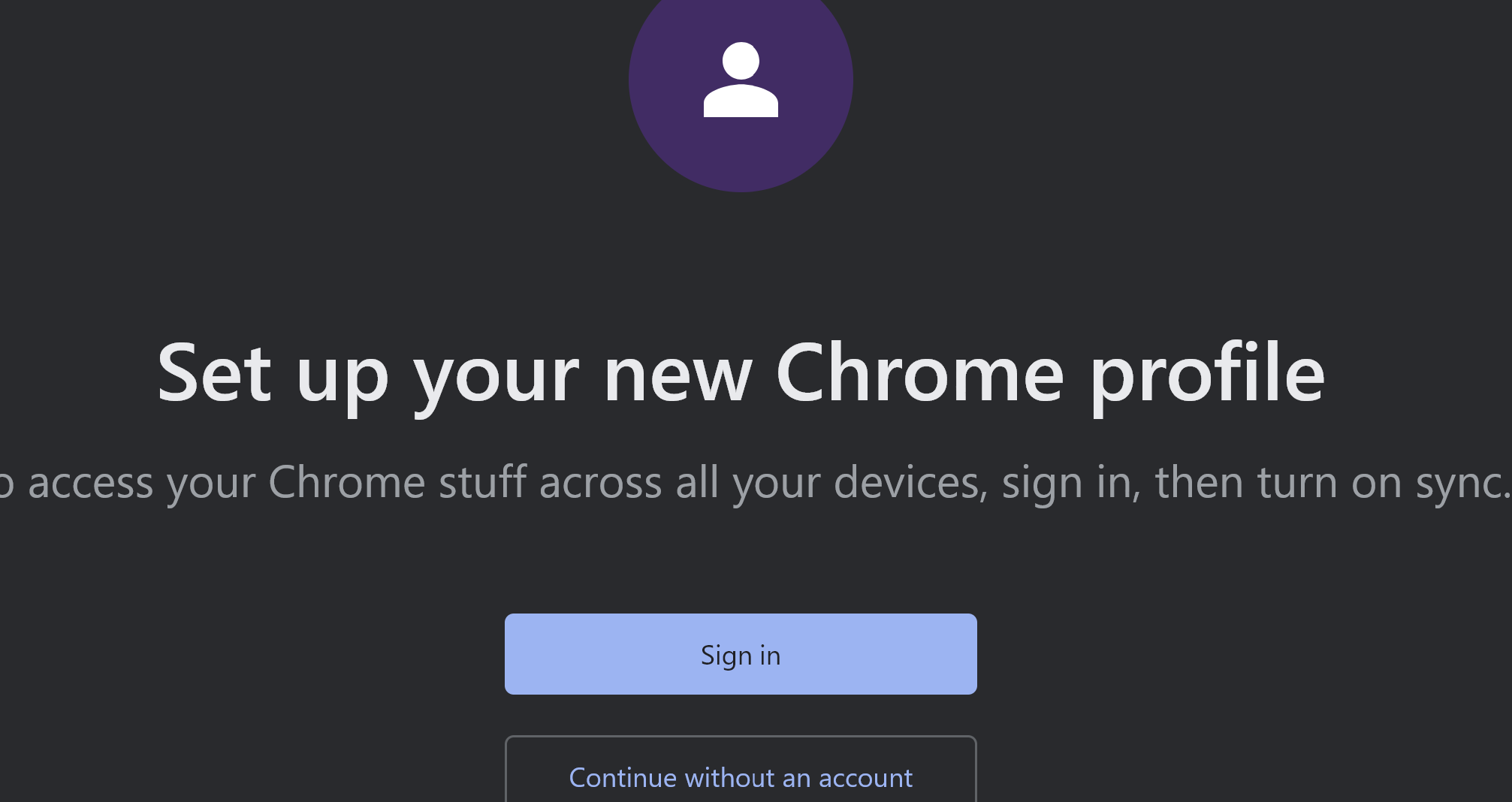 If you choose to Sync to your Google Account, your profile name will automatically be your Account name.
If you choose to Sync to your Google Account, your profile name will automatically be your Account name.