To remove or disable Kami from Google Classroom
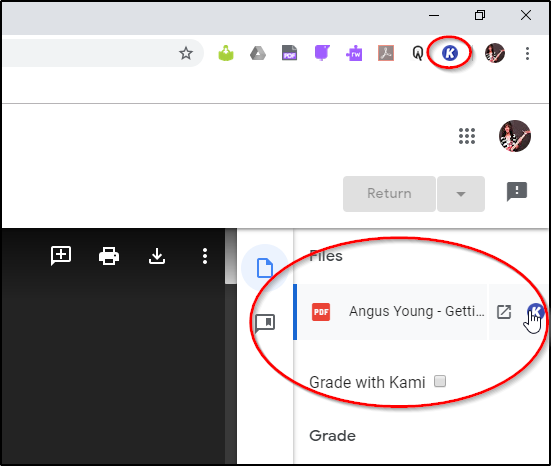
Right click on the extension icon and choose Remove from Chrome
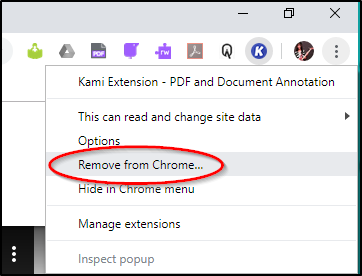
Alternatively, you can turn off the extension by choosing Manage extensions
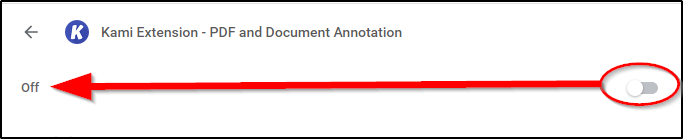
Move the slider button to the left to turn off the extension
To remove or disable Kami from Google Classroom
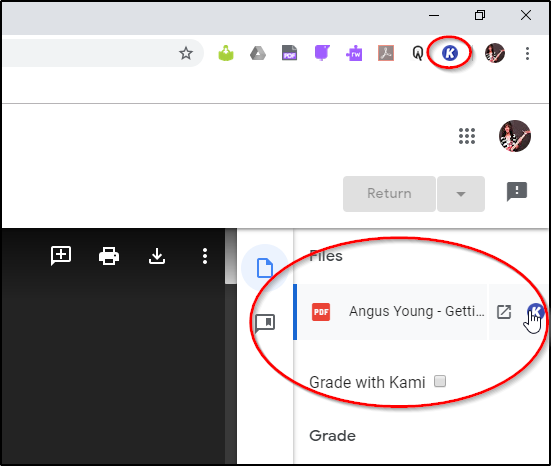
Right click on the extension icon and choose Remove from Chrome
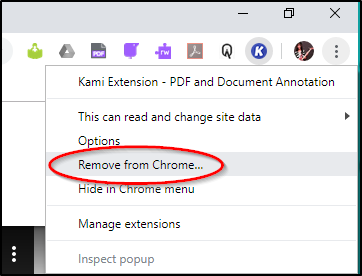
Alternatively, you can turn off the extension by choosing Manage extensions
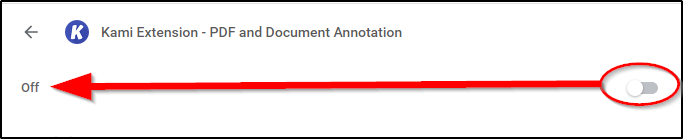
Move the slider button to the left to turn off the extension