To enable the Classroom API in the Google Admin Console you must login into the console with an administrator account
Once logged in, select Apps from the home page
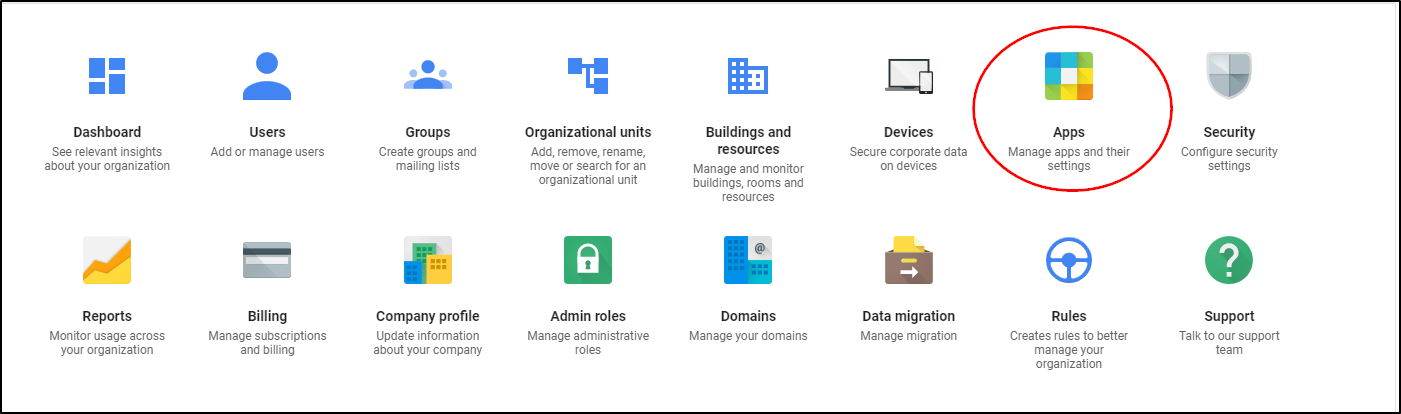
In Apps select G Suite
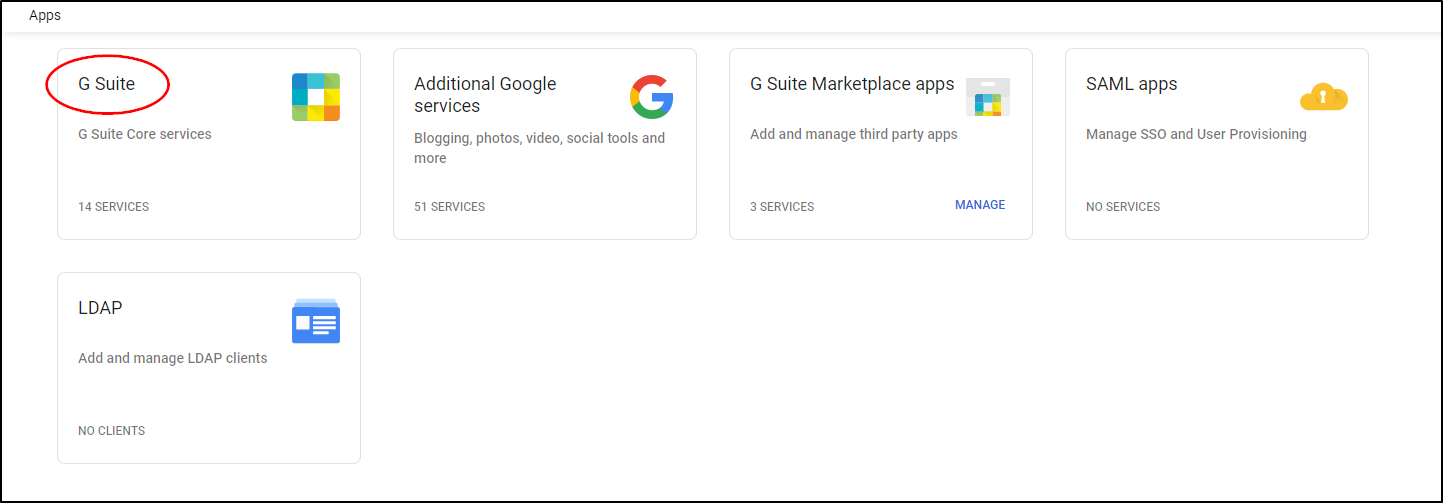
In G Suite click Classroom

In Classroom under Data access click the dropdown arrow to the right
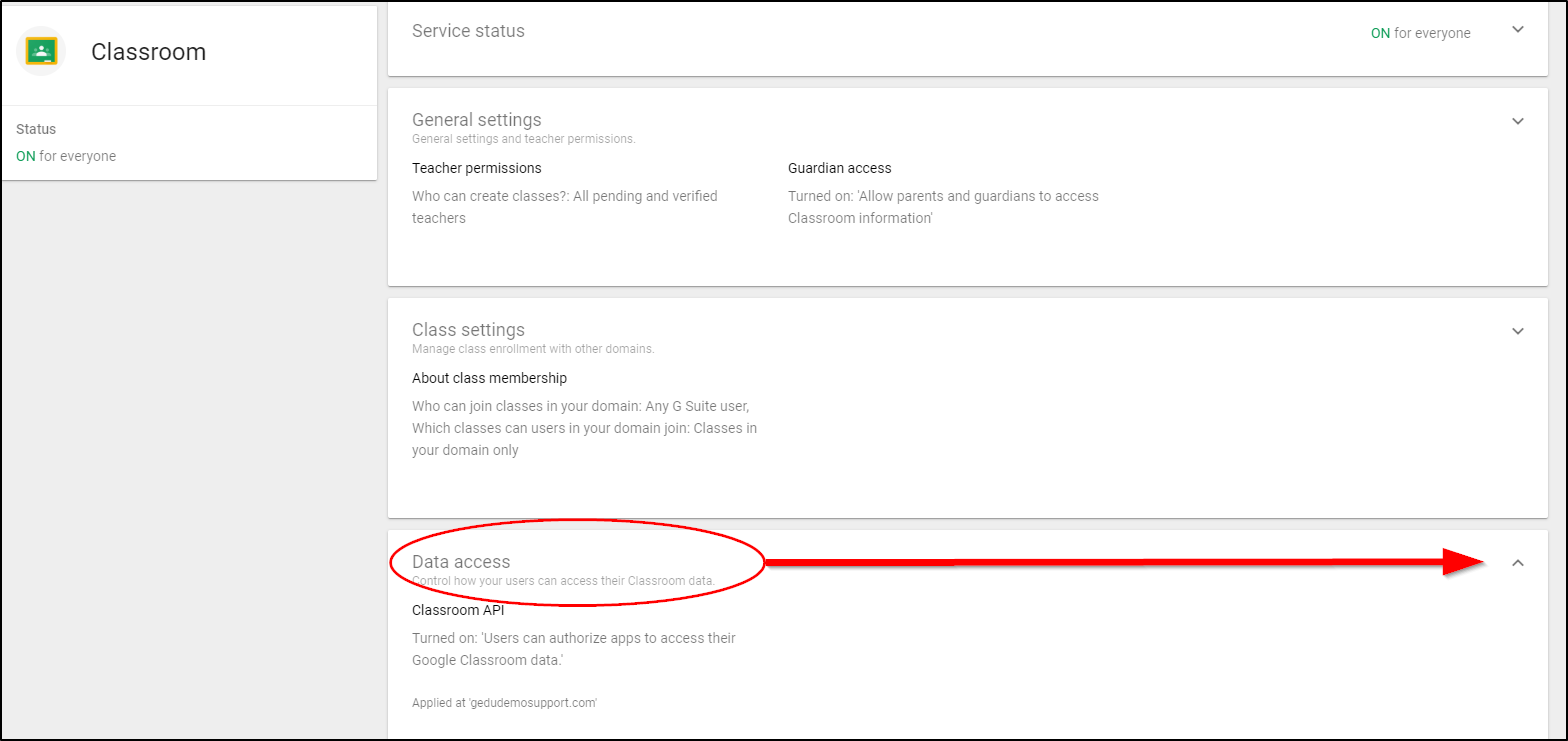
Under Data access check the Classroom API box to authorize apps to access Classroom data
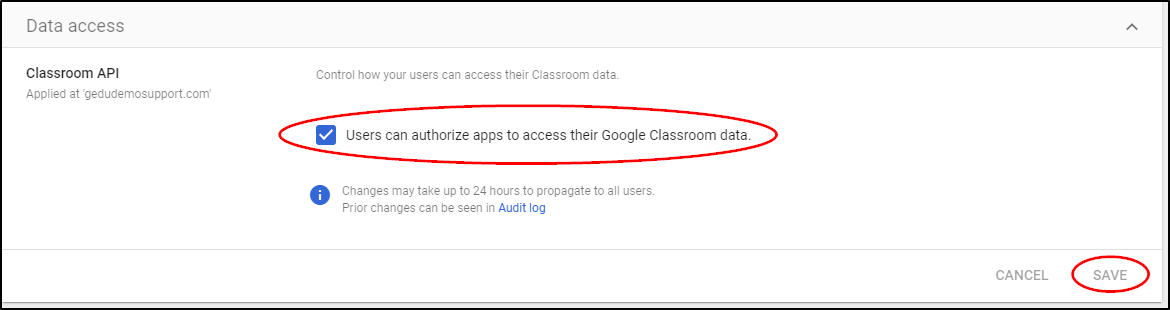
Click Save