If a Chrome extension is disabled you will see a warning icon in place of the Chrome 3 dot settings button:
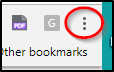 Normal Chrome Settings Button
Normal Chrome Settings Button  Chrome Warning Icon
Chrome Warning Icon
Click on the warning icon to see which extension needs attention
In this case, Equatio is disabled. Click on the message "Equatio - Math made digital is disabled" to see what needs to be addressed
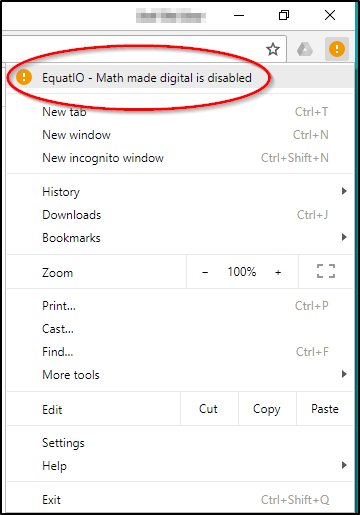
Equatio needs to have permissions accepted. This will occur when an update is released for a Chrome extension that required users to update granting permissions.
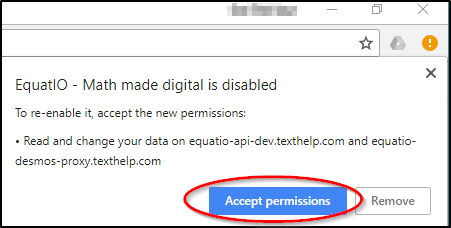
Click Accept permissions and that will then activate the extension