Read&Write for Mac includes the ability for Read&Write features to be disabled via a RWSettings.plist file. This file can be pushed out to Users/Shared/Read&Write.
A template for this file can be found here called RWSettings.plist (This template will turn all features off)
For any feature that you want to turn off, set its value in the plist file to false. You can either set the other features to true, or just remove them from the list.
Then this file should be pushed out to Users/Shared/Read&Write.
For example, if you want to disable Check It, Dictionary and Picture Dictionary:
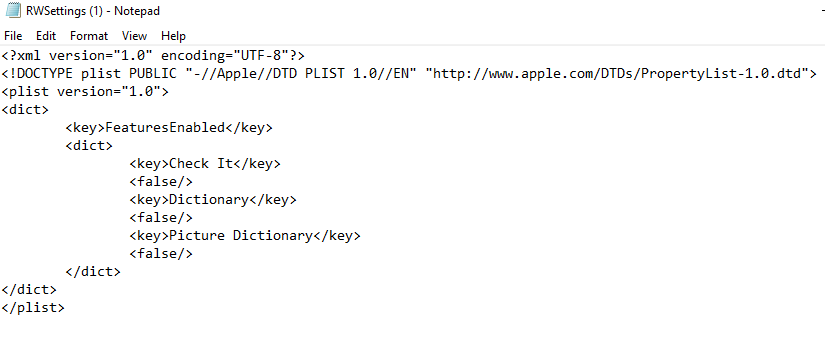
The user’s Read&Write toolbar will then have those features greyed out.
Read&Write for Exams
This is a template RWSettings.plist that will remove all the features normally not allowed during exams. The tools enabled are: Rewind, Play, Pause, Stop, Forward, Screenshot Reader, PDF Reader, Screen Masking, Talk&Type and Settings.