You need to sign in to Read&Write to access the features. To sign in to Read&Write:-
1 Click the person icon in the top right corner of your Read&Write for Mac:
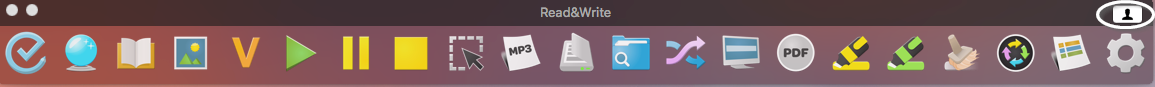
2 Click on the Sign in with Microsoft button

3 Enter your Microsoft login details and click on the Sign in button
4 Click on the Yes button to accept the permissions.
5 You will receive a message that you have successfully signed in
6 Select your locale when prompted, and click Continue to start using Read&Write