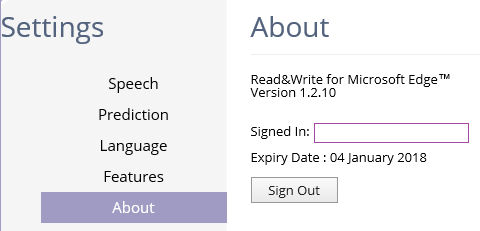Once Read&Write for Microsoft Edge is installed, you’ll need to sign in with a Microsoft Office 365 account. There are two ways to do this:
- Go to a webpage, click the Read&Write puzzle piece, and a new tab will open prompting you to sign in
- Open a Word or OneNote doc, and a new tab will open prompting you to sign in
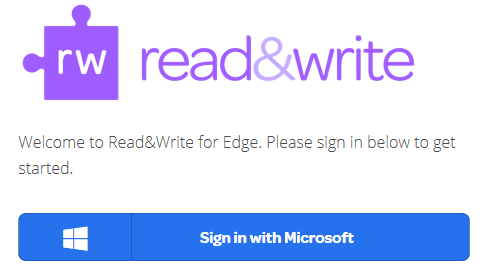
You will then stay signed into Read&Write for Microsoft Edge (including if you open and close Edge), until you sign out.
To sign out, go to the About section of the Settings menu and click Sign Out.