Microsoft has released a new version of Microsoft Word, version 2021.
Read&Write is compatible with the new version however new modern commenting within the Word documents currently does not support displaying Read&Write Voice Notes.
As a temporary work around until support is added, please follow the steps outlined below to view and use your Read&Write Voice Notes in Word 2021:
To view Voice Notes in the Word document:
In Word 2021, click on the Review tab on the Word Ribbon
Click on Reviewing Pane
Comments will now be visible in the Revisions pane
Double click on the Voice Note icon to listen to the voice note
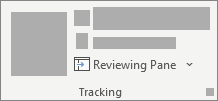
Alternatively you can insert Voice Notes directly into the document by changing the setting in Read&Write
Click on the Settings button on the Read&Write toolbar
Click on Show more settings...
Click on Voice Note in the menu pane
Turn on Insert directly in the document
- Voice note will now insert new voices notes directly into the Word document