You can opt-out of auto-renewing your license at any time during your year-long subscription. To avoid being charged for another year, this should be done within 4 working days of your renewal date.
Go to my.texthelp.com and log in using the account associated with your license. This is the account that you signed in with when purchasing the license.
The license you wish to opt-out of auto-renew should be listed once you have logged in. Find the license and click on its product code.
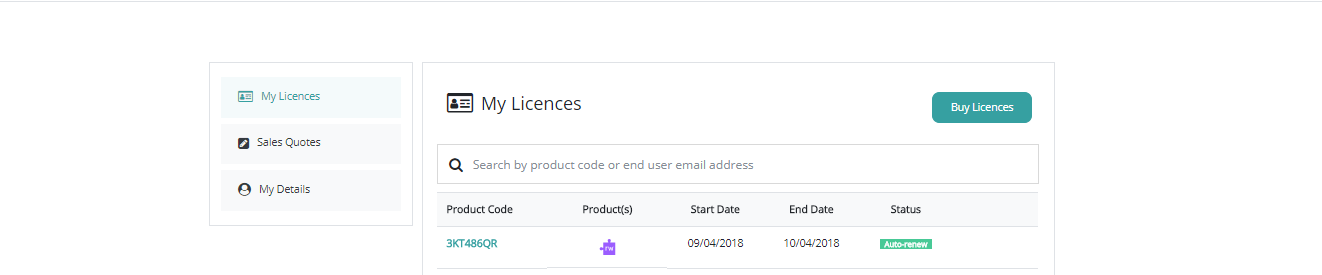
Once you have clicked into the license, you’ll see the license details and you can click the “opt-out” button to start the opt-out process.
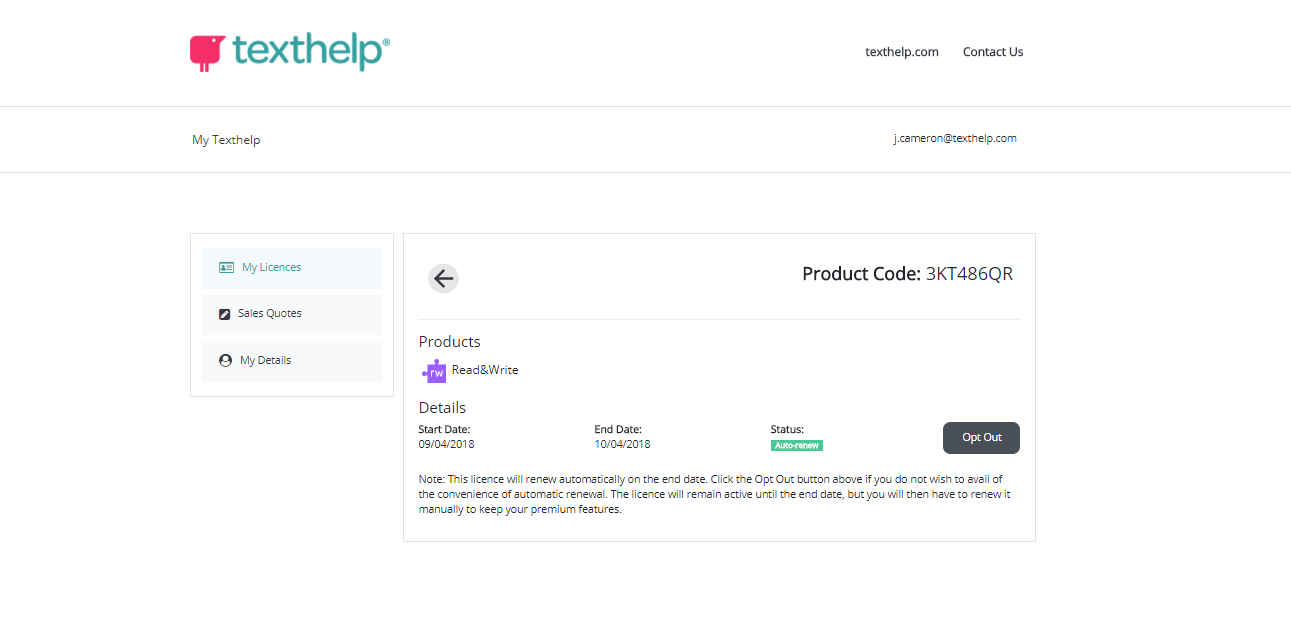
Click the opt Out button on the pop-up that appears to confirm you are happy to opt-out of auto renew.
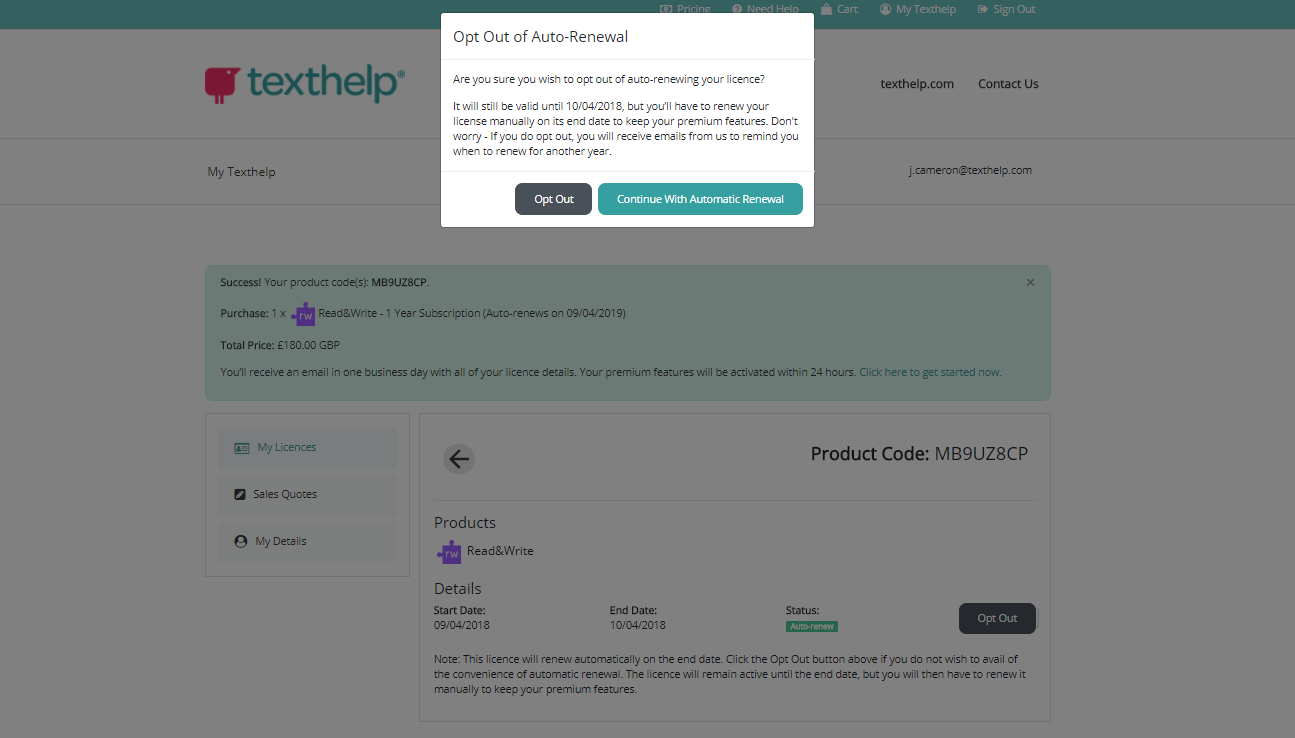
You’ll see a success message confirming that you have opted out of auto-renew.
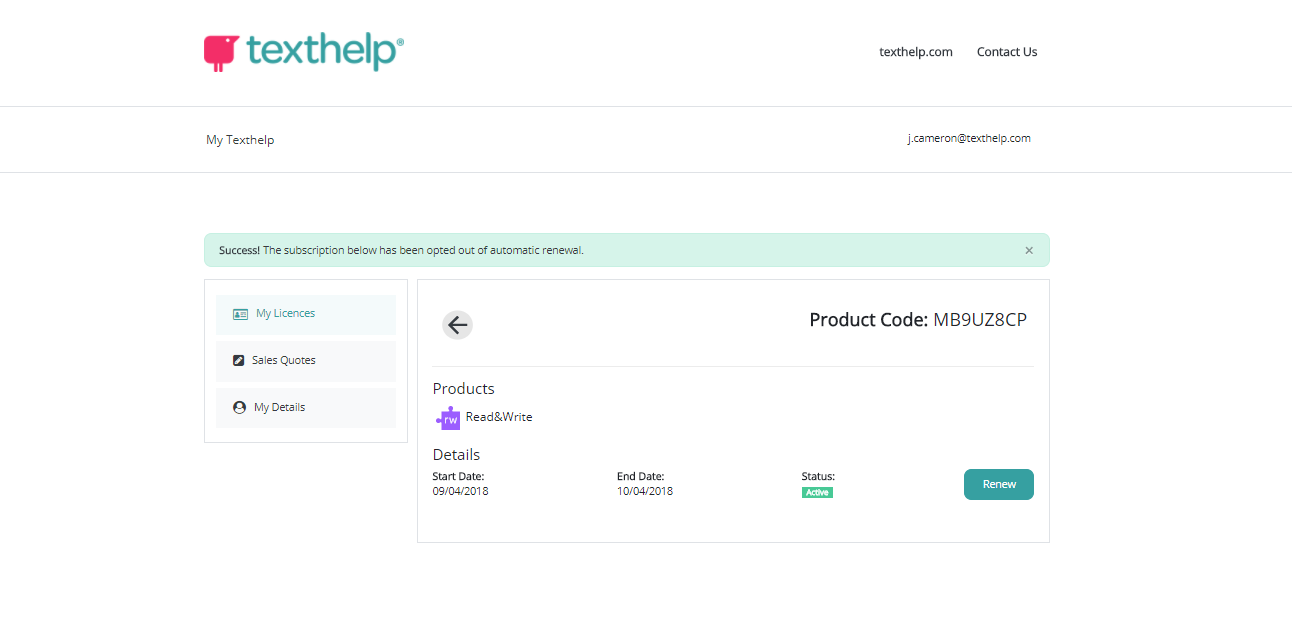
You can manually renew this license at any time during the course of your subscription in order to carry on using premium features for another year.