This article shows how to remove the Read&Write for Google Chrome extension
To uninstall the Read&Write for Google Chrome extension, do the following:
- Type chrome://extensions in the Chrome address bar
- Find Read&Write for Google Chrome in your list of extensions
- Click Remove
- Click Remove when prompted to verify you want to remove the extension
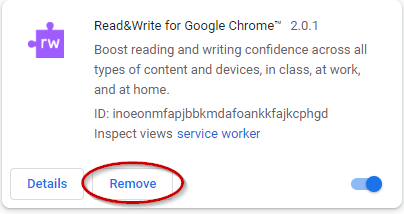
If the Slider is Greyed Out
If you’re not able to remove Read&Write for Google Chrome because the slider to enable or disable the extension is greyed out this means that Read&Write for Google Chrome has been deployed to your account by your Google admin via the Google Admin Console, and you won't be able to remove it on your end.
To turn off the Read&Write for Google Chrome extension please read How to hide the Read&Write for Google Chrome toolbar
Please contact your organization's Google administrator for further information.