Admin Analytics can now be seen by admins listed on your organization’s license using Data Desk.
You can even export this data as a CSV file for further analysis.
Note: If you can’t see Admin Analytics in your dashboard, you must be listed in our system with the license to access. If you need admin access please email support@texthelp.com.
To access Data Desk click here or use https://datadesk.texthelp.com/
Please read Data Desk Teacher Analytics for information about Teacher Analytics
Please read Data Desk Custom Analytics for custom analytics for admins
To display data, you can use Quick Date to select from the current or previous day, previous week or month, last 7 or 30 days or you can select a Date From and Date To range to get data for a specified time period.
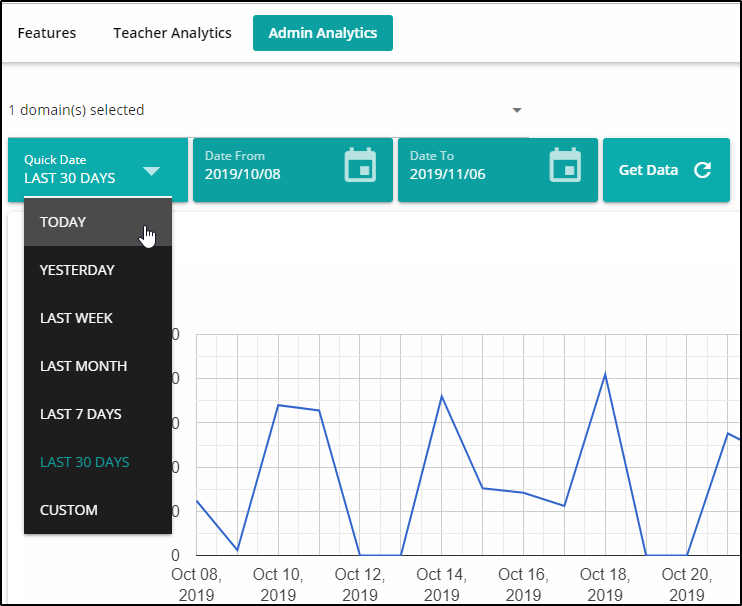
Once the date range is selected, click the Get Data button and the charts and graphs will display
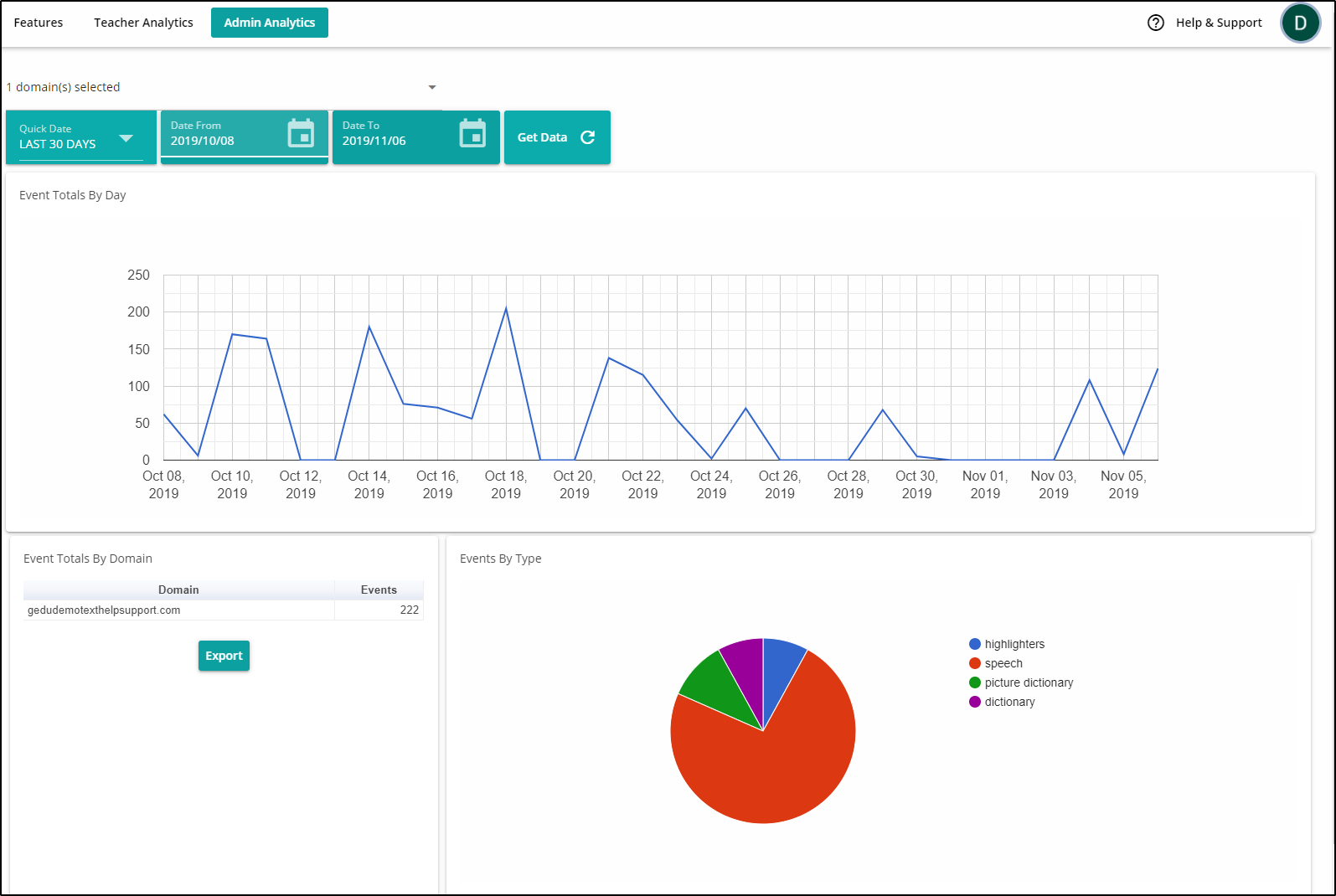
For information about events, please read How are Data Desk events calculated?