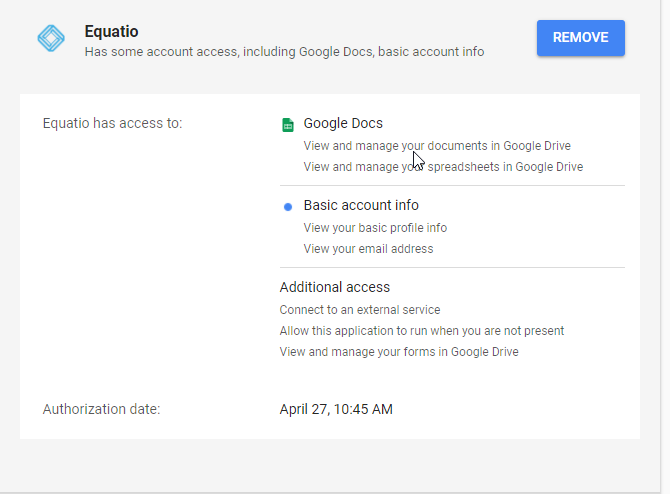Equatio requires certain account permissions in order to access Google Drive, Google Docs and Google Forms.
There are a total of 4 permission windows for Equatio to gain full access, shown below in the order that they appear.
Google Docs:
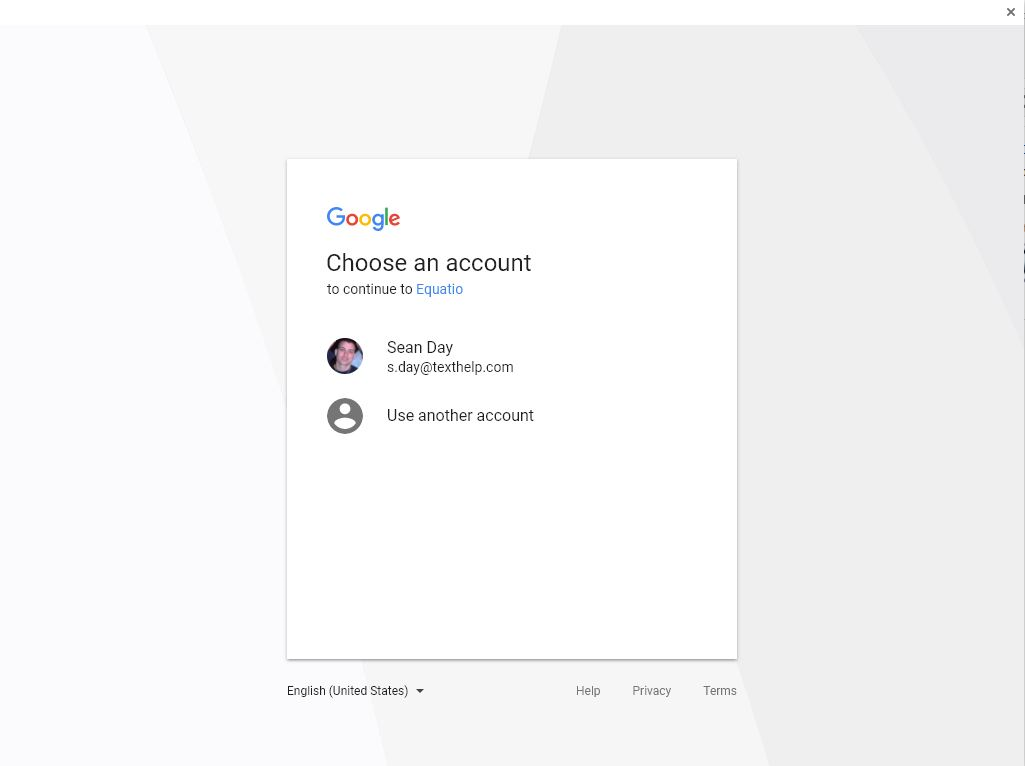
Google Forms:
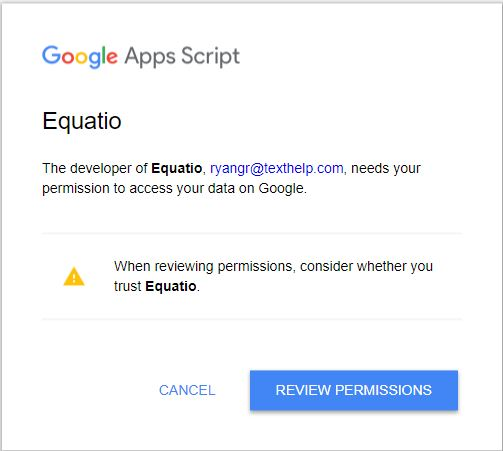
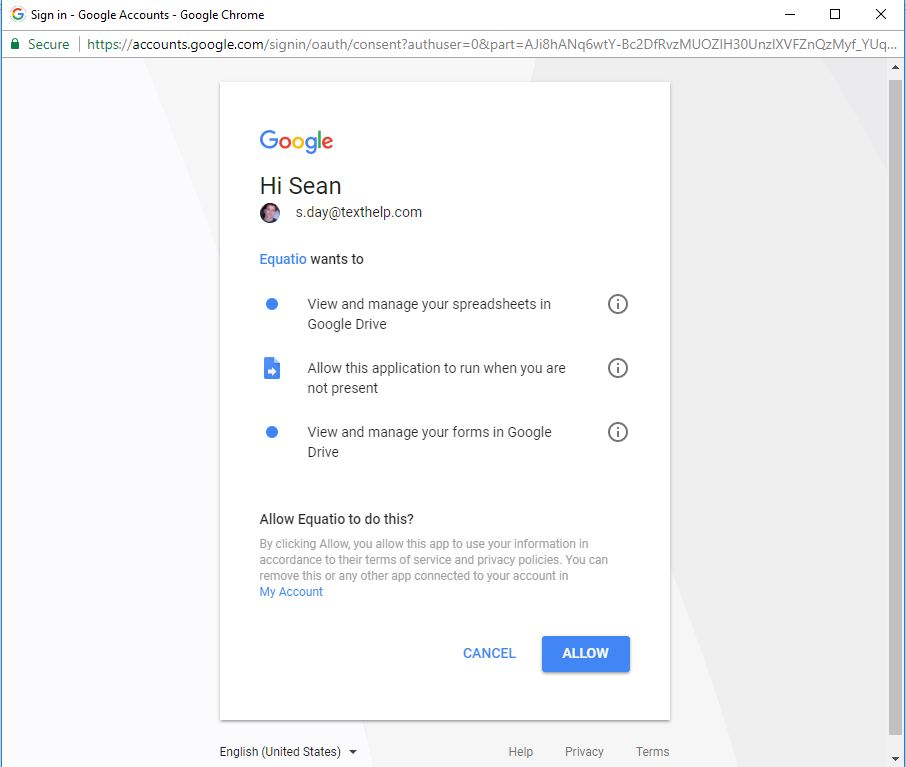
Once these have all been accepted you will be brought to the success screen:
Now you are all set to begin using Equatio!
Removing Permissions
To remove permissions you can simply navigate to your permissions page (located here) and click “Remove” next to Equatio in your list of Connected Apps: