ReachDeck provides a means of choosing a specific version of the software, so customers can upgrade to the latest version at a time of their own choosing. This enables the customer to properly test the new version with their site and get issues resolved before going live.
This code can be found in the Toolbar Setup after selecting a URL
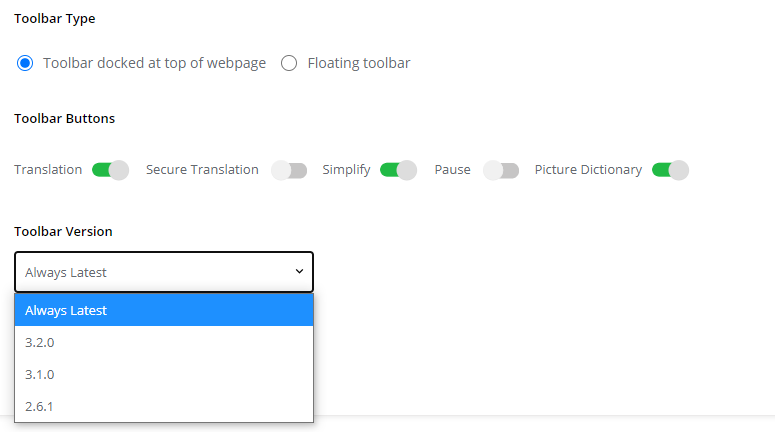
You can then choose a specific version of ReachDeck from the dropdown list.
This code can then be copied and pasted into the webpage.
To change a customer website from “always latest” ReachDeck , look for this code (or similar):
<script type="text/javascript" src="https://www.browsealoud.
And change the URL to the .js file so it reads:
<script type="text/javascript" src="https://www.browsealoud.
ReachDeck will then remain at v2.6.1 permanently until such time as the customer manually changes to a newer version, e.g. 3.0.1.
Note:
It is recommended that you update to the latest version of ReachDeck as soon as possible. Texthelp will only provide security updates and feature updates in the newest release of ReachDeck . Older versions will remain available for a limited time.