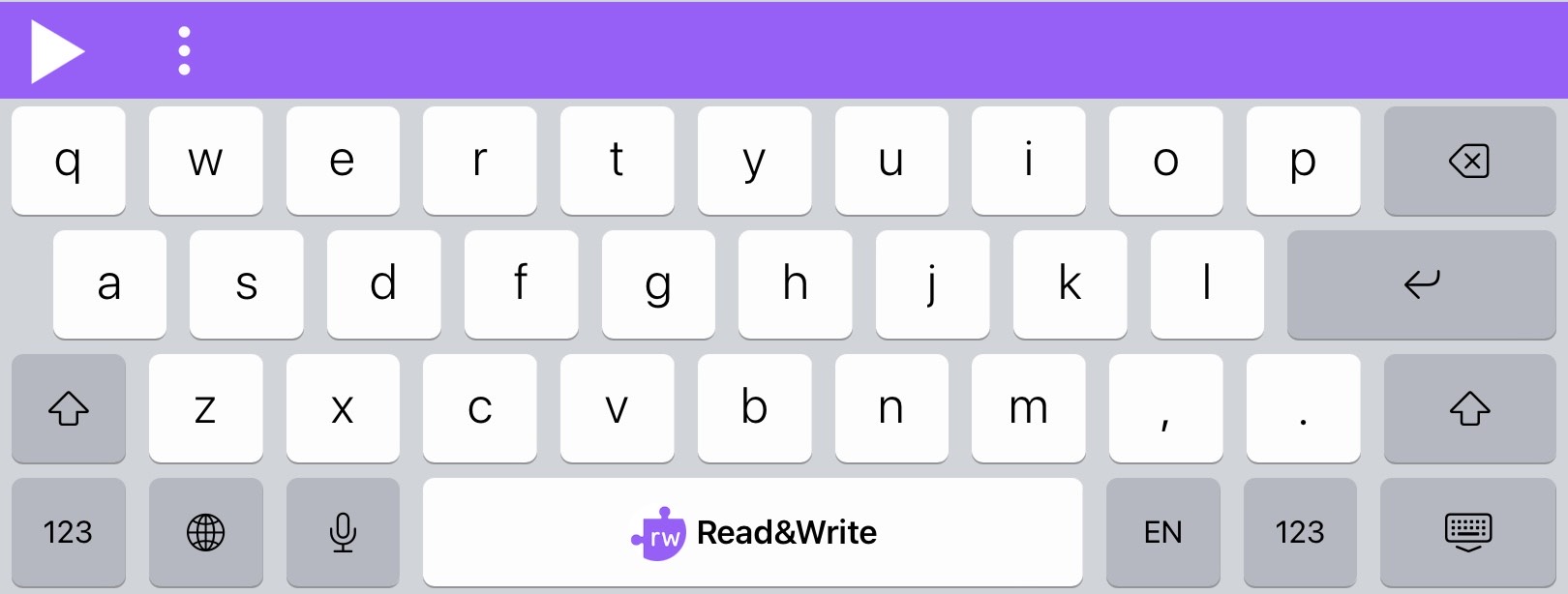Even though you have set up the keyboard in settings, you may also have to change the keyboard that appears on your iOS device.
To change the keyboard on your iOS device, click the globe button beside the space bar:-
You may have to press this a few times until the Read&Write for iOS keyboard is shown:-