ClaroPDF allows you to have text PDFs read back to you.

From left to right: File, Play and Stop.
Opening PDFs
ClaroPDF can open PDF files that are saved on the device. Simply click on the File button and select Open File.
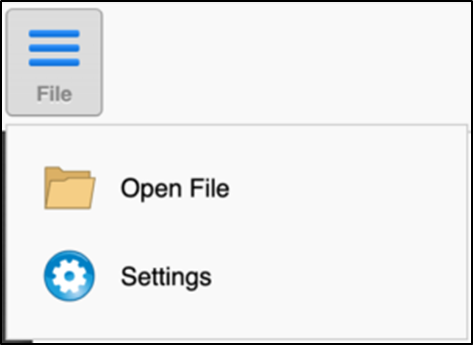
Reading back PDF
Once the document has opened you can have the file read back to you by using the play button. Either highlight the text section you wish to be read back and press play, or click on a sentence then press play and the PDF will be read from that point.
Voices
MacOS provide a wide range of built-in high-quality voices. You can add more free voices in macOS Settings.
Languages supported include English (UK and USA), Dutch, Portuguese, French, German, Italian, Japanese, Korean, Spanish and Swedish.