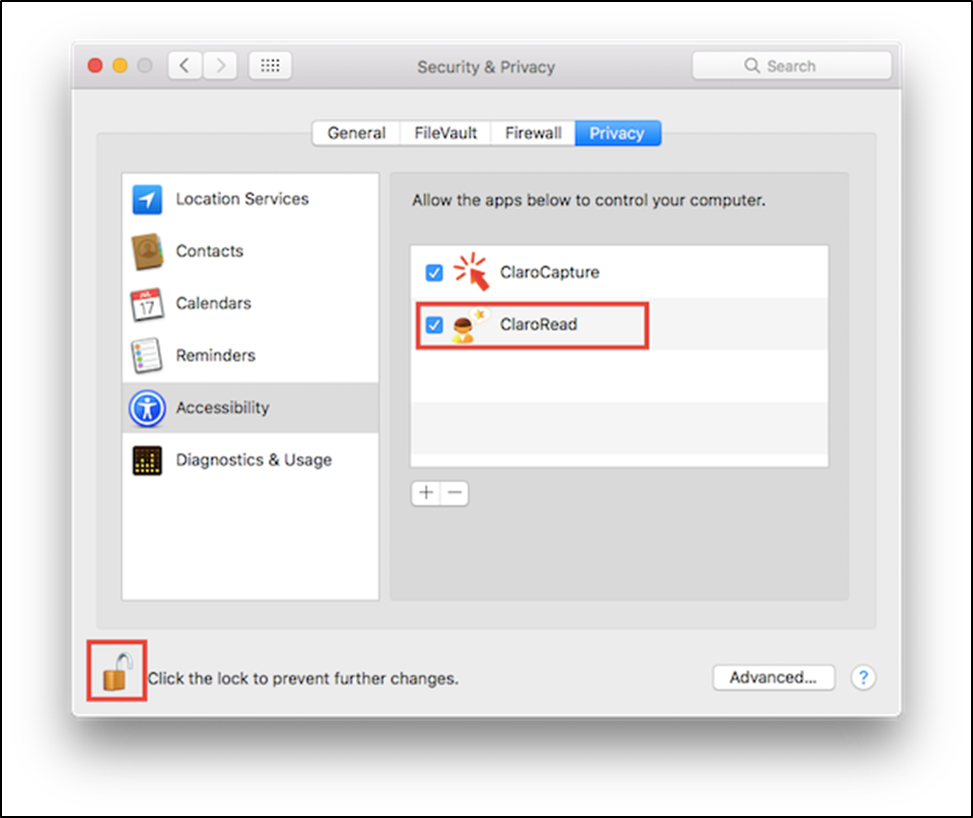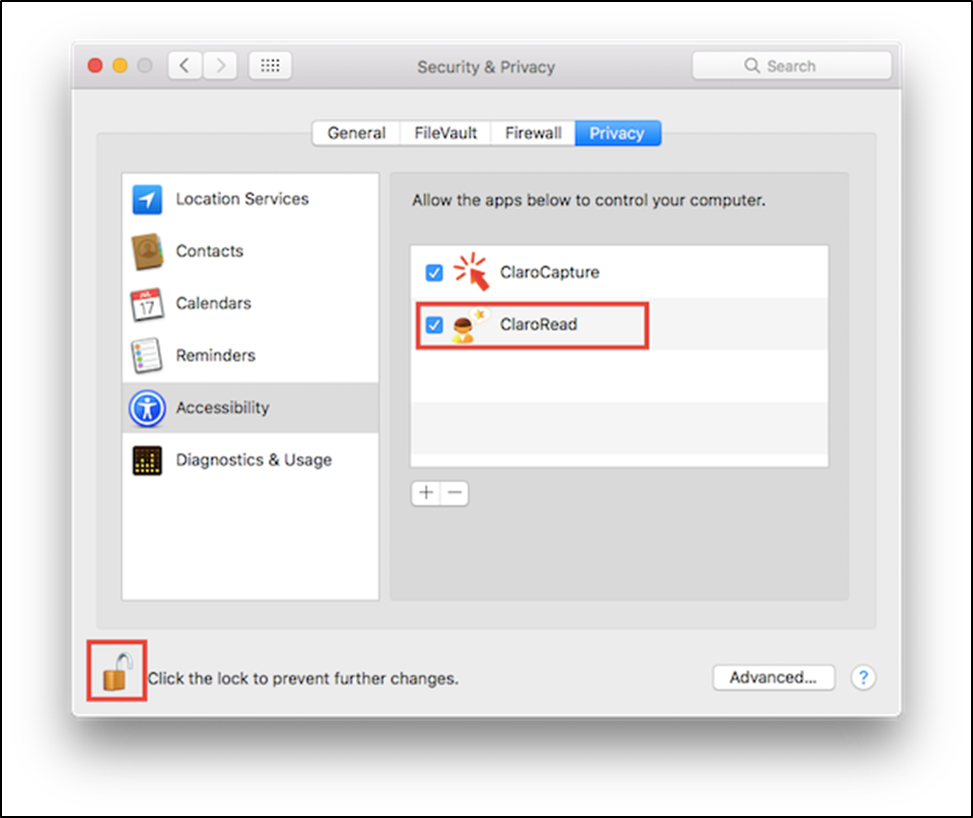Speak Under Mouse, Keyboard Echo And Prediction Not Working
Last Modified on Wednesday, 14-Jun-2023 10:44:27 BST
Symptoms
The “Speak objects under mouse” option is selected but nothing gets read out under the mouse pointer.
-
Keyboard echo is not working.
-
When prediction is switched on, typing does not bring up the prediction window.
Solution for Mac OSX
This is because accessibility is not enabled for ClaroRead. To fix this, please see this support page from Apple.
Apple’s instructions in the above article asks you to go to System Preferences > Security & Privacy

Then check the box next to the application you’d like to grant access to (i.e. ClaroRead). You may have to click on the padlock in the bottom left first and enter your admin password: