Before you can use the ReachDeck Customer Portal, you need to register your email address with us. You can do this by contacting us here.
If your organisation uses Google, please ensure that the email address you provide is your primary address.
You can check this by visiting: https://myaccount.google.com/email
You will see this screen:
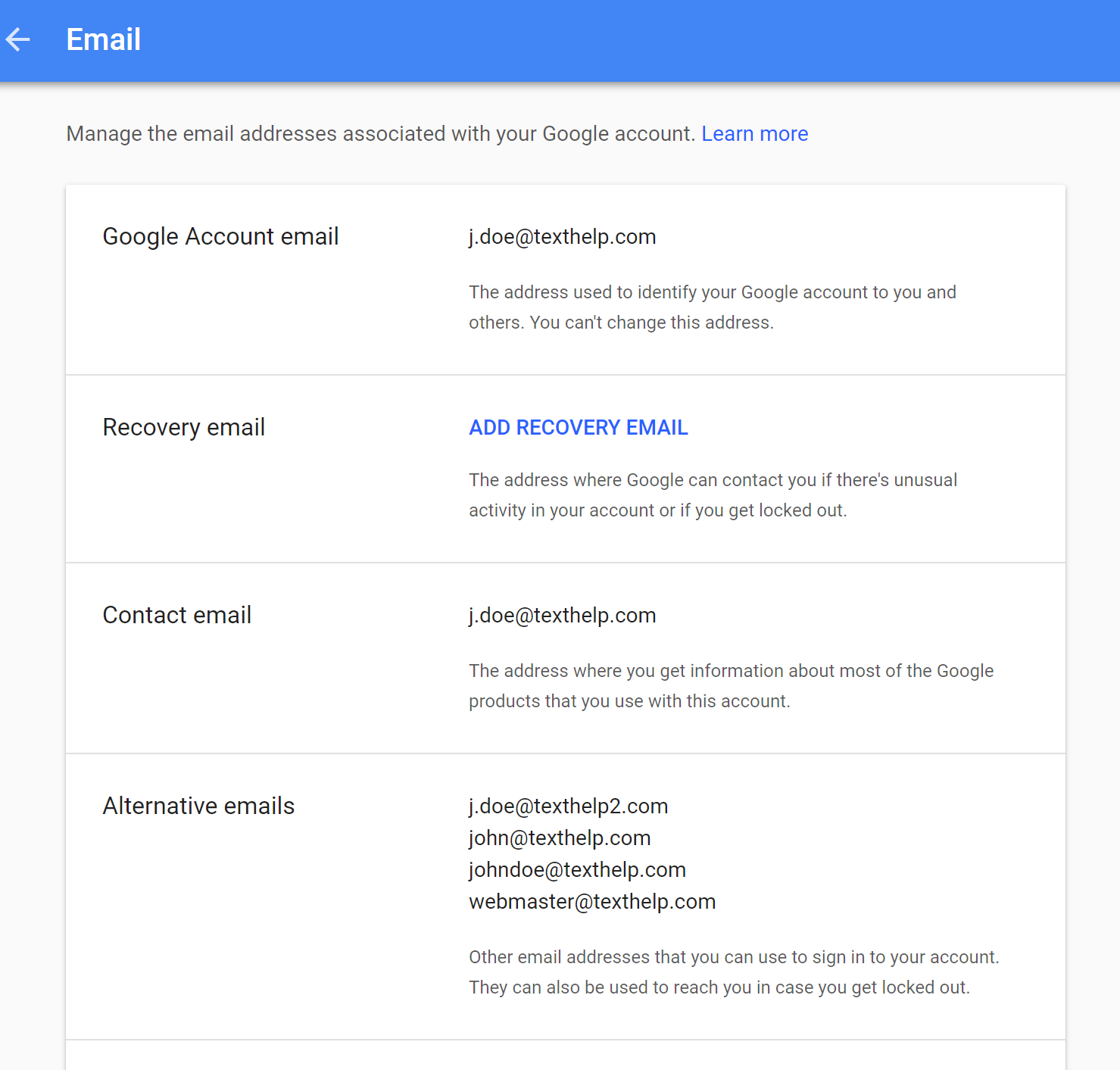
The email you need to register with us is the one listed beside ‘Google Account email’.
In our example, you would need to register j.doe@texthelp.com. The alternative emails will not give you access to the Customer Portal.